什么是powershell?
PowerShell是一种由Microsoft开发的跨平台的命令行界面和脚本语言。它最初是为Windows操作系统设计的,但现在已经支持Linux和macOS等其他操作系统。PowerShell可以执行各种任务,包括文件和文件夹管理、系统配置和管理、网络管理、安全和身份验证等。它使用.NET框架和命令行Shell语法,可以与其他Microsoft技术(如Active Directory和Exchange Server)以及第三方工具和库集成。 PowerShell还提供了一些高级功能,如对象管道、脚本调试和可扩展性,使得它成为系统管理员和开发人员的重要工具之一。
iex 是 Invoke-Expression 命令缩写
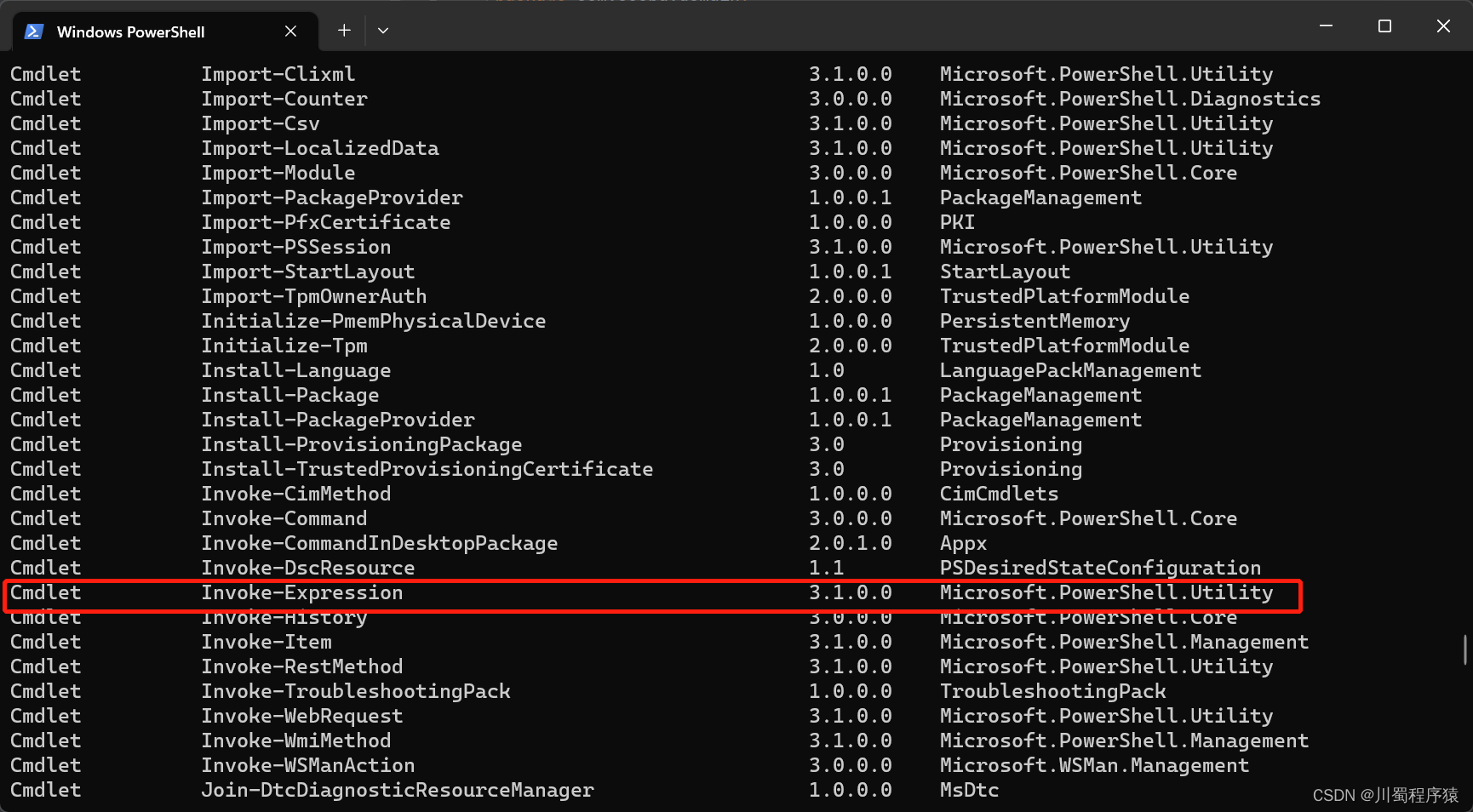
irm 是 Invoke-RestMethod 命令缩写
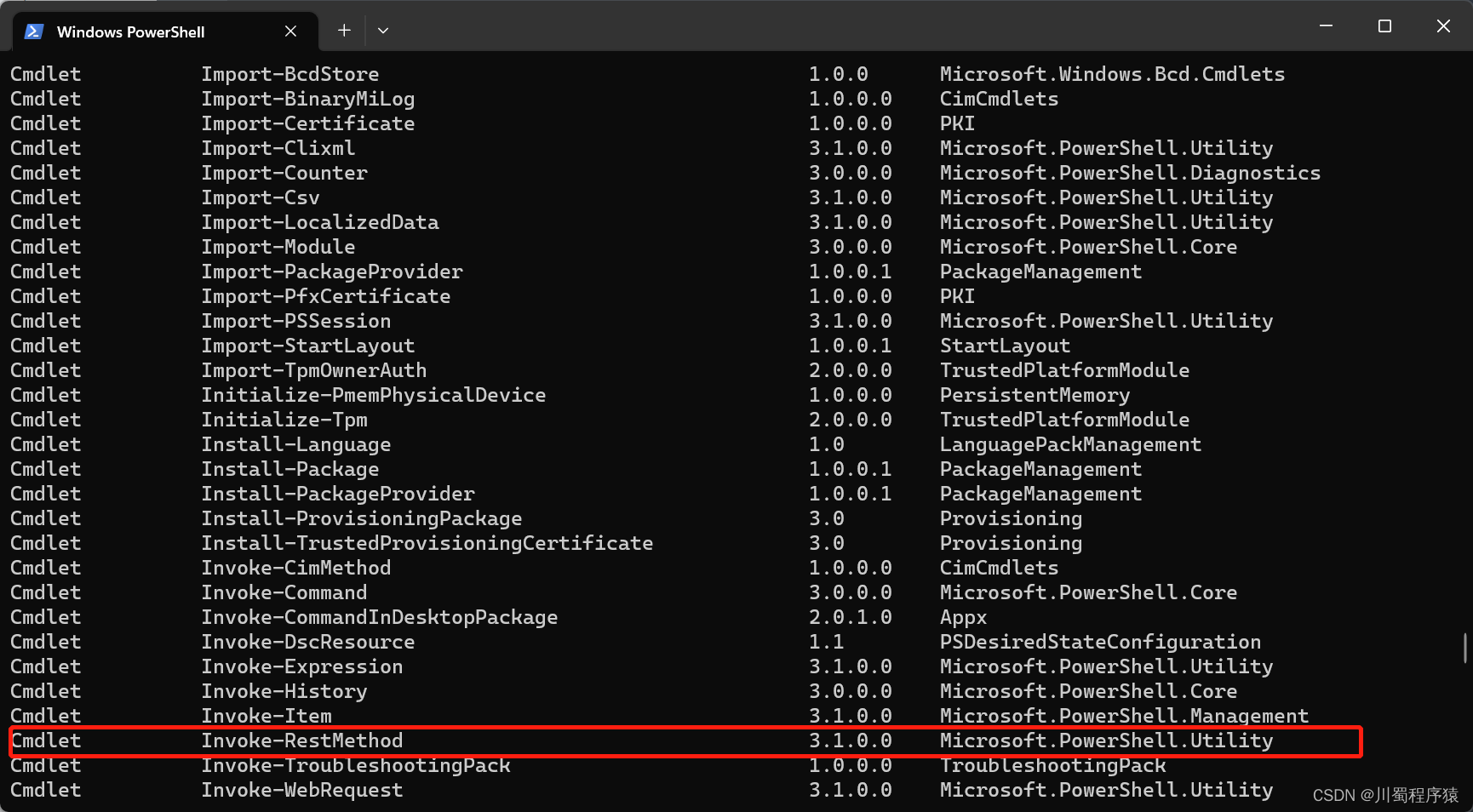
gf.ps1代码如下:直接访问上方网址链接即可下载
# script version 0.9 # author: jogerj function processWishUrl($wishUrl) { # check validity if ($wishUrl -match "https:\/\/webstatic") { if ($wishUrl -match "hk4e_global") { $checkUrl = $wishUrl -replace "https:\/\/webstatic.+html\?", "https://hk4e-api-os.mihoyo.com/event/gacha_info/api/getGachaLog?" } else { $checkUrl = $wishUrl -replace "https:\/\/webstatic.+html\?", "https://hk4e-api.mihoyo.com/event/gacha_info/api/getGachaLog?" } $urlResponseMessage = Invoke-RestMethod -URI $checkUrl | % {$_.message} } else { $urlResponseMessage = Invoke-RestMethod -URI $wishUrl | % {$_.message} } if ($urlResponseMessage -ne "OK") { Write-Host "$([char]0x627e)$([char]0x5230)$([char]0x7684)$([char]0x94fe)$([char]0x63a5)$([char]0x5df2)$([char]0x7ecf)$([char]0x8fc7)$([char]0x671f)$([char]0x6216)$([char]0x8005)$([char]0x635f)$([char]0x574f)$([char]0x002c)$([char]0x8bf7)$([char]0x91cd)$([char]0x65b0)$([char]0x6253)$([char]0x5f00)$([char]0x7948)$([char]0x613f)$([char]0x5386)$([char]0x53f2)$([char]0x6765)$([char]0x83b7)$([char]0x53d6)$([char]0x65b0)$([char]0x94fe)$([char]0x63a5)$([char]0xff01)" -ForegroundColor Yellow return $False } # OK Write-Host $wishURL Set-Clipboard -Value $wishURL Write-Host "$([char]0x62bd)$([char]0x5361)$([char]0x5206)$([char]0x6790)$([char]0x5730)$([char]0x5740)$([char]0x83b7)$([char]0x53d6)$([char]0x6210)$([char]0x529f)$([char]0xff0c)$([char]0x8bf7)$([char]0x590d)$([char]0x5236)$([char]0x5230)$([char]0x201c)$([char]0x63d0)$([char]0x74e6)$([char]0x7279)$([char]0x5c0f)$([char]0x52a9)$([char]0x624b)$([char]0x201d)$([char]0x4f7f)$([char]0x7528)" -ForegroundColor Green Write-Host "$([char]0x63d0)$([char]0x74e6)$([char]0x7279)$([char]0x5c0f)$([char]0x52a9)$([char]0x624b)$([char]0x795d)$([char]0x60a8)$([char]0x6c14)$([char]0x6ee1)$([char]0x6ee1)$([char]0xff0c)$([char]0x5341)$([char]0x8fde)$([char]0x51fa)$([char]0x91d1)$([char]0xff0c)$([char]0x5c0f)$([char]0x4fdd)$([char]0x5e95)$([char]0x5fc5)$([char]0x4e2d)$([char]0xff01)" -ForegroundColor Yellow return $True } $reg = "china" $logPath = [System.Environment]::ExpandEnvironmentVariables("%userprofile%\AppData\LocalLow\miHoYo\Genshin Impact\output_log.txt"); if (!(Test-Path $logPath) -or $reg -eq "china") { $logPath = [System.Environment]::ExpandEnvironmentVariables("%userprofile%\AppData\LocalLow\miHoYo\$([char]0x539f)$([char]0x795e)\output_log.txt"); if (!(Test-Path $logPath)) { Write-Host "$([char]0xe689)" -ForegroundColor Red if (-NOT ([Security.Principal.WindowsPrincipal][Security.Principal.WindowsIdentity]::GetCurrent()).IsInRole([Security.Principal.WindowsBuiltInRole] "Administrator")) { Write-Host "$([char]0x662f)$([char]0x5426)$([char]0x4ee5)$([char]0x7ba1)$([char]0x7406)$([char]0x5458)$([char]0x8eab)$([char]0x4efd)$([char]0x6765)$([char]0x8fd0)$([char]0x884c)$([char]0x811a)$([char]0x672c)$([char]0x003f)$([char]0x6309)$([char]0x0045)$([char]0x006e)$([char]0x0074)$([char]0x0065)$([char]0x0072)$([char]0x952e)$([char]0x6765)$([char]0x7ee7)$([char]0x7eed)$([char]0x6216)$([char]0x6309)$([char]0x5176)$([char]0x4ed6)$([char]0x952e)$([char]0x6765)$([char]0x53d6)$([char]0x6d88)" $keyInput = [Console]::ReadKey($true).Key if ($keyInput -ne "13") { return } $arguments = "& '" +$myinvocation.mycommand.definition + "'" Start-Process powershell -Verb runAs -ArgumentList "-noexit $arguments $reg" break } return } } $logs = Get-Content -Path $logPath $regexPattern = "(?m).:/.+(GenshinImpact_Data|YuanShen_Data)" $logMatch = $logs -match $regexPattern if (-Not $logMatch) { Write-Host "$([char]0x627e)$([char]0x4e0d)$([char]0x5230)$([char]0x539f)$([char]0x795e)$([char]0x65e5)$([char]0x5fd7)$([char]0x6587)$([char]0x4ef6)$([char]0x8bf7)$([char]0x81f3)$([char]0x5c11)$([char]0x6253)$([char]0x5f00)$([char]0x7948)$([char]0x613f)$([char]0x5386)$([char]0x53f2)$([char]0x754c)$([char]0x9762)$([char]0x4e00)$([char]0x6b21)" -ForegroundColor Red pause return } $gameDataPath = ($logMatch | Select -Last 1) -match $regexPattern [bool] $gameDataPathFetchSuccess = $True try { $gameDataPath = Resolve-Path $Matches[0] -ErrorAction Stop } catch { Write-Host "$([char]0x68c0)$([char]0x6d4b)$([char]0x5230)$([char]0x4e2d)$([char]0x6587)$([char]0x8def)$([char]0x5f84)$([char]0xff0c)$([char]0x4f7f)$([char]0x7528)$([char]0x5907)$([char]0x7528)$([char]0x65b9)$([char]0x6cd5)$([char]0x002e)$([char]0x002e)$([char]0x002e)" -ForegroundColor Red $gameDataPathFetchSuccess = $False } if($gameDataPathFetchSuccess){ # Method 1 $cachePath = "$gameDataPath\\webCaches\\Cache\\Cache_Data\\data_2" if (Test-Path $cachePath) { $tmpFile = "$env:TEMP/ch_data_2" Copy-Item $cachePath -Destination $tmpFile $content = Get-Content -Encoding UTF8 -Raw $tmpfile $splitted = $content -split "1/0/" | Select -Last 1 $found = $splitted -match "https.+?game_biz=hk4e_(global|cn)" Remove-Item $tmpFile if ($found) { $wishUrl = $Matches[0] if (processWishUrl $wishUrl) { return } } Write-Host "$([char]0x4f7f)$([char]0x7528)$([char]0x5907)$([char]0x7528)$([char]0x65b9)$([char]0x6cd5)$([char]0x91cd)$([char]0x8bd5)$([char]0x4e2d)..." -ForegroundColor Red } # Method 2 (Credits to PrimeCicada for finding this path) $cachePath = "$gameDataPath\\webCaches\\Service Worker\\CacheStorage\\f944a42103e2b9f8d6ee266c44da97452cde8a7c" if (Test-Path $cachePath) { Write-Host "$([char]0x4f7f)$([char]0x7528)$([char]0x5907)$([char]0x7528)$([char]0x65b9)$([char]0x6cd5)$([char]0x0020)$([char]0x0028)$([char]0x0053)$([char]0x0057)$([char]0x0029)" -ForegroundColor Yellow $cacheFolder = Get-ChildItem $cachePath | sort -Property LastWriteTime -Descending | select -First 1 $content = Get-Content "$($cacheFolder.FullName)\\00d9a0f4d2a83ce0_0" | Select-String -Pattern "https.*#/log" $logEntry = $content[0].ToString() $wishUrl = $logEntry -match "https.*#/log" if ($wishUrl) { $wishUrl = $Matches[0] if (processWishUrl $wishUrl) { return } } Write-Host "$([char]0x5907)$([char]0x7528)$([char]0x65b9)$([char]0x6cd5)$([char]0x0028)$([char]0x0053)$([char]0x0057)$([char]0x0029)$([char]0x5931)$([char]0x8d25)$([char]0x002c)$([char]0x4f7f)$([char]0x7528)$([char]0x5907)$([char]0x7528)$([char]0x65b9)$([char]0x6cd5)$([char]0x5c1d)$([char]0x8bd5)$([char]0x4e2d)$([char]0x002e)$([char]0x002e)$([char]0x002e)" -ForegroundColor Red } # Method 3 Write-Host "$([char]0x4f7f)$([char]0x7528)$([char]0x5907)$([char]0x7528)$([char]0x65b9)$([char]0x6cd5)$([char]0x0020)$([char]0x0028)$([char]0x0043)$([char]0x0043)$([char]0x0056)$([char]0x0029)" -ForegroundColor Yellow $cachePath = "$gameDataPath\\webCaches\\Cache\\Cache_Data" $tempPath = mkdir "$env:TEMP\\feixiaoqiu" -Force # downloads ChromeCacheView Invoke-WebRequest -Uri "https://www.nirsoft.net/utils/chromecacheview.zip" -OutFile "$tempPath\\chromecacheview.zip" Expand-Archive "$tempPath\\chromecacheview.zip" -DestinationPath "$tempPath\\chromecacheviewer" -Force & "$tempPath\chromecacheviewer\\ChromeCacheView.exe" -folder $cachePath /scomma "$tempPath\\cache_data.csv" # processing cache takes a while while (!(Test-Path "$tempPath\\cache_data.csv")) { Start-Sleep 1 } $wishLog = Import-Csv "$tempPath\\cache_data.csv" | select "Last Accessed", "URL" | ? URL -like "*event/gacha_info/api/getGachaLog*" | Sort-Object -Descending { $_."Last Accessed" -as [datetime] } | select -first 1 $wishUrl = $wishLog | % {$_.URL.Substring(4)} # clean up Remove-Item -Recurse -Force $tempPath if ($wishUrl) { if (processWishUrl $wishUrl) { return } } Write-Host "$([char]0x94fe)$([char]0x63a5)$([char]0x5df2)$([char]0x590d)$([char]0x5236)$([char]0x5230)$([char]0x526a)$([char]0x8d34)$([char]0x677f)$([char]0x002c)$([char]0x8bf7)$([char]0x7c98)$([char]0x8d34)$([char]0x5230)$([char]0x0066)$([char]0x0065)$([char]0x0069)$([char]0x0078)$([char]0x0069)$([char]0x0061)$([char]0x006f)$([char]0x0071)$([char]0x0069)$([char]0x0075)$([char]0x002e)$([char]0x0063)$([char]0x006f)$([char]0x006d)" -ForegroundColor Red pause } else { Write-Host "$([char]0x8bf7)$([char]0x8fd4)$([char]0x56de)$([char]0x5386)$([char]0x53f2)$([char]0x8bb0)$([char]0x5f55)$([char]0x9875)$([char]0x9762)$([char]0x5e76)$([char]0x5168)$([char]0x9009)$([char]0x0028)$([char]0x0043)$([char]0x0074)$([char]0x0072)$([char]0x006c)$([char]0x0020)$([char]0x0041)$([char]0x0029)$([char]0x590d)$([char]0x5236)$([char]0x5168)$([char]0x90e8)$([char]0x0028)$([char]0x0043)$([char]0x0074)$([char]0x0072)$([char]0x006c)$([char]0x0020)$([char]0x0043)$([char]0x0029)$([char]0x7136)$([char]0x540e)$([char]0x8fd4)$([char]0x56de)$([char]0x8fd9)$([char]0x91cc)$([char]0x7c98)$([char]0x8d34)$([char]0x0028)$([char]0x0043)$([char]0x0074)$([char]0x0072)$([char]0x006c)$([char]0x0020)$([char]0x0056)$([char]0x0029)" -ForegroundColor Green pause $m=(((Get-Clipboard -TextFormatType Html) | sls "(https:/.+log)").Matches[0].Value) $m Set-Clipboard -Value $m Write-Host "$([char]0x62bd)$([char]0x5361)$([char]0x5206)$([char]0x6790)$([char]0x5730)$([char]0x5740)$([char]0x83b7)$([char]0x53d6)$([char]0x6210)$([char]0x529f)$([char]0xff0c)$([char]0x8bf7)$([char]0x590d)$([char]0x5236)$([char]0x5230)$([char]0x201c)$([char]0x63d0)$([char]0x74e6)$([char]0x7279)$([char]0x5c0f)$([char]0x52a9)$([char]0x624b)$([char]0x201d)$([char]0x4f7f)$([char]0x7528)" -ForegroundColor Green Write-Host "$([char]0x63d0)$([char]0x74e6)$([char]0x7279)$([char]0x5c0f)$([char]0x52a9)$([char]0x624b)$([char]0x795d)$([char]0x60a8)$([char]0x6c14)$([char]0x6ee1)$([char]0x6ee1)$([char]0xff0c)$([char]0x5341)$([char]0x8fde)$([char]0x51fa)$([char]0x91d1)$([char]0xff0c)$([char]0x5c0f)$([char]0x4fdd)$([char]0x5e95)$([char]0x5fc5)$([char]0x4e2d)$([char]0xff01)" -ForegroundColor Yellow } 这段代码的主要作用是解析由米游社提供的祈愿记录网址,并在解析成功后将其复制到剪贴板中,以便于后续操作。从代码中看,该脚本不包含任何明显的恶意行为,它只会执行一些基本的字符串匹配、API调用、输出信息和操作剪贴板等常见操作,因此从代码本身的角度来说,它并不对计算机有害。
但是,使用该脚本时应注意以下几点:
该脚本需要在 PowerShell 环境下运行,如果你不熟悉 PowerShell 的使用,那么在操作过程中可能会出现一些不必要的问题,因此建议在使用前先了解一些基本的 PowerShell 使用方法。
该脚本需要从米游社提供的祈愿记录网址中解析出相关信息,如果该网址被篡改或存在安全问题,那么该脚本可能会受到影响或者执行错误的操作。
该脚本通过访问米游社的 API 来获取祈愿记录信息,如果该 API 出现故障或者网络不稳定,那么该脚本可能会执行失败或者产生不正确的结果。
总之,如果你使用该脚本时保持警惕并注意上述问题,那么该脚本不应该对计算机造成任何实质性的危害。
