阅读量:3
服务器指定客户端发送
自定义控件comboBox - 刷新客户端列表
目的:
自定义控件,当鼠标点击这个comboBox控件的时候去刷新客户端列表
mycombobox.h
#ifndef MYCOMBOBOX_H #define MYCOMBOBOX_H #include <QComboBox> #include <QWidget> class MyComboBox : public QComboBox { Q_OBJECT public: MyComboBox(QWidget* parent); protected: void mousePressEvent(QMouseEvent *e) override; signals: void on_ComboBox_clicked(); }; #endif // MYCOMBOBOX_H mycombobox.c
#include "mycombobox.h" #include <QMouseEvent> MyComboBox::MyComboBox(QWidget *parent) { } void MyComboBox::mousePressEvent(QMouseEvent *e) { if(e->button() == Qt::LeftButton){ emit on_ComboBox_clicked(); } //传递给父类处理 QComboBox::mousePressEvent(e); } 信号 与槽
关联信号
//建立comboBox刷新可用客户端列表的信号与槽connect(ui->comboBoxChildren,&MyComboBox::on_ComboBox_clicked,this,&Widget::mComboBox_refresh);
刷新客户端列表的槽函数
// 让服务器可以指定客户端发送 void Widget::mComboBox_refresh() { ui->comboBoxChildren->clear(); QList<QTcpSocket *> tcpClients = server->findChildren<QTcpSocket *>(); //通过findChildreb去找添加的QTcpSocket对象 -- clients ->添加到列表中 for(QTcpSocket *tmp:tcpClients){ //根据端口匹配每一个连接额客户端 ui->comboBoxChildren->addItem(QString::number(tmp->peerPort())); } ui->comboBoxChildren->addItem("all"); }然后将控件提升为我们的自定义控件,即可达到我们希望的效果
刷新效果:
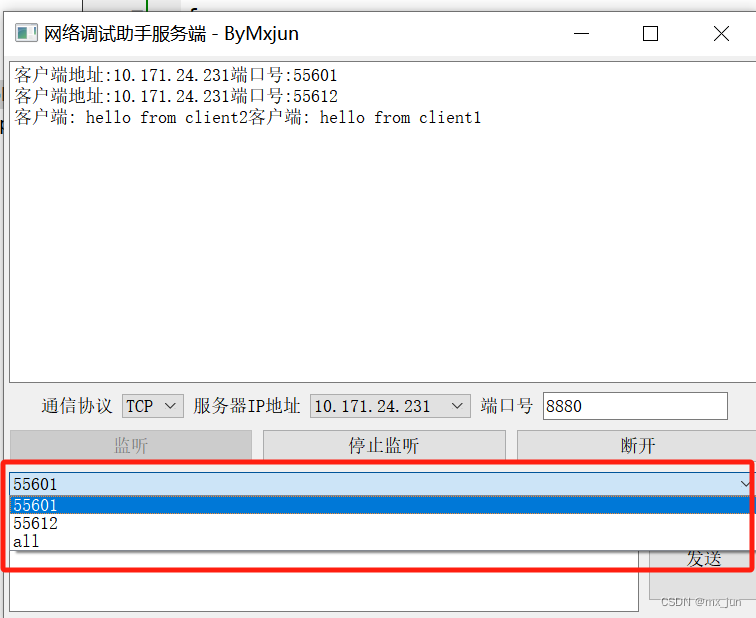
自定义控件槽函数 - 记录选中客户端
//activated - 修改/选择条目后触发 --> 更新comboBox的当前下标选项
//用于匹配当前用户选择的客户端,并同步到全局的childIndex-->方便发送函数指定客户端
void Widget::on_comboBoxChildren_activated(int index) { childIndex = index; }发送槽函数 - 指定客户端发送
// 支持指定客户端发送
//也支持一件全发
// 让服务器可以指定客户端发送 void Widget::mComboBox_refresh() { ui->comboBoxChildren->clear(); QList<QTcpSocket *> tcpClients = server->findChildren<QTcpSocket *>(); //通过findChildreb去找添加的QTcpSocket对象 -- clients ->添加到列表中 for(QTcpSocket *tmp:tcpClients){ //根据端口匹配每一个连接额客户端 ui->comboBoxChildren->addItem(QString::number(tmp->peerPort())); } ui->comboBoxChildren->addItem("all"); } bug解决
bug描述: 客户端连接后又断开,服务器就不能再次发送给这样的客户端
原因: 资源没有回收,导致访问到空的资源(有点像野指针)
解决方法: 利用sender()获取断开连接的客户端,将他的资源使用deleteLater()回收掉
解决!
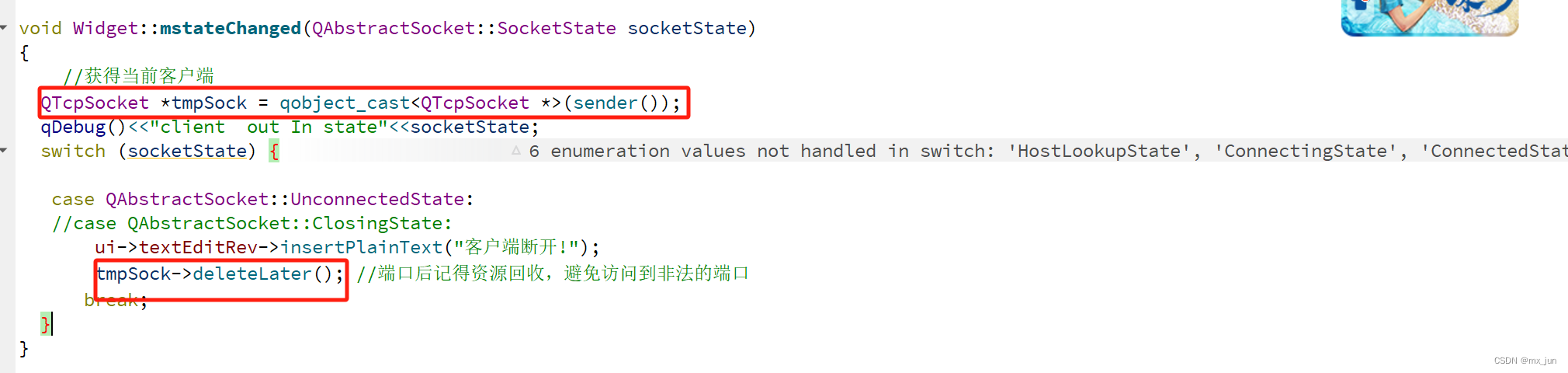
效果演示
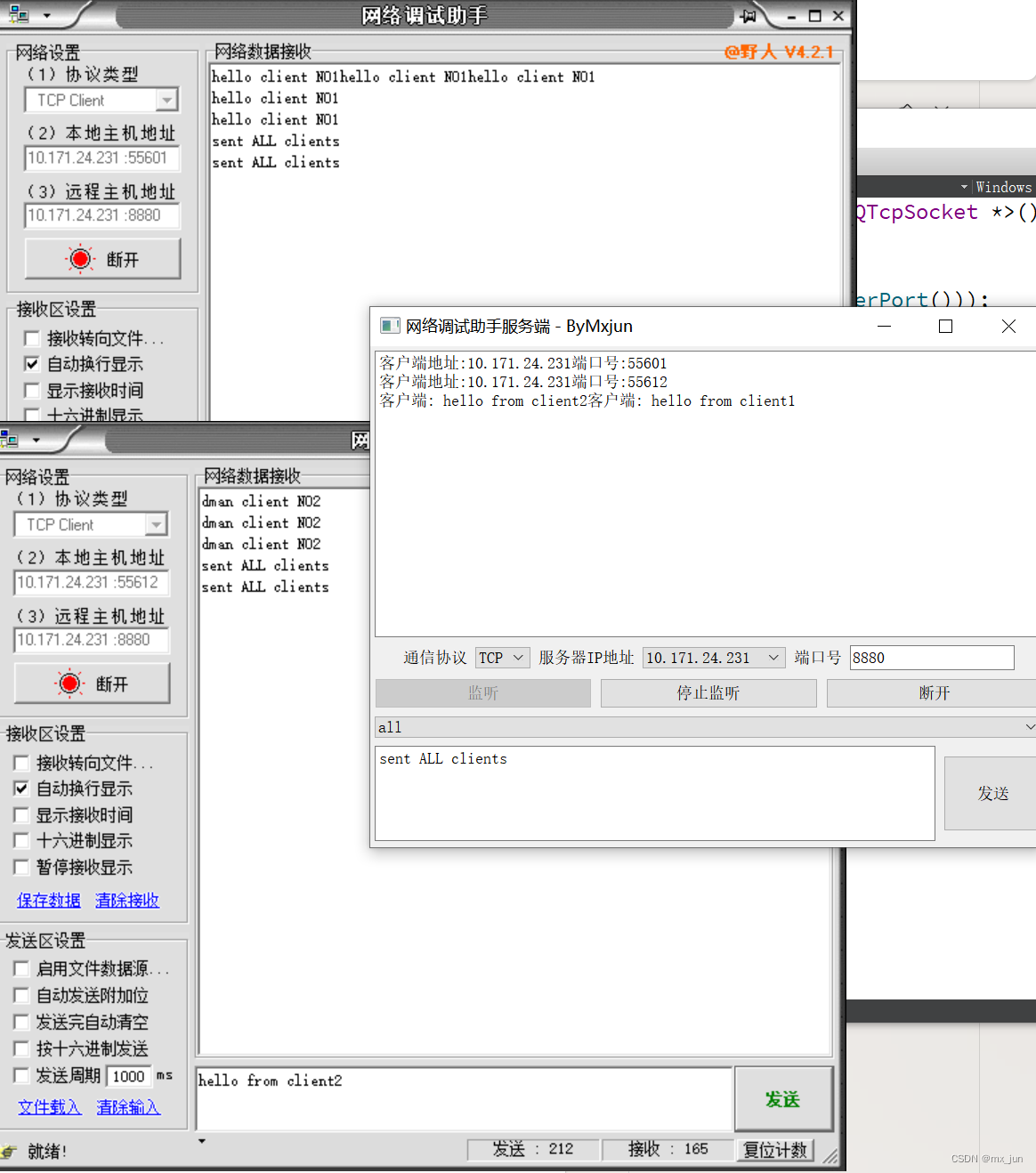
停止监听和断开
停止监听槽函数
void Widget::on_btnStopListen_clicked() { QList<QTcpSocket *> tcpClients = server->findChildren<QTcpSocket *>(); for(QTcpSocket *tmp:tcpClients){// 对每一个打开的客户端进行资源回收 tmp->close(); } server->close(); //回收完客户端后才关闭服务器 //断开连接 --> 恢复控件状态: ui->btnListen->setEnabled(true); ui->btnStopListen->setEnabled(false); ui->btnDisconnect->setEnabled(false); } 断开槽函数
void Widget::on_btnDisconnect_clicked() { on_btnStopListen_clicked();//先停止监听 delete server; //将服务器彻底回收 this->close(); // 关闭整个窗口 } 效果演示
1.先监听
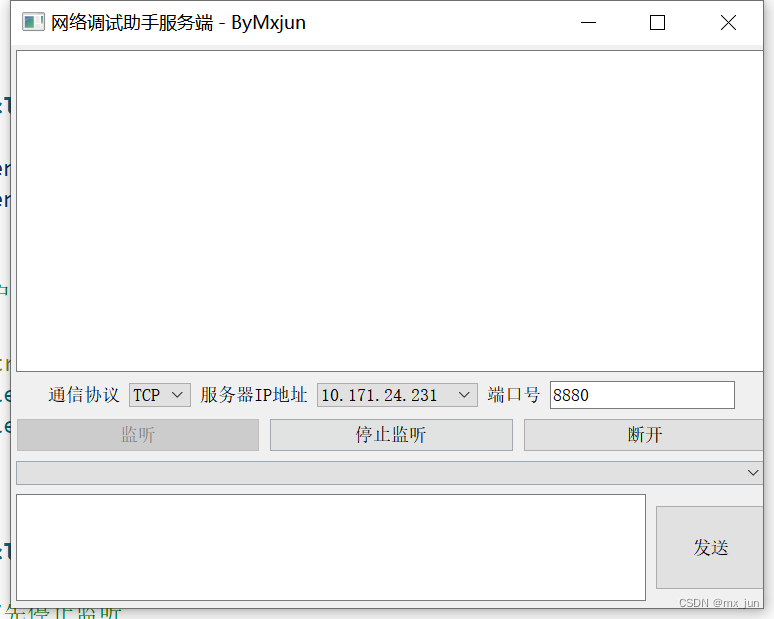
2.客户端接入
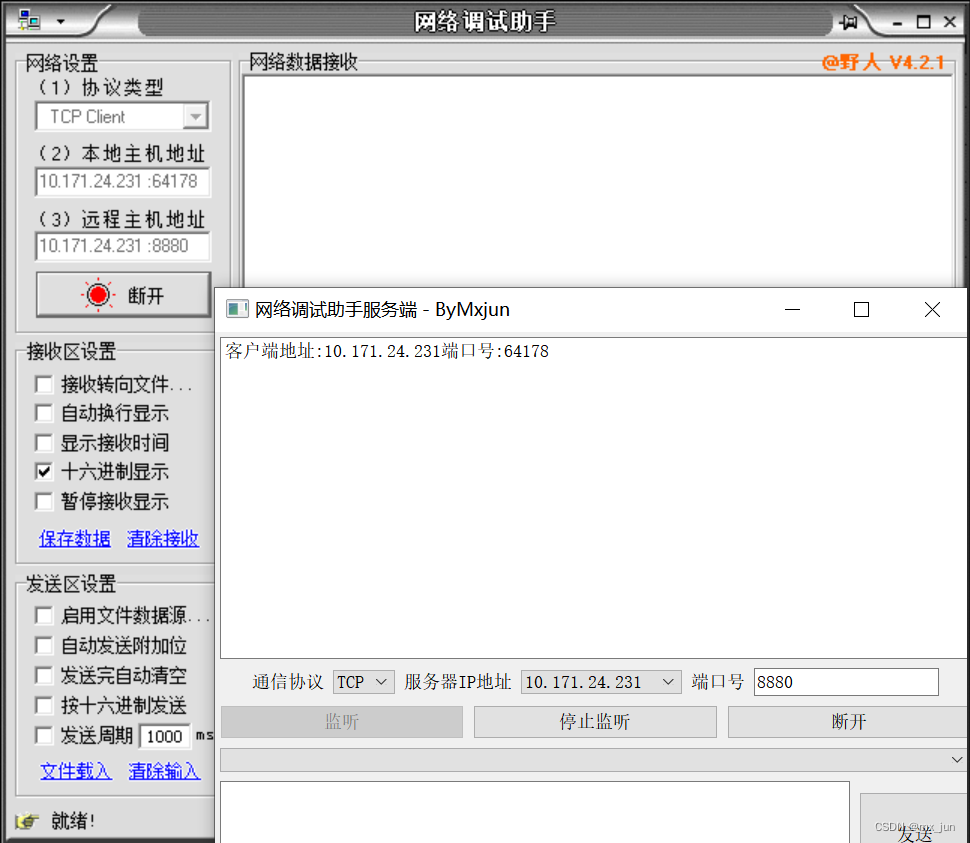
3.停止监听,客户端也会断开
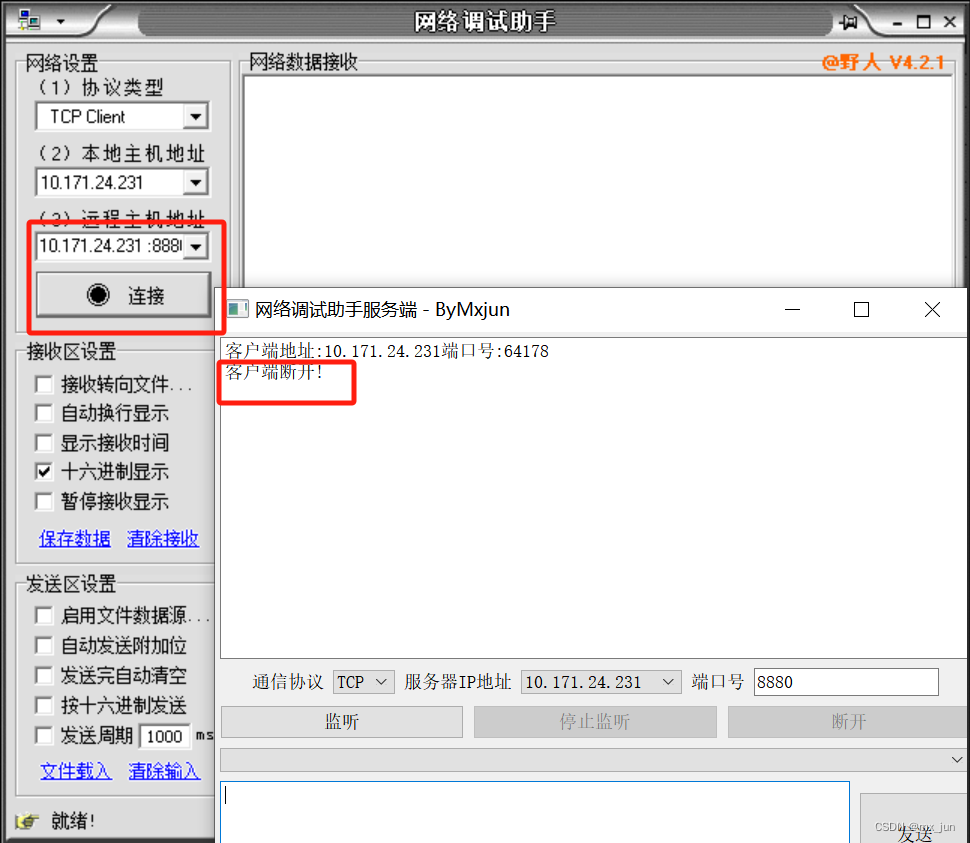
4.再次点击监听 --> 断开(整个窗口关闭,不再演示)
qt小技巧:
当添加一堆控件后,导致一些参数未定义 --> 执行:
构建 ->清理项目
构建 -> 重新构建项目
