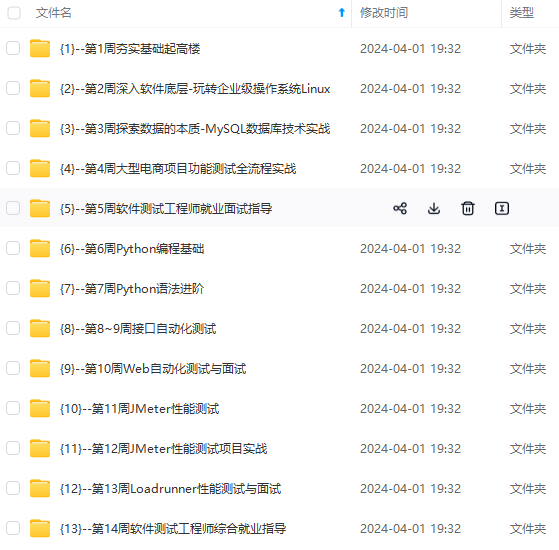
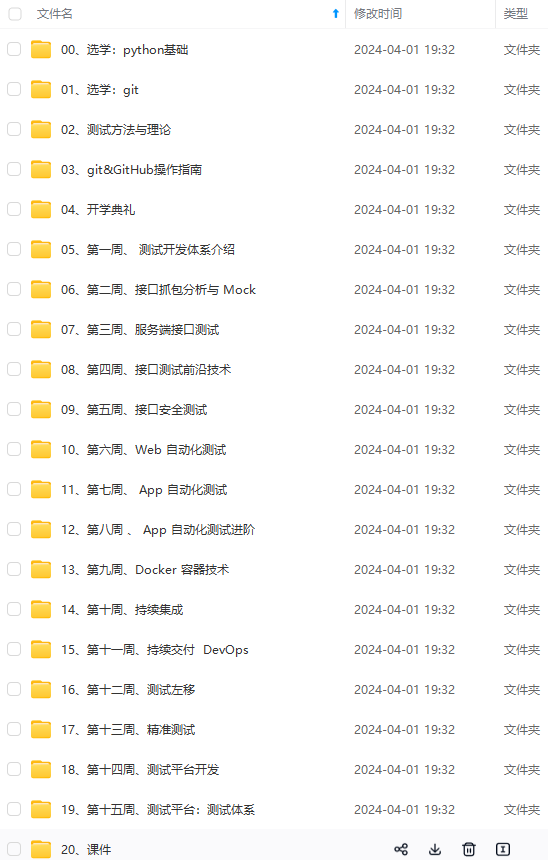
网上学习资料一大堆,但如果学到的知识不成体系,遇到问题时只是浅尝辄止,不再深入研究,那么很难做到真正的技术提升。
一个人可以走的很快,但一群人才能走的更远!不论你是正从事IT行业的老鸟或是对IT行业感兴趣的新人,都欢迎加入我们的的圈子(技术交流、学习资源、职场吐槽、大厂内推、面试辅导),让我们一起学习成长!
2、DDNS可以让我们在自己的或家里架设WEB\MAIL\FTP等服务器,而不用花钱去付虚拟主机租金。(前提是你可以承受ADSL上传的速率)
3、主机是自己的,空间可根据自己的需求来扩充,维护也比较方便。有了网域与空间架设网站,FTP 服务器、EMAIL服务器都不成问题。
4、如果您有对VPN的需求,有了DDNS就可以用普通上网方式方便地建立Tunnel。透过网域的方式连结,实现远端管理、远端存取、远端打印等功能。
服务应用
目前ISP大多为我们提供动态IP(如ADSL拨号上网),而很多网络视频服务器和网络摄像机通过远程访问时需要一个固定的IP,而固定IP的费用很难让客户接受。所以DDNS为大家提出了一种全新的解决方案,它可以捕获用户每次变化的IP,然后将其与域名相对应,这样客户就可以通过域名来进行远程监控了。
因为各家公司的产品和实力的不同,DDNS的解决方案也不一样。
路由器外挂
具体的说路由器外挂就是采用集成DDNS的路由器,通过申请其域名和服务,把申请所得用户名密码填入路由器DDNS模块相关项,再由路由器上作端口映射指向所需访问的监控设备即可,远程监控端通过访问域名即可访问到当前路由器,根据不同的端口来判断并指向所需访问的监控设备。
目前已经开始有部分动态域名供应商将自己的硬件和DDNS捆绑销售 ,这样子保证了域名的稳定性,并且没有任何后期费用,为使用者提供了一个永久稳定且免费的DDNS,这种设备无需申请和绑定动态域名,因为每一个设备出厂的时候都会内置一个动态域名,只需要做端口映射即可访问。
集成DDNS的监控设备
对于无人值守或不方便外挂路由器的状况下,视频监控也可采用集成DDNS的网络摄像机,同样把申请DDNS服务得到的用户名密码填入相关项,通过一条ADSL等宽带线路直接相连。远程监控端通过域名直接访问。
运行DDNS客户端软件
在局域网内部的任一PC或服务器上运行到DDNS客户端,此时域名解析到的IP地址是局域网网关出口处的公网IP地址,再在网关处作端口映射指向监控设备即可。
主要作用:
1.宽带营运商大多只提供动态的IP地址,DDNS可以捕获用户每次变化的IP地址,然后将其与域名相对应,这样其他上网用户就可以通过域名来与用户交流了。
2.DDNS可以帮你在自己的公司或家里构建虚拟主机。
实战记录
服务器端
[root@localhost ~]# cat /etc/redhat-release CentOS Linux release 7.2.1511 (Core) [root@localhost ~]# ifconfig | head -2 em1: flags=4163<UP,BROADCAST,RUNNING,MULTICAST> mtu 1500 inet 192.168.2.241 netmask 255.255.255.0 broadcast 192.168.2.255 [root@localhost ~]# ss -antulp | grep :29003 tcp LISTEN 0 128 *:29003 *:* users:(("beam.smp",pid=4223,fd=28)) [root@localhost ~]# ps -aux | grep beam.smp ocean 4223 1.9 0.9 1208044 78356 pts/1 Ssl+ 7月06 288:47 /usr/local/lib/erlang/erts-6.4/bin/beam.smp -K true -c -- -root /usr/local/lib/erlang -progname erl -- -home /home/ocean -- true -pa /soft/ocean/ocean/ebin /soft/ocean/ocean/deps/amqp_client/ebin /soft/ocean/ocean/deps/cowboy/ebin /soft/ocean/ocean/deps/epgsql/ebin /soft/ocean/ocean/deps/erlydtl/ebin /soft/ocean/ocean/deps/gen_bunny/ebin /soft/ocean/ocean/deps/gen_smtp/ebin /soft/ocean/ocean/deps/gettext/ebin /soft/ocean/ocean/deps/iconv/ebin /soft/ocean/ocean/deps/jiffy/ebin /soft/ocean/ocean/deps/log4erl/ebin /soft/ocean/ocean/deps/meck/ebin /soft/ocean/ocean/deps/mochiweb/ebin /soft/ocean/ocean/deps/pgpool/ebin /soft/ocean/ocean/deps/poolboy/ebin /soft/ocean/ocean/deps/rabbit_common/ebin /soft/ocean/ocean/deps/rrdtool/ebin /soft/ocean/ocean/deps/strftimerl/ebin /soft/ocean/ocean/mod/mod_alarm/ebin /soft/ocean/ocean/mod/mod_assist/ebin /soft/ocean/ocean/mod/mod_base_data/ebin /soft/ocean/ocean/mod/mod_call_records/ebin /soft/ocean/ocean/mod/mod_cds/ebin /soft/ocean/ocean/mod/mod_common/ebin /soft/ocean/ocean/mod/mod_conference/ebin /soft/ocean/ocean/mod/mod_db/ebin /soft/ocean/ocean/mod/mod_files/ebin /soft/ocean/ocean/mod/mod_fsevent_http/ebin /soft/ocean/ocean/mod/mod_ippbx/ebin /soft/ocean/ocean/mod/mod_ivr/ebin /soft/ocean/ocean/mod/mod_log/ebin /soft/ocean/ocean/mod/mod_menu/ebin /soft/ocean/ocean/mod/mod_ola/ebin /soft/ocean/ocean/mod/mod_product/ebin /soft/ocean/ocean/mod/mod_recording/ebin /soft/ocean/ocean/mod/mod_routing/ebin /soft/ocean/ocean/mod/mod_skel/ebin /soft/ocean/ocean/mod/mod_switch_config/ebin /soft/ocean/ocean/mod/mod_ticket/ebin /soft/ocean/ocean/mod/mod_wechat/ebin /soft/ocean/ocean/mod/mod_xcds/ebin -boot start_sasl -s reloader -s ocean -s -sname ocean@localhost -setcookie ClueCon -config ocean rabbitmq 4657 1.0 0.9 2328468 78008 ? Sl 7月06 155:51 /usr/local/lib/erlang/erts-6.4/bin/beam.smp -W w -A 64 -P 1048576 -K true -B i -- -root /usr/local/lib/erlang -progname erl -- -home /var/lib/rabbitmq -- -pa /usr/lib/rabbitmq/lib/rabbitmq_server-3.6.1/ebin -noshell -noinput -s rabbit boot -sname rabbit@localhost -boot start_sasl -kernel inet_default_connect_options [{nodelay,true}] -sasl errlog_type error -sasl sasl_error_logger false -rabbit error_logger {file,"/var/log/rabbitmq/rabbit@localhost.log"} -rabbit sasl_error_logger {file,"/var/log/rabbitmq/rabbit@localhost-sasl.log"} -rabbit enabled_plugins_file "/etc/rabbitmq/enabled_plugins" -rabbit plugins_dir "/usr/lib/rabbitmq/lib/rabbitmq_server-3.6.1/plugins" -rabbit plugins_expand_dir "/var/lib/rabbitmq/mnesia/rabbit@localhost-plugins-expand" -os_mon start_cpu_sup false -os_mon start_disksup false -os_mon start_memsup false -mnesia dir "/var/lib/rabbitmq/mnesia/rabbit@localhost" -kernel inet_dist_listen_min 25672 -kernel inet_dist_listen_max 25672 路由器端
1.登录到TP-LINK企业级路由器中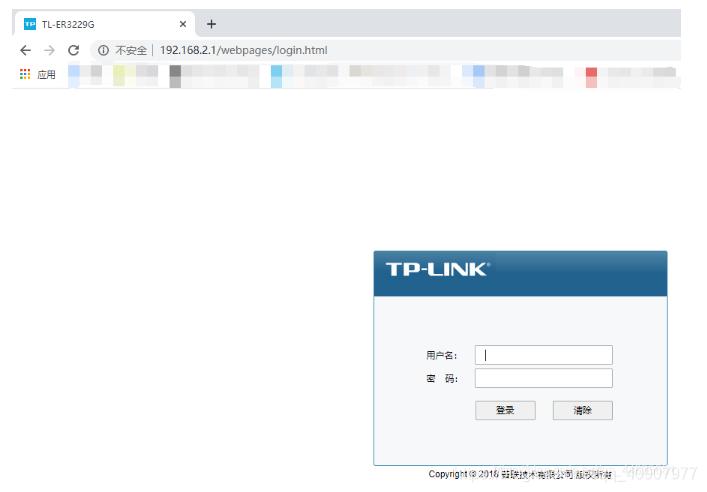
2.进入“系统服务”中,点击“动态DNS”功能
可以看到TP-Link企业级路由器支持多种动态域名解析,我们默认使用TP-LINK动态域名。
3.注册TP-LINK ID来登录
4.使用刚注册的TP-LINK ID登录TP-LINK动态域名服务
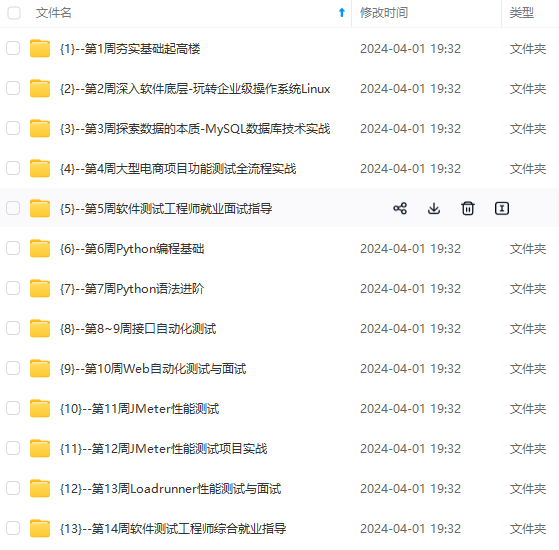
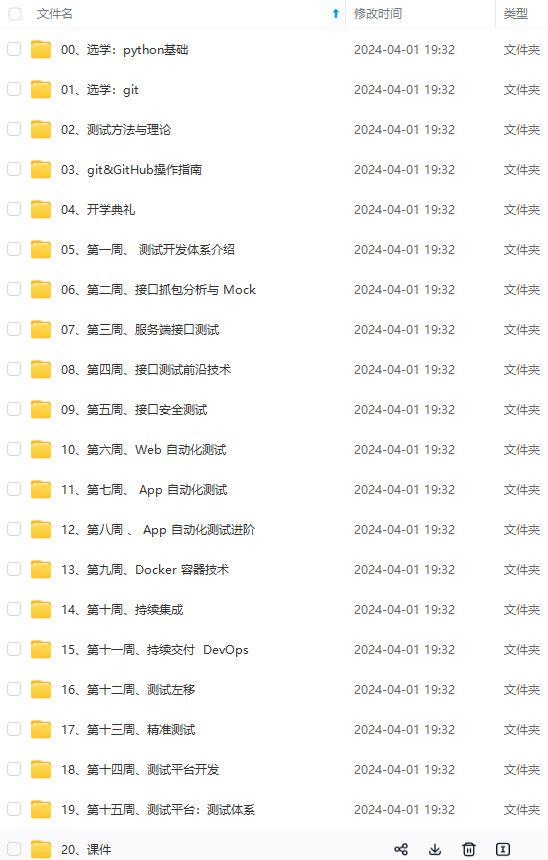
网上学习资料一大堆,但如果学到的知识不成体系,遇到问题时只是浅尝辄止,不再深入研究,那么很难做到真正的技术提升。
一个人可以走的很快,但一群人才能走的更远!不论你是正从事IT行业的老鸟或是对IT行业感兴趣的新人,都欢迎加入我们的的圈子(技术交流、学习资源、职场吐槽、大厂内推、面试辅导),让我们一起学习成长!
b)**
一个人可以走的很快,但一群人才能走的更远!不论你是正从事IT行业的老鸟或是对IT行业感兴趣的新人,都欢迎加入我们的的圈子(技术交流、学习资源、职场吐槽、大厂内推、面试辅导),让我们一起学习成长!
