===================================================================
- http://cobbler.github.io/
======================================================================
PXE服务支持
DHCP服务管理
DNS服务管理(可选bind,dnsmasq)
电源管理
Kickstart服务支持
YUM仓库管理
TFTP(PXE启动时需要)
Apache(提供kickstart的安装源,并提供定制化的kickstart配置)
=======================================================================
cobbler配置文件目录在/etc/cobbler
| 配置文件 | 作用 |
| — | — |
| /etc/cobbler/settings | cobbler 主配置文件 |
| /etc/cobbler/iso/ | iso模板配置文件 |
| /etc/cobbler/pxe | pxe模板配置文件 |
| /etc/cobbler/power | 电源配置文件 |
| /etc/cobbler/user.conf | web服务授权配置文件 |
| /etc/cobbler/users.digest | web访问的用户名密码配置文件 |
| /etc/cobbler/dhcp.template | dhcp服务器的的配置模板 |
| /etc/cobbler/dnsmasq.template | dns服务器的配置模板 |
| /etc/cobbler/tftpd.template | tftp服务的配置模板 |
| /etc/cobbler/modules.conf | 模块的配置文件 |
=====================================================================
| | 作用 |
| :-: | :-: |
| /var/lib/cobbler/config/ | 用于存放distros,system,profiles等信息配置文件 |
| /var/lib/cobbler/triggers/ | 用于存放用户定义的cobbler命令 |
| /var/lib/cobbler/kickstart/ | 默认存放kickstart文件 |
| /var/lib/cobbler/loaders/ | 存放各种引导程序以及镜像目录 |
| /var/www/cobbler/ks_mirror/ | 导入的发行版系统的所有数据 |
| /var/www/cobbler/images/ | 导入发行版的kernel和initrd镜像用于远程网络启动 |
| /var/www/cobbler/repo_mirror/ | yum仓库存储目录 |
=====================================================================
| 日志文件路径 | 说明 |
| :-: | :-: |
| /var/log/cobbler/installing | 客户端安装日志 |
| /var/log/cobbler/cobbler.log | cobbler日志 |
- cobbler命令详解
cobbler check //核对当前设置是否有问题
cobbler list //列出所有的cobbler元素
cobbler report //列出元素的详细信息
cobbler sync //同步配置到数据目录,更改配置最好都要执行下
cobbler reposync //同步yum仓库
cobbler distro //查看导入的发行版系统信息
cobbler system //查看添加的系统信息
cobbler profile //查看配置信息
======================================================================
- 配置yum源(网络源)
[root@localhost ~]# curl -o /etc/yum.repos.d/CentOS7-Base-163.repo http://mirrors.163.com/.help/CentOS7-Base-163.repo
% Total % Received % Xferd Average Speed Time Time Time Current
Dload Upload Total Spent Left Speed
100 1572 100 1572 0 0 2687 0 --:–:-- --:–:-- --:–:-- 2691
[root@localhost ~]# ls /etc/yum.repos.d/
CentOS7-Base-163.repo redhat.repo xx.repo
[root@localhost ~]# sed -i ‘s/$releasever/7/g’ /etc/yum.repos.d/CentOS7-Base
[root@localhost ~]# sed -i ‘s/^enabled=.*/enabled=1/g’ /etc/yum.repos.d/CentOS7-Base-163.repo
- 安装epel-release源
[root@localhost ~]# yum -y install epel-release
已加载插件:product-id, search-disabled-repos, subscription-manager
This system is not registered with an entitlement server. You can use subscription-manager to register.
base | 3.6 kB 00:00
centosplus | 3.4 kB 00:00
extras | 3.4 kB 00:00
……
安装过程省略
- 安装cobbler以及相关的软件
[root@localhost ~]# yum -y install httpd dhcp tftp python-ctypes cobbler xinetd cobbler-web pykickstart
已加载插件:product-id, search-disabled-repos, subscription-manager
This system is not registered with an entitlement server. You can use subscription-manager to register.
安装过程省略
……
- 启动服务并设置开机自启
[root@localhost ~]# systemctl start httpd
[root@localhost ~]# systemctl start cobblerd
[root@localhost ~]# systemctl enable httpd
Created symlink from /etc/systemd/system/multi-user.target.wants/httpd.service to /usr/lib/systemd/system/httpd.service.
[root@localhost ~]# systemctl enable cobblerd
Created symlink from /etc/systemd/system/multi-user.target.wants/cobblerd.service to /usr/lib/systemd/system/cobblerd.service.
- 修改server的ip、tfftp地址为本机ip
[root@localhost ~]# vim /etc/cobbler/settings
[root@localhost ~]#
[root@localhost ~]# sed -i ‘s/^server: 127.0.0.1/server: 192.168.170.14/’ /etc/cobbler/settings
[root@localhost ~]# sed -i ‘s/^next_server: 127.0.0.1/next_server: 192.168.170.14/’ /etc/cobbler/settings
- 开启tftp
[root@localhost ~]# sed -i ‘/disable/s/yes/no/g’ /etc/xinetd.d/tftp
[root@localhost ~]#
- 下载缺失文件
[root@localhost ~]# cobbler sync
task started: 2019-08-29_172318_sync
task started (id=Sync, time=Thu Aug 29 17:23:18 2019)
running pre-sync triggers
cleaning trees
removing: /var/www/cobbler/images/rhel-7-x86_64
removing: /var/lib/tftpboot/pxelinux.cfg/default
removing: /var/lib/tftpboot/grub/images
removing: /var/lib/tftpboot/grub/grub-x86.efi
removing: /var/lib/tftpboot/grub/grub-x86_64.efi
removing: /var/lib/tftpboot/grub/efidefault
removing: /var/lib/tftpboot/images/rhel-7-x86_64
removing: /var/lib/tftpboot/s390x/profile_list
copying bootloaders
trying hardlink /var/lib/cobbler/loaders/grub-x86.efi -> /var/lib/tftpboot/grub/grub-x86.efi
trying hardlink /var/lib/cobbler/loaders/grub-x86_64.efi -> /var/lib/tftpboot/grub/grub-x86_64.efi
copying distros to tftpboot
copying files for distro: rhel-7-x86_64
trying hardlink /var/www/cobbler/ks_mirror/rhel-7/images/pxeboot/vmlinuz -> /var/lib/tftpboot/images/rhel-7-x86_64/vmlinuz
trying hardlink /var/www/cobbler/ks_mirror/rhel-7/images/pxeboot/initrd.img -> /var/lib/tftpboot/images/rhel-7-x86_64/initrd.img
copying images
generating PXE configuration files
generating PXE menu structure
copying files for distro: rhel-7-x86_64
trying hardlink /var/www/cobbler/ks_mirror/rhel-7/images/pxeboot/vmlinuz -> /var/www/cobbler/images/rhel-7-x86_64/vmlinuz
trying hardlink /var/www/cobbler/ks_mirror/rhel-7/images/pxeboot/initrd.img -> /var/www/cobbler/images/rhel-7-x86_64/initrd.img
Writing template files for rhel-7-x86_64
rendering DHCP files
generating /etc/dhcp/dhcpd.conf
rendering TFTPD files
generating /etc/xinetd.d/tftp
processing boot_files for distro: rhel-7-x86_64
cleaning link caches
running post-sync triggers
running python triggers from /var/lib/cobbler/triggers/sync/post/*
running python trigger cobbler.modules.sync_post_restart_services
running: dhcpd -t -q
received on stdout:
received on stderr:
running: service dhcpd restart
received on stdout:
received on stderr: Redirecting to /bin/systemctl restart dhcpd.service
running shell triggers from /var/lib/cobbler/triggers/sync/post/*
running python triggers from /var/lib/cobbler/triggers/change/*
running python trigger cobbler.modules.manage_genders
running python trigger cobbler.modules.scm_track
running shell triggers from /var/lib/cobbler/triggers/change/*
*** TASK COMPLETE ***
- 启动rsync并设置开机自启
[root@localhost ~]# systemctl restart xinetd
[root@localhost ~]# systemctl restart cobblerd
[root@localhost ~]# systemctl restart httpd
[root@localhost ~]# ss -antl
State Recv-Q Send-Q Local Address:Port Peer Address:Port
LISTEN 0 128 *:22 :
LISTEN 0 100 127.0.0.1:25 :
LISTEN 0 5 127.0.0.1:25151 :
LISTEN 0 5 *:873 :
LISTEN 0 128 :::80 ::😗
LISTEN 0 128 :::22 ::😗
LISTEN 0 100 ::1:25 ::😗
LISTEN 0 128 :::443 ::😗
LISTEN 0 5 :::873 ::😗
- 生成加密的密码
[root@localhost ~]# openssl passwd -1 -salt “$RANDOM” ‘123456’
$1$4083$9jFt/kdeFNmOe4QlSuV4D.
- 将新生成的加密密码加入到配置文件
[root@localhost ~]# vim /etc/cobbler/settings
… //此处为省略内容
default_password_crypted: “$1 28958 28958 28958sq1sJFDX0bZo.H8Q.8NLg0”
… //此处为省略内容
- 重启cobbler
[root@localhost ~]# systemctl restart cobblerd
[root@localhost ~]# ss -antl
State Recv-Q Send-Q Local Address:Port Peer Address:Port
LISTEN 0 128 *:22 :
LISTEN 0 100 127.0.0.1:25 :
LISTEN 0 5 127.0.0.1:25151 :
LISTEN 0 5 *:873 :
LISTEN 0 128 :::80 ::😗
LISTEN 0 128 :::22 ::😗
LISTEN 0 100 ::1:25 ::😗
LISTEN 0 128 :::443 ::😗
LISTEN 0 5 :::873 ::😗
- 通过cobbler check 核对当前设置是否有问题
[root@localhost ~]# cobbler check
The following are potential configuration items that you may want to fix:
1 : debmirror package is not installed, it will be required to manage debian deployments and repositories
2 : fencing tools were not found, and are required to use the (optional) power management features. install cman or fence-agents to use them
以上两个是关于debian系统的错误,请忽略
配置cobbler dhcp
修改cobbler配置文件,让cobbler控制dhcp
[root@localhost ~]# vim /etc/cobbler/dhcp.template
… //此处为省略内容
subnet 192.168.170.0 netmask 255.255.255.0 {
option routers 192.168.170.2; //服务器端的网关
option domain-name-servers 8.8.8.8; //此处为系统安装好后指定的dns地址
option subnet-mask 255.255.255.0;
range dynamic-bootp 192.168.170.100 192.168.170.200; 分配的地址池
default-lease-time 21600;
max-lease-time 43200;
next-server $next_server;
… //此处为省略内容
- 重启服务并同步配置,改完dhcp必须要sync同步配置
[root@localhost ~]# cobbler sync
task started: 2019-08-29_184616_sync
task started (id=Sync, time=Thu Aug 29 18:46:16 2019)
running pre-sync triggers
cleaning trees
removing: /var/www/cobbler/images/rhel-7-x86_64
removing: /var/lib/tftpboot/pxelinux.cfg/01-00-50-56-27-5d-16
removing: /var/lib/tftpboot/pxelinux.cfg/default
removing: /var/lib/tftpboot/pxelinux.cfg/01-00-50-56-3a-17-d2
removing: /var/lib/tftpboot/grub/images
removing: /var/lib/tftpboot/grub/grub-x86.efi
removing: /var/lib/tftpboot/grub/grub-x86_64.efi
removing: /var/lib/tftpboot/grub/01-00-50-56-27-5D-16
removing: /var/lib/tftpboot/grub/efidefault
removing: /var/lib/tftpboot/grub/01-00-50-56-3A-17-D2
removing: /var/lib/tftpboot/images/rhel-7-x86_64
removing: /var/lib/tftpboot/s390x/profile_list
copying bootloaders
trying hardlink /var/lib/cobbler/loaders/grub-x86.efi -> /var/lib/tftpboot/grub/grub-x86.efi
trying hardlink /var/lib/cobbler/loaders/grub-x86_64.efi -> /var/lib/tftpboot/grub/grub-x86_64.efi
copying distros to tftpboot
copying files for distro: rhel-7-x86_64
trying hardlink /var/www/cobbler/ks_mirror/rhel-7/images/pxeboot/vmlinuz -> /var/lib/tftpboot/images/rhel-7-x86_64/vmlinuz
trying hardlink /var/www/cobbler/ks_mirror/rhel-7/images/pxeboot/initrd.img -> /var/lib/tftpboot/images/rhel-7-x86_64/initrd.img
copying images
generating PXE configuration files
generating: /var/lib/tftpboot/pxelinux.cfg/01-00-50-56-3a-17-d2
generating: /var/lib/tftpboot/grub/01-00-50-56-3A-17-D2
generating PXE menu structure
copying files for distro: rhel-7-x86_64
trying hardlink /var/www/cobbler/ks_mirror/rhel-7/images/pxeboot/vmlinuz -> /var/www/cobbler/images/rhel-7-x86_64/vmlinuz
trying hardlink /var/www/cobbler/ks_mirror/rhel-7/images/pxeboot/initrd.img -> /var/www/cobbler/images/rhel-7-x86_64/initrd.img
Writing template files for rhel-7-x86_64
rendering DHCP files
generating /etc/dhcp/dhcpd.conf
rendering TFTPD files
generating /etc/xinetd.d/tftp
processing boot_files for distro: rhel-7-x86_64
cleaning link caches
running post-sync triggers
running python triggers from /var/lib/cobbler/triggers/sync/post/*
running python trigger cobbler.modules.sync_post_restart_services
running: dhcpd -t -q
received on stdout:
received on stderr:
running: service dhcpd restart
received on stdout:
received on stderr: Redirecting to /bin/systemctl restart dhcpd.service
running shell triggers from /var/lib/cobbler/triggers/sync/post/*
running python triggers from /var/lib/cobbler/triggers/change/*
running python trigger cobbler.modules.manage_genders
running python trigger cobbler.modules.scm_track
running shell triggers from /var/lib/cobbler/triggers/change/*
*** TASK COMPLETE ***
- 检查dhcp是否正常
[root@localhost ~]# netstat -anulp|grep dhcp
udp 0 0 0.0.0.0:67 0.0.0.0:* 12692/dhcpd
- 导入redhat7镜像
[root@localhost ~]# mount /dev/cdrom /mnt/cdrom/
mount: /dev/sr0 写保护,将以只读方式挂载
[root@localhost ~]# cobbler import --path=/mnt/cdrom --name=rhel-7 arch=x86_64
task started: 2019-08-29_171616_import
task started (id=Media import, time=Thu Aug 29 17:16:16 2019)
Found a candidate signature: breed=redhat, version=rhel6
Found a candidate signature: breed=redhat, version=rhel7
Found a matching signature: breed=redhat, version=rhel7
Adding distros from path /var/www/cobbler/ks_mirror/rhel-7:
creating new distro: rhel-7-x86_64
trying symlink: /var/www/cobbler/ks_mirror/rhel-7 -> /var/www/cobbler/links/rhel-7-x86_64
creating new profile: rhel-7-x86_64
associating repos
checking for rsync repo(s)
checking for rhn repo(s)
checking for yum repo(s)
starting descent into /var/www/cobbler/ks_mirror/rhel-7 for rhel-7-x86_64
processing repo at : /var/www/cobbler/ks_mirror/rhel-7
need to process repo/comps: /var/www/cobbler/ks_mirror/rhel-7
looking for /var/www/cobbler/ks_mirror/rhel-7/repodata/comps.xml
Keeping repodata as-is :/var/www/cobbler/ks_mirror/rhel-7/repodata
processing repo at : /var/www/cobbler/ks_mirror/rhel-7/addons/HighAvailability
need to process repo/comps: /var/www/cobbler/ks_mirror/rhel-7/addons/HighAvailability
looking for /var/www/cobbler/ks_mirror/rhel-7/addons/HighAvailability/repodata/comps.xml
Keeping repodata as-is :/var/www/cobbler/ks_mirror/rhel-7/addons/HighAvailability/repodata
processing repo at : /var/www/cobbler/ks_mirror/rhel-7/addons/ResilientStorage
need to process repo/comps: /var/www/cobbler/ks_mirror/rhel-7/addons/ResilientStorage
looking for /var/www/cobbler/ks_mirror/rhel-7/addons/ResilientStorage/repodata/comps.xml
自我介绍一下,小编13年上海交大毕业,曾经在小公司待过,也去过华为、OPPO等大厂,18年进入阿里一直到现在。
深知大多数Java工程师,想要提升技能,往往是自己摸索成长或者是报班学习,但对于培训机构动则几千的学费,着实压力不小。自己不成体系的自学效果低效又漫长,而且极易碰到天花板技术停滞不前!
因此收集整理了一份《2024年Java开发全套学习资料》,初衷也很简单,就是希望能够帮助到想自学提升又不知道该从何学起的朋友,同时减轻大家的负担。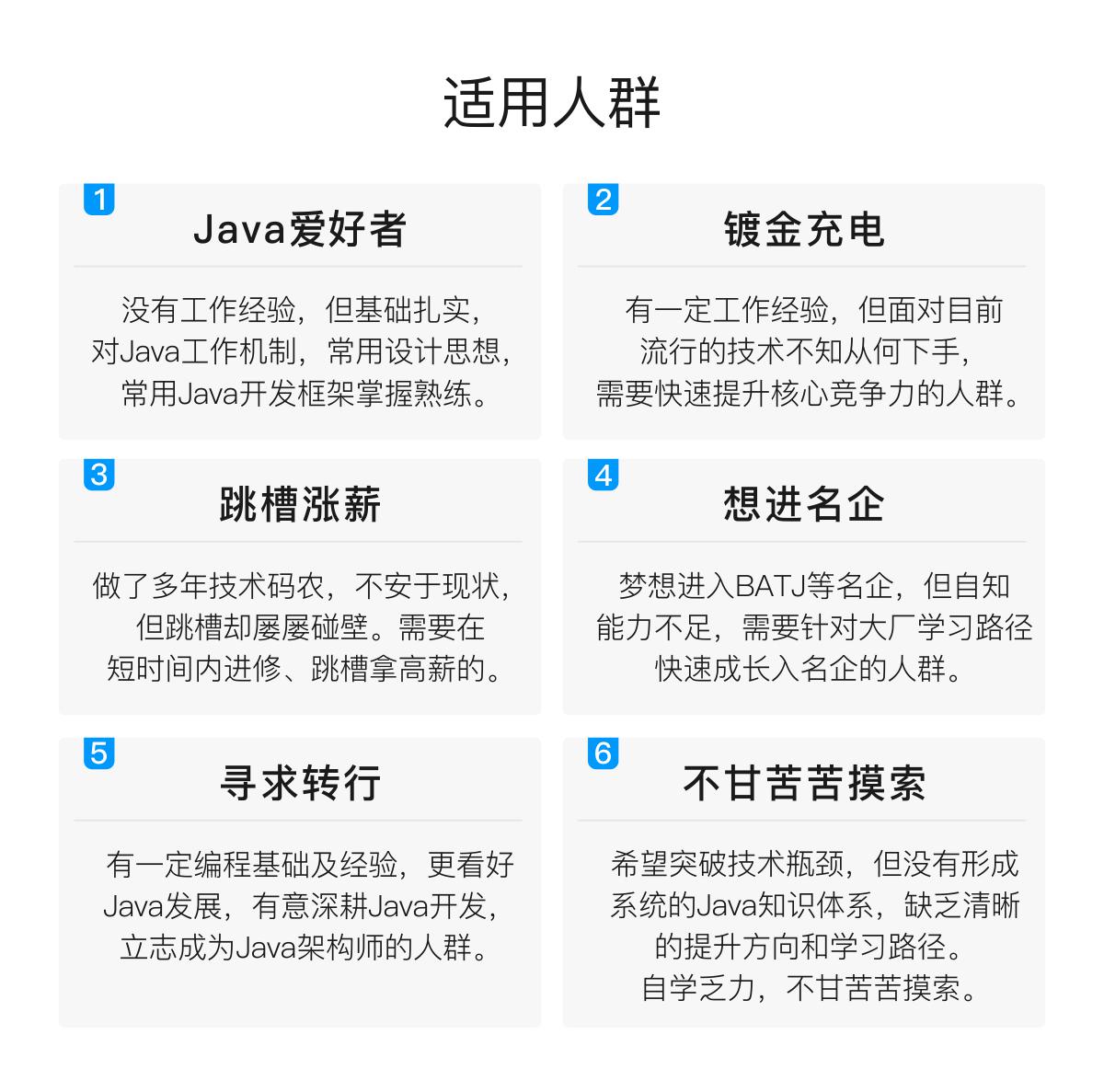
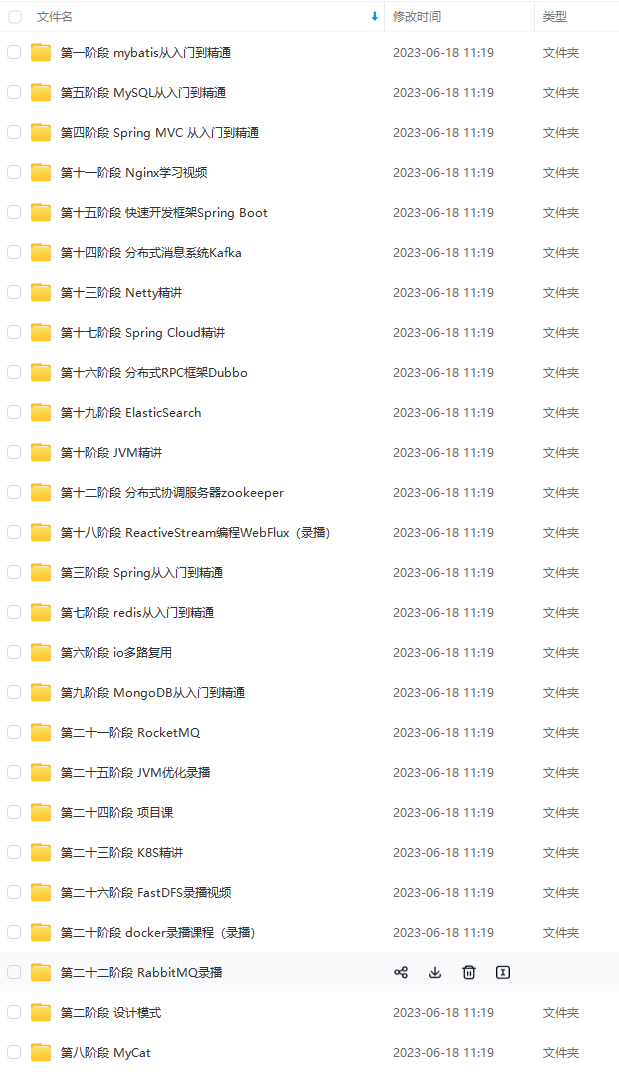

既有适合小白学习的零基础资料,也有适合3年以上经验的小伙伴深入学习提升的进阶课程,基本涵盖了95%以上Java开发知识点,真正体系化!
由于文件比较大,这里只是将部分目录截图出来,每个节点里面都包含大厂面经、学习笔记、源码讲义、实战项目、讲解视频,并且会持续更新!
如果你觉得这些内容对你有帮助,可以扫码获取!!(备注Java获取)

最后
Java架构学习技术内容包含有:Spring,Dubbo,MyBatis, RPC, 源码分析,高并发、高性能、分布式,性能优化,微服务 高级架构开发等等。
还有Java核心知识点+全套架构师学习资料和视频+一线大厂面试宝典+面试简历模板可以领取+阿里美团网易腾讯小米爱奇艺快手哔哩哔哩面试题+Spring源码合集+Java架构实战电子书+2021年最新大厂面试题。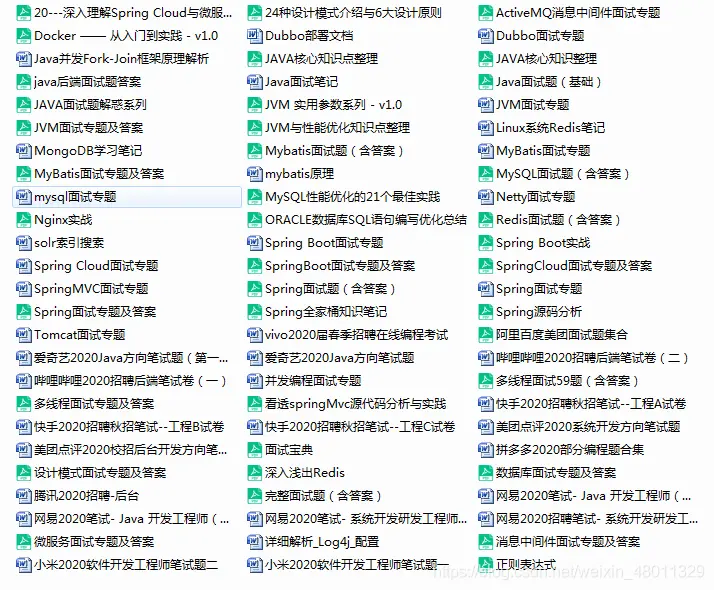
《互联网大厂面试真题解析、进阶开发核心学习笔记、全套讲解视频、实战项目源码讲义》点击传送门即可获取!
提升又不知道该从何学起的朋友,同时减轻大家的负担。**[外链图片转存中…(img-CYr3tjHl-1712760262448)]
[外链图片转存中…(img-7RMCHZRZ-1712760262449)]
[外链图片转存中…(img-gXZNTj4c-1712760262450)]
既有适合小白学习的零基础资料,也有适合3年以上经验的小伙伴深入学习提升的进阶课程,基本涵盖了95%以上Java开发知识点,真正体系化!
由于文件比较大,这里只是将部分目录截图出来,每个节点里面都包含大厂面经、学习笔记、源码讲义、实战项目、讲解视频,并且会持续更新!
如果你觉得这些内容对你有帮助,可以扫码获取!!(备注Java获取)

最后
Java架构学习技术内容包含有:Spring,Dubbo,MyBatis, RPC, 源码分析,高并发、高性能、分布式,性能优化,微服务 高级架构开发等等。
还有Java核心知识点+全套架构师学习资料和视频+一线大厂面试宝典+面试简历模板可以领取+阿里美团网易腾讯小米爱奇艺快手哔哩哔哩面试题+Spring源码合集+Java架构实战电子书+2021年最新大厂面试题。
[外链图片转存中…(img-bMjJhQQO-1712760262450)]
《互联网大厂面试真题解析、进阶开发核心学习笔记、全套讲解视频、实战项目源码讲义》点击传送门即可获取!
