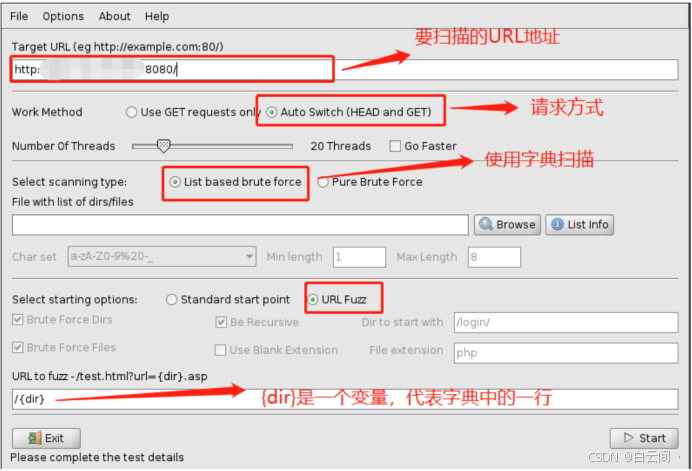dirsearch
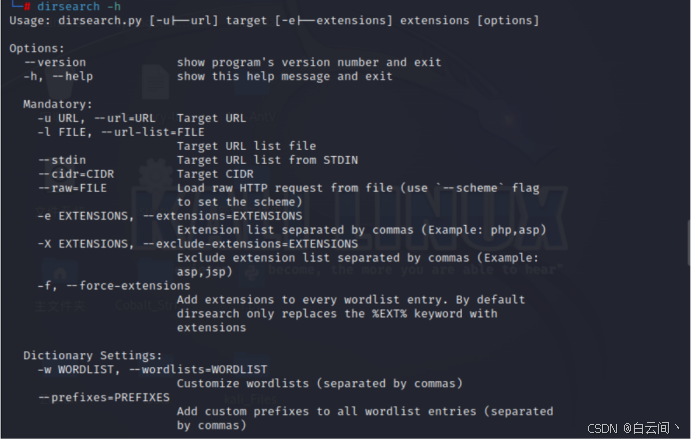
扫描目标
-u,--url 目标 url
-l,--url-list=FILE 目标 url 文件路径
--stdin 从标准输入中指定 url
--cidr 目标网段
--raw=File 从文件中读取 request 报文,通过-schema 指定策略
扫描的字典类型
-e,--extensions 包含的文件拓展名(逗号分隔) 如-e php,asp
-X,--exclude-extensions 排除的文件拓展名(逗号分隔) 如-X asp,jsp
-f,--force-extensions 在字典的每条记录后面添加文件拓展名
字典格式设置
-w,--wordlists 自定义 wordlist(以逗号分隔)
--prefixes 添加自定义前缀
--suffixes
添加自定义后缀
--only-selected 筛选出指定的文件拓展名或无文件拓展名的目录
--remove-extensions 移除所有 wordlist 的后缀名 (admin.php --> admin)
-U, --uppercase
将字典转换为大写-L, --lowercase
将字典转换为小写
-C, --capital 第一个字母大写剩下字母小写
响应结果的过滤
-i 保留的响应状态码(以逗号分隔,支持指定范围) 如(-i 200,300-399)
-x 排除的响应状态码(以逗号分隔,支持指定范围) 如(-x 301,500-599)
--exclude-sizes 通过大小排除(以逗号分隔) 如(123B,4KB)
--exclude-texts
通过文本内容排除响应('Not found', 'Error')
--exclude-regexps
通过正则匹配排除响应('Not foun[a-z]{1}', '^Error$')
--exclude-redirects
通过正则跳转目标排除响应('https://okta.com/*')
--minimal
最小响应报文长度
--maximal
最大响应报文长度
请求相关设置
-m,--http-method
HTTP 请求方法 默认为 GET
-d,--data
HTTP 请求数据
-H,--header
请求头 如(-H 'Referer: example.com' -H 'Accept: */*')
--header-list=FILE
从文件中读取请求头
-F,--follow-redirects 跟随 HTTP 跳转
--user-agent
设置 user-agent 字段
--cookie
设置 cookie
连接相关设置
--timeout=TIMEOUT
连接超时时间
--ip=IP
服务器 ip 地址
-s DELAY, --delay=DELAY 每次请求间隔的时间
--proxy=PROXY
代理 url 支持 HTTP 和 SOCKS 代理 如(localhost:8080,
socks5://localhost:8088)
--proxy-list=FILE
包含代理服务器的地址
--matches-proxy=PROXY Proxy to replay with found paths
--scheme
默认的策略 用于从文件中导入请求或 url 中不包含协议
--max-retries
最大重连次数
-b,--request-by-hostname
强制通过域名连接,(默认为了速度,使用 ip 连接)
--exit-on-error
出现错误时退出
--debug
Debug 模式
通用设置--version
显示 dirsearch 的版本
-h --help
帮助提示
-r,--recursive 递归爆破
-R,--recursion-depth
最大递归的层数
-t,--threads
线程数
--subdirs
扫描子目录 如(admin/ 则 www.example.com/admin/+字典)
--exclude-subdirs
在递归扫描中排除的子目录
-q,--quiet-mode 安静模式
--full-url 打印出完整的 url
--no-color 无颜色输出信息
输出模式
--simple-report=OUTPUTFILE
--plain-text-report=OUTPUTFILE
--json-report=OUTPUTFILE
--xml-report=OUTPUTFILE
--markdown-report=OUTPUTFILE
--csv-report=OUTPUTFILE
Dirbuster 的使用