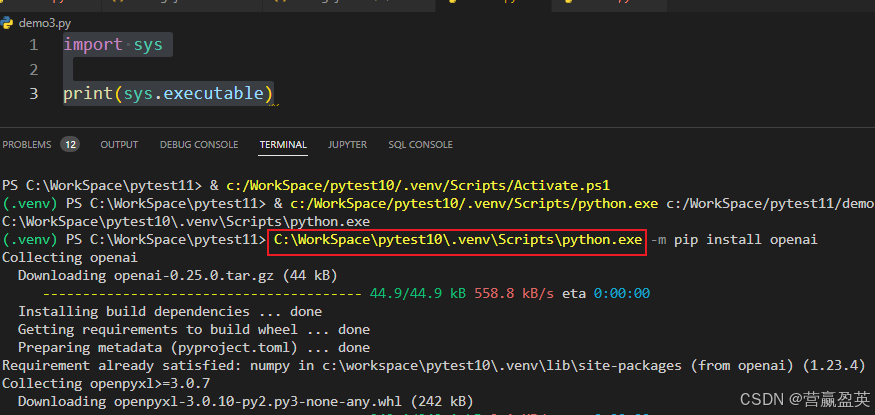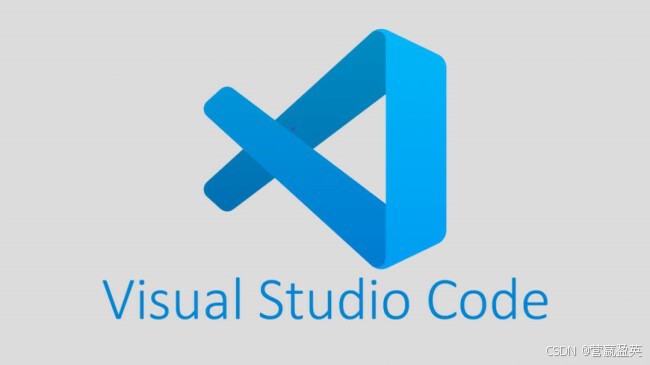题意:Python 无法在环境中找到名为 openai 的模块
问题背景:
import requests from bs4 import BeautifulSoup import openai #write each line of nuclear.txt to a list with open('nuclear.txt', 'r') as f: lines = f.readlines() #remove the newline character from each line lines = [line.rstrip() for line in lines] #gather the text from each website and add it to a new txt file for line in lines: r = requests.get(line) soup = BeautifulSoup(r.text, 'html.parser') text = soup.get_text() with open('nuclear_text.txt', 'a') as f: f.write(text)I'm trying to import openai, however it keeps throwing the error module not found. I have done pip install openai and it downloads, but it appears to be the wrong version of python. How do I select the correct one for pip to install to? I am using VSCode
我尝试导入 openai 模块,但它一直抛出“模块未找到”的错误。我已经执行了 pip install openai 并且它下载了,但似乎它安装在了错误的 Python 版本上。我该如何为 pip 选择正确的 Python 版本来安装?我正在使用 VSCode。
pip install openai
问题解决:
Follow the steps below to install the openai package for the current interpreter
按照以下步骤为当前解释器安装 openai 包
1. run the following code 运行以下的代码
import sys print(sys.executable)2. get the current interpreter path 获取当前解释器路径
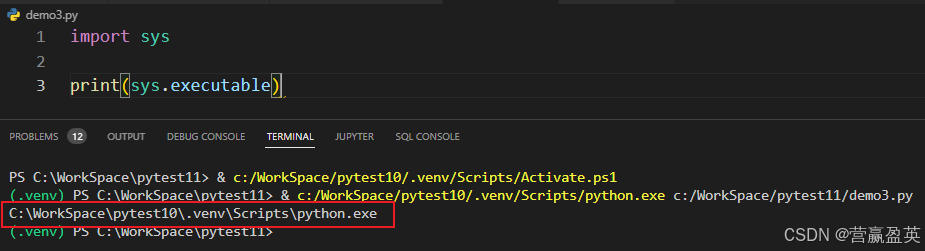
3. Copy the path and install openai using the following command in the terminal
复制该路径并在终端中使用以下命令安装 openai
C:\WorkSpace\pytest10\.venv\Scripts\python.exe -m pip install openai Modify the path in the above command to the interpreter path you got.
将上述命令中的路径修改为你获取的解释器路径。