阅读量:0
效果展示
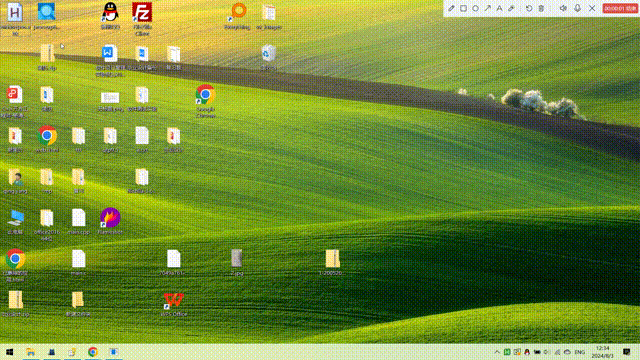
安装autohotkey,创建.ahk文件,写入示例代码,双击启动脚本即可。
示例 1
SetTimer WatchCursor, 10 WatchCursor() { MouseGetPos &xpos, &ypos ToolTip("鼠标位置:" "(" xpos "," ypos ")") } 示例2
可以用热键Ctrl Shift M 启用/关闭:
isTimerRunning := false ; Ctrl Shift M ^+M:: { global isTimerRunning if (isTimerRunning) { SetTimer WatchCursor, 0 ToolTip isTimerRunning := false } else { SetTimer WatchCursor, 10 isTimerRunning := true } } WatchCursor() { MouseGetPos &xpos, &ypos ToolTip("(" xpos "," ypos ")") } 