阅读量:0
轮播图,在app中随处可见,这么重要的功能我们怎么可能不学习下在react-native中的实现方式。
依然是第三方组件react-native-swiper
官网地址
https://www.npmjs.com/package/react-native-swiper
组件使用的组件及事件参考官方即可。
实现效果
- 官网示例实现
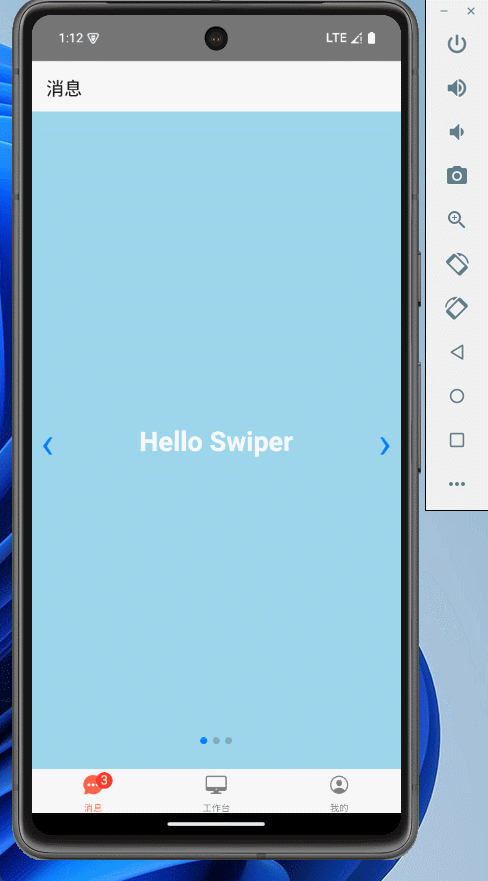
- 业务需求实现
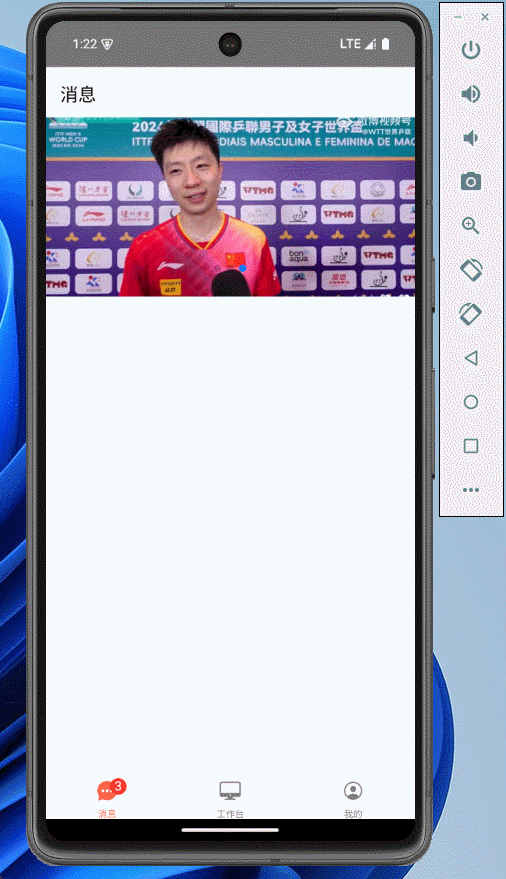
代码实现
import { View, Text, Image, StyleSheet, Dimensions, ScrollView, } from 'react-native'; import {useEffect, useState} from 'react'; import Logo from '../../assets/images/logo.png'; import Ionicons from 'react-native-vector-icons/Ionicons'; import Swiper from 'react-native-swiper'; function HomeScreen() { const windowWidth = Dimensions.get('window').width; return ( <View style={{ flex: 1, justifyContent: 'flex-start', alignItems: 'center', width: '100%', backgroundColor: '#F5FCFF', }}> <View style={styles.box}> <Swiper style={styles.swiper} height={200} horizontal={true} autoplay> <Image source={{ uri: 'https://img-s-msn-com.akamaized.net/tenant/amp/entityid/AA1o9rRO.img?w=768&h=538&m=6&x=297&y=153&s=399&d=155', }} style={styles.img} /> <Image source={{ uri: 'https://img-s-msn-com.akamaized.net/tenant/amp/entityid/BB1r4EGh.img?w=640&h=427&m=6&x=160&y=169&s=82&d=82', }} style={styles.img} /> <Image source={{ uri: 'https://img-s-msn-com.akamaized.net/tenant/amp/entityid/BB1r4vmA.img?w=640&h=360&m=6&x=198&y=83&s=103&d=103', }} style={styles.img} /> </Swiper> </View> </View> ); } const styles = StyleSheet.create({ img: { width: Dimensions.get('window').width, height: 200, resizeMode: 'cover', }, box: { height: 200, backgroundColor: '#F5FCFF', }, }); export default HomeScreen; bug修复
可能是截图软件的原因,没有捕捉到轮播在自动循环播放的时候,会出现闪烁的闪电现象。后来发现好多人遇到,我这里是使用模拟器,不知道真机效果是不是也这样。
- 修复方式
removeClippedSubviews={false}在组件上加上这个配置即可修复闪烁现象
<Swiper removeClippedSubviews={false} style={styles.swiper} height={200} horizontal={true} autoplay> <Image source={{ uri: 'https://img-s-msn-com.akamaized.net/tenant/amp/entityid/AA1o9rRO.img?w=768&h=538&m=6&x=297&y=153&s=399&d=155', }} style={styles.img} /> <Image source={{ uri: 'https://img-s-msn-com.akamaized.net/tenant/amp/entityid/BB1r4EGh.img?w=640&h=427&m=6&x=160&y=169&s=82&d=82', }} style={styles.img} /> <Image source={{ uri: 'https://img-s-msn-com.akamaized.net/tenant/amp/entityid/BB1r4vmA.img?w=640&h=360&m=6&x=198&y=83&s=103&d=103', }} style={styles.img} /> </Swiper> 官方issue没关闭,但是有老外解决了!!
https://github.com/leecade/react-native-swiper/issues/1267
