阅读量:0
1、出现空白页
1.1 打包路径: module.exports = { publicPath:'./', //修改为绝对路径 }修改完打包路径后build可以展示页面
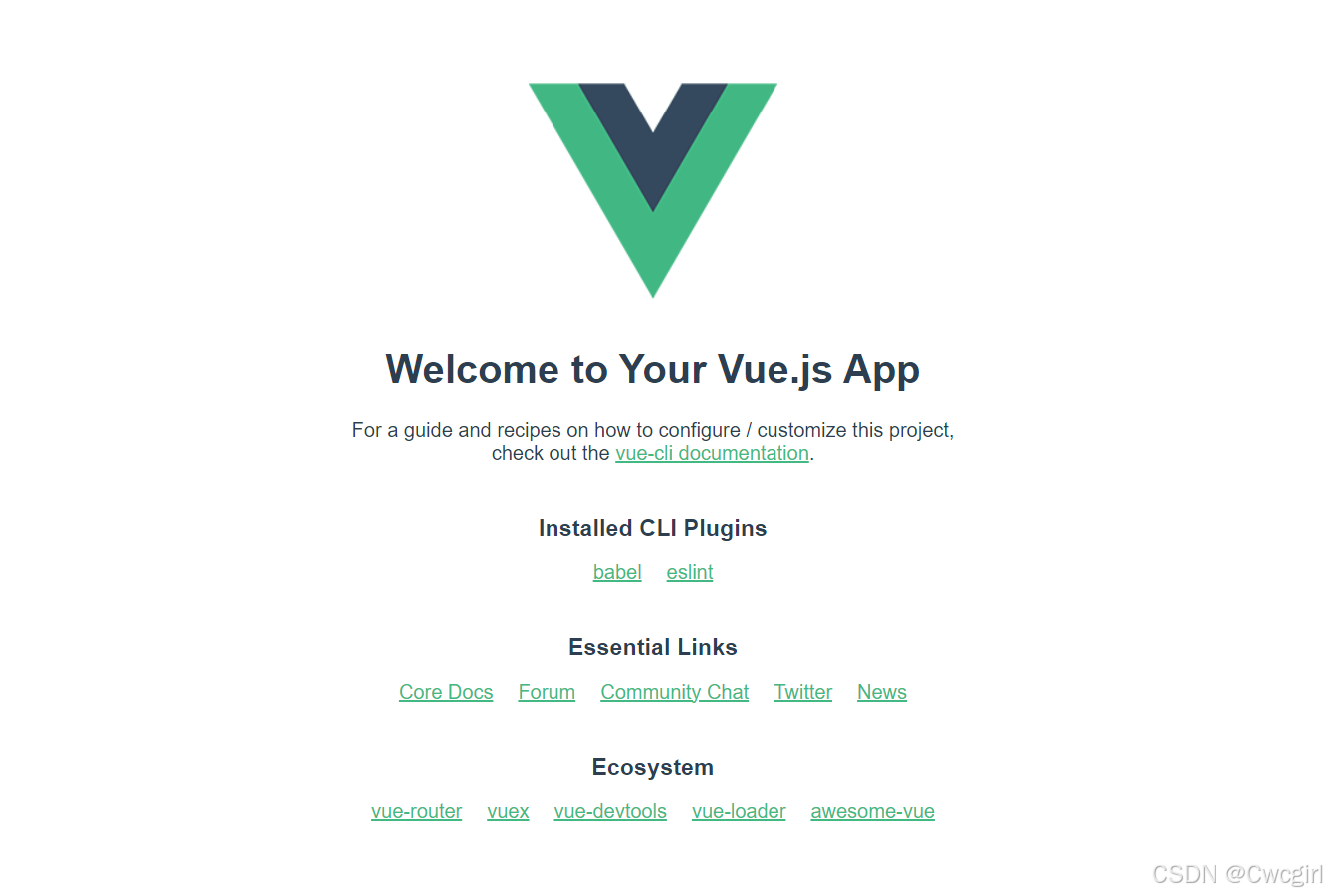
1.2 路由模式:
项目上线要求是history模式,需要后端做重定向
前端自测可以使用hash模式
2、代理和环境变量
问题:打包前可以获取数据,build后打开就报错了
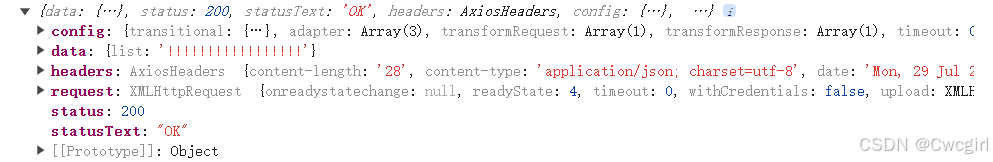
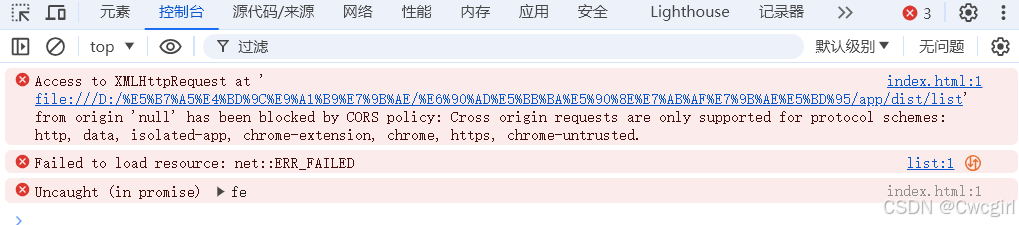
vue-cli中文官网Vue CLI
解决:
2.1 在根目录新建文件.env.production
VUE_APP_TITLE = 'cwc' VUE_APP_ENV = 'pro' VUE_APP_BASE_API = 'http://localhost:3000/'2.2 新建文件.env.development
VUE_APP_TITLE = 'cwc' VUE_APP_ENV = 'dev' VUE_APP_BASE_API = 'http://localhost:3000/'2.3 封装下axios src/api/http.js
import axios from "axios"; export default { $axios(option) { let apiUrl = null; if (process.env.VUE_APP_ENV === 'dev') { apiUrl = option.url } else { apiUrl = process.env.VUE_APP_BASE_API + option.url } console.log(apiUrl, 'apiUrl'); return axios({ url: apiUrl }) } }2.4 组件中调用接口
<script> import http from "../api/http"; export default { name: 'HelloWorld', props: { msg: String }, created() { http.$axios({ url: 'list' }).then(res => { console.log(res) }) } } </script>2.5 vue.config.js 中已做的配置(保证配置后能正常获取接口数据,且build后不会出现空白页)
const { defineConfig } = require('@vue/cli-service') module.exports = defineConfig({ publicPath:'./', transpileDependencies: true, devServer: { proxy: 'http://localhost:3000' }, })2.6 如果做了以上配置build后还是无法获取数据,可尝试在后端配置以下代码
router.all('*', function (req, res, next) { res.header('Access-Control-Allow-Origin', '*'); res.header('Access-Control-Allow-Headers', 'Content-Type'); res.header('Access-Control-Allow-Methods', '*'); res.header('Content-Type', 'application/json;charset=utf-8'); next(); })
