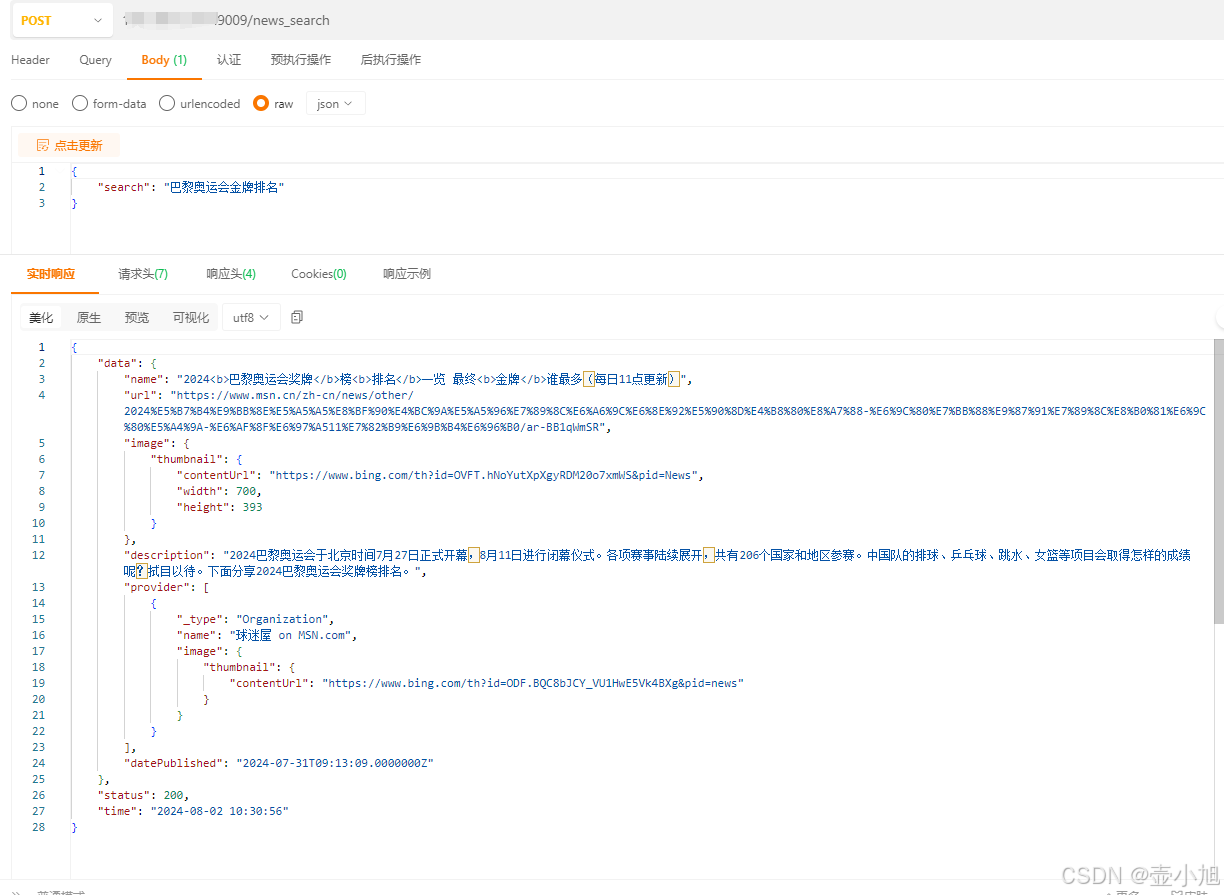阅读量:0
bing官方api搜索引擎
1. bing API说明
微软 Bing 的搜索 API 使得开发者能够将 Bing 的搜索能力集成到自己的应用中,包括对网页、图片、新闻、视频的搜索,以及提供了实体搜索和视觉搜索的功能。这些 API 支持安全、无广告且能够根据地理位置提供相关信息的搜索结果。Bing Web Search API v7 允许用户从全球范围内的数十亿个网页文档中检索信息。
2. 秘钥申请
参考Langchain-Chatchat3.1——搜索引擎bing与DuckDuckGo
3. 官方文档地址
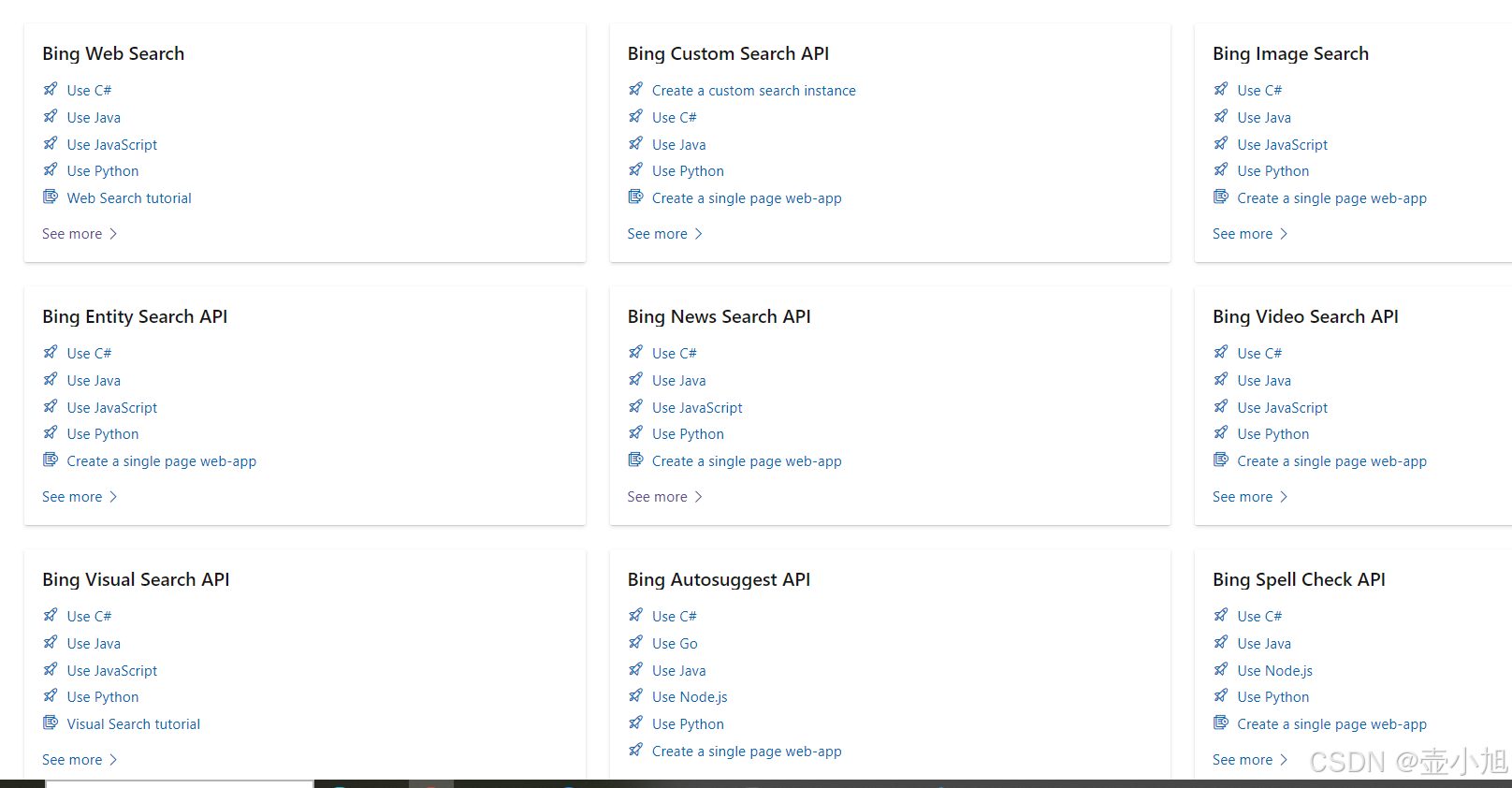
4. coding案例
下面是一个bing的新闻搜索按理,采用fastapi进行快速部署的服务
# -*- coding: utf-8 -*- from fastapi import FastAPI, Request from fastapi.middleware.cors import CORSMiddleware import uvicorn import json from datetime import datetime import requests import re app = FastAPI() # 创建API实例 app.add_middleware( CORSMiddleware, # 允许跨域的源列表,例如 ["http://www.example.org"] 等等,["*"] 表示允许任何源 allow_origins=["*"], # 跨域请求是否支持 cookie,默认是 False,如果为 True,allow_origins 必须为具体的源,不可以是 ["*"] allow_credentials=False, # 允许跨域请求的 HTTP 方法列表,默认是 ["GET"] allow_methods=["*"], # 允许跨域请求的 HTTP 请求头列表,默认是 [],可以使用 ["*"] 表示允许所有的请求头 # 当然 Accept、Accept-Language、Content-Language 以及 Content-Type 总之被允许的 allow_headers=["*"], # 可以被浏览器访问的响应头, 默认是 [],一般很少指定 # expose_headers=["*"] # 设定浏览器缓存 CORS 响应的最长时间,单位是秒。默认为 600,一般也很少指定 # max_age=1000 ) def bing_news_search(search_term): subscription_key = "bing秘钥" search_url = "https://api.bing.microsoft.com/v7.0/news/search" headers = {"Ocp-Apim-Subscription-Key" : subscription_key} params = {"q": search_term, "textDecorations": True, "textFormat": "HTML"} response = requests.get(search_url, headers=headers, params=params) status_code = response.status_code response.raise_for_status() search_results = response.json() return status_code,search_results["value"][0] @app.post("/news_search") async def create_item(request: Request): json_post_raw = await request.json() json_post = json.dumps(json_post_raw) json_post_list = json.loads(json_post) prompt = json_post_list.get('search') status_code,res = bing_news_search(prompt) now = datetime.now() time = now.strftime("%Y-%m-%d %H:%M:%S") answer = { "data": res, "status": status_code, "time": time } return answer if __name__ == '__main__': uvicorn.run(app, host='0.0.0.0', port=9009, workers=1)