阅读量:0
问题描述:
Git : fatal: Could not read from remote repository. Please make sure you have the correct access rights and the repository exists。
解决方法:
当在网上尝试大量方法仍然失败的时候,不妨试试这个方法。
在 github 上,重新配置当前电脑或者当前邮箱生成的新的 ssh 密钥,然后再次运行命令,此时应该成功啦。
1、检查本地是否存在 ssh key
# 查看是否存在 id_rsa 和 id_rsa.pub文件,如果存在,说明已经有SSH Key cd ~/.ssh ls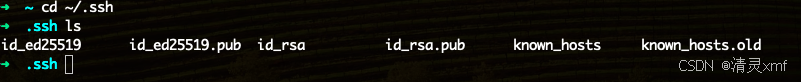
2、若是不存在,则生成ssh key
# 执行之后,一直回车 ssh-keygen -t rsa -C "xxx@xxx.com"3、获取 ssh key 公钥内容(id_rsa.pub)
cd ~/.ssh cat id_rsa.pub4、Github 账户上添加公钥
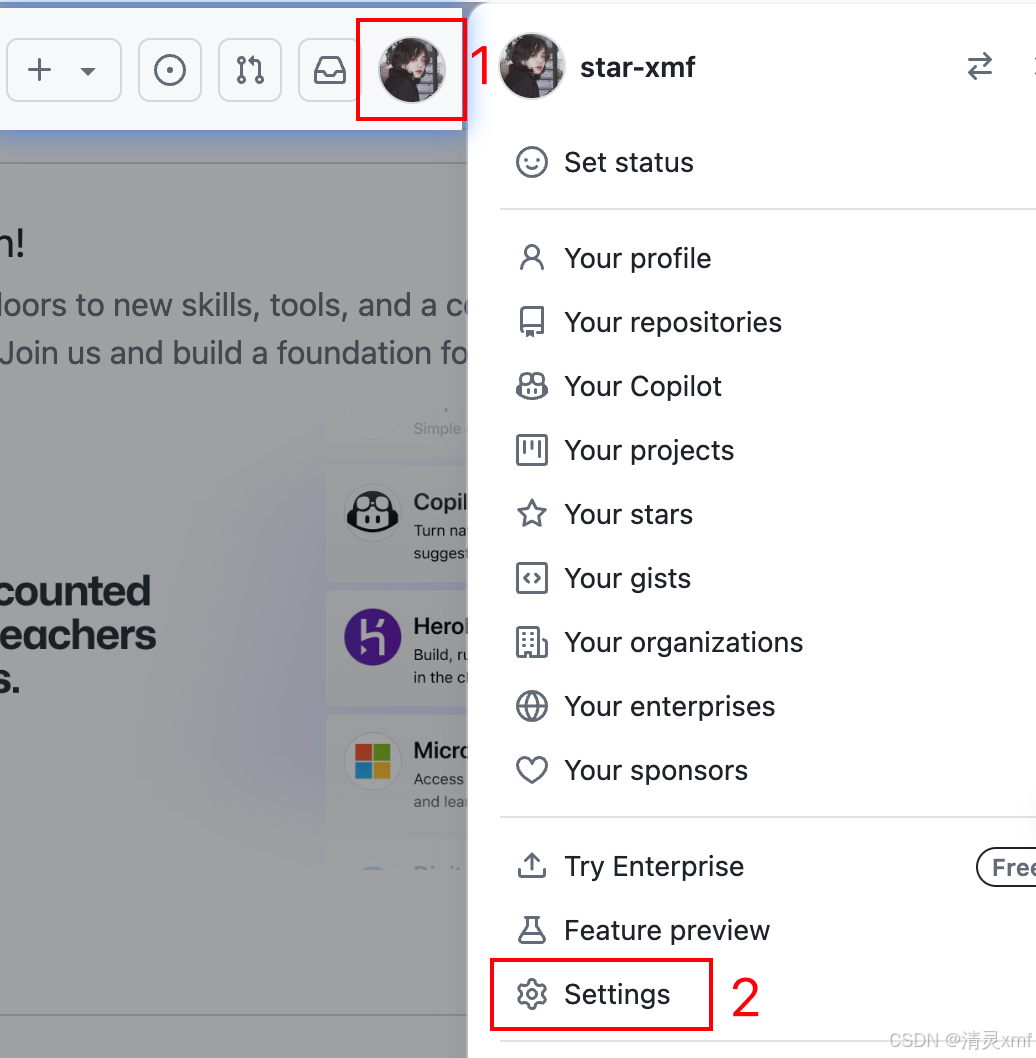
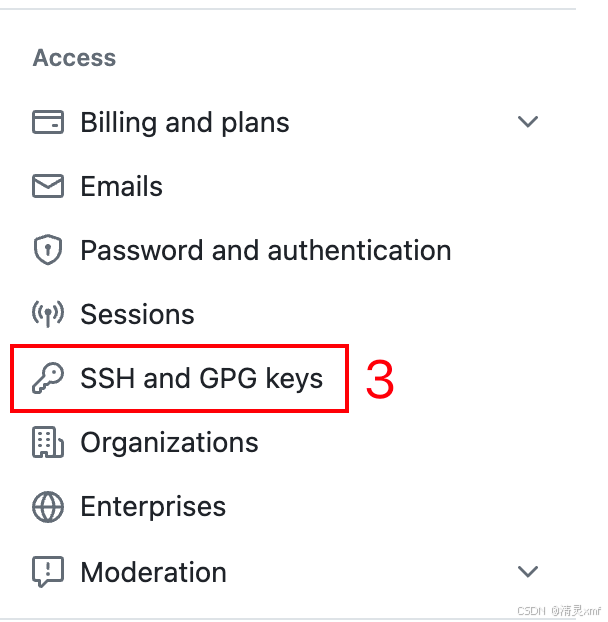
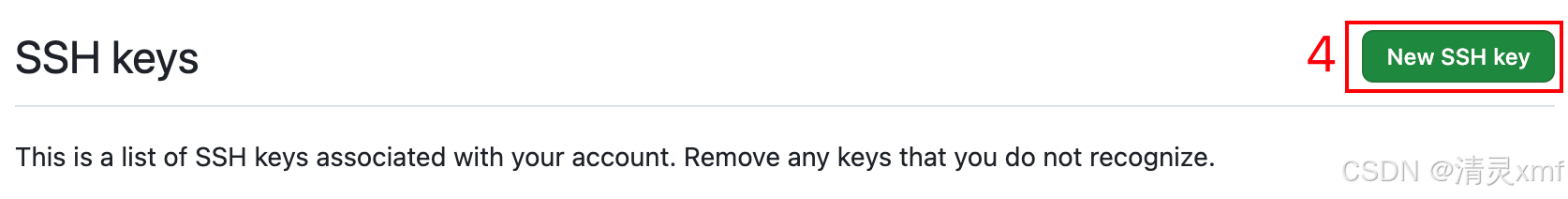
5、验证是否设置成功
ssh -T git@github.com![]()
6、再次执行报错的命令
OK,到此应该可以成功运行,我是那么解决的。
