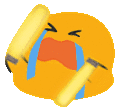阅读量:0
文章日期:2024.07.25
使用工具:Python
文章类型:自动化过极验五子棋
文章全程已做去敏处理!!! 【需要做的可联系我】
AES解密处理(直接解密即可)(crypto-js.js 标准算法):在线AES加解密工具
【点赞 收藏 关注 】仅供学习,仅供学习。
今天用Python 的 selenium模块,自动化过极验五子棋,先看视频
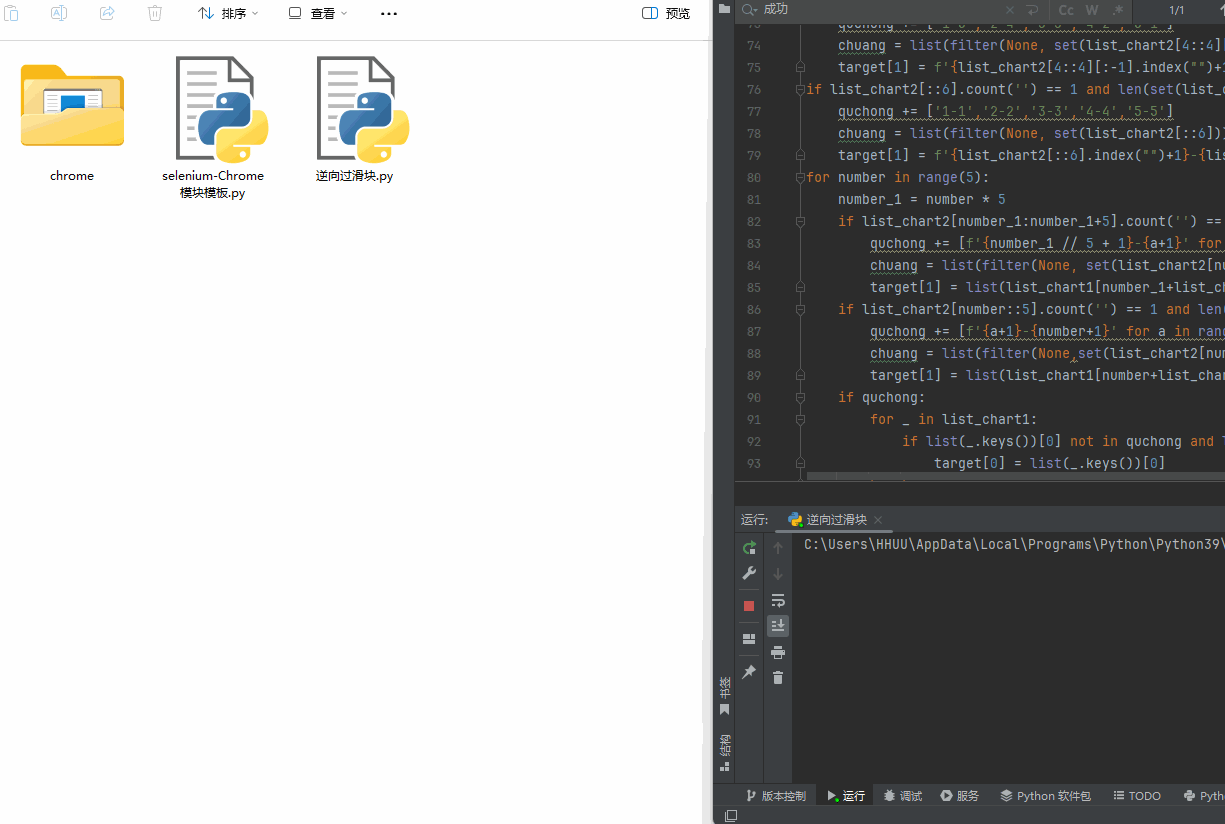
这个是手动验证的,需要输入指定数字才能开始验证,是一个while死循环,是为了方便展示
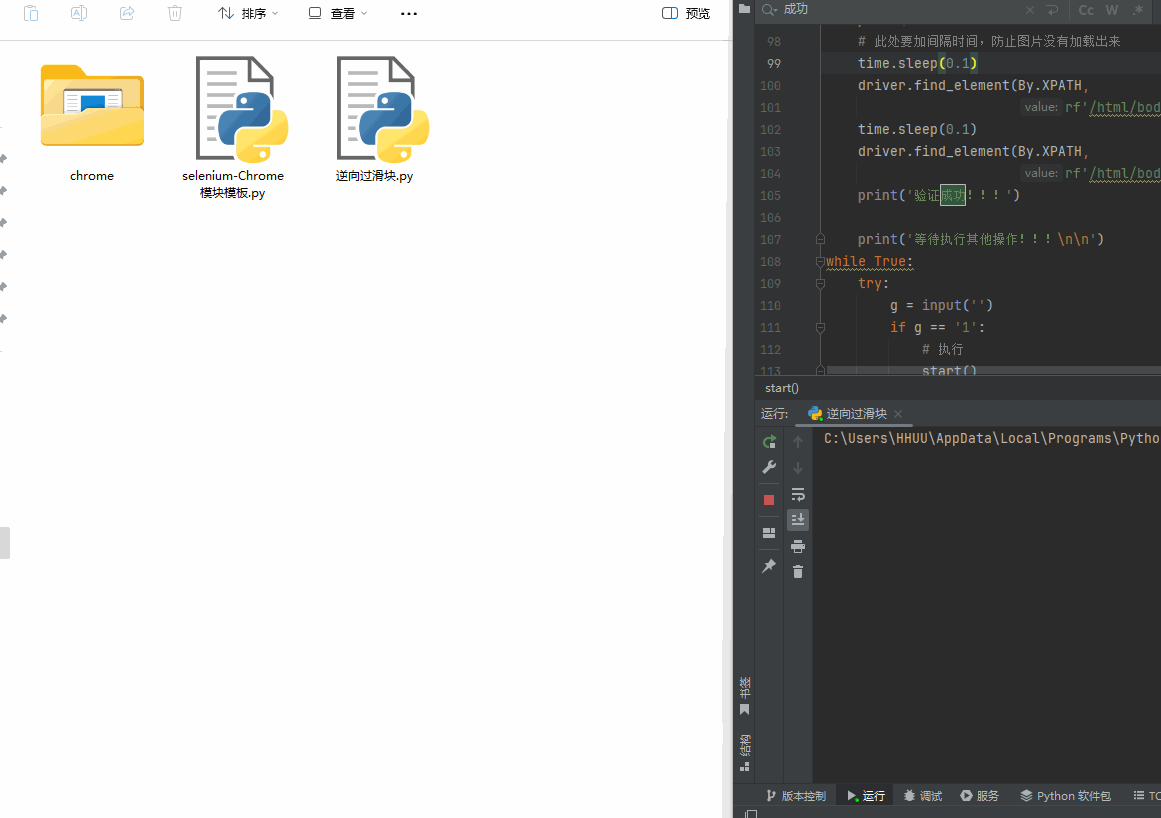
1、五子棋人机验证比上一次的哪个消消乐还要简单,哪个消消乐的图片的url全部都不一样,这个五子棋的图片的url都是一样的,又节约了时间和流量
2、这次的人机验证也没什么难度,看图说话
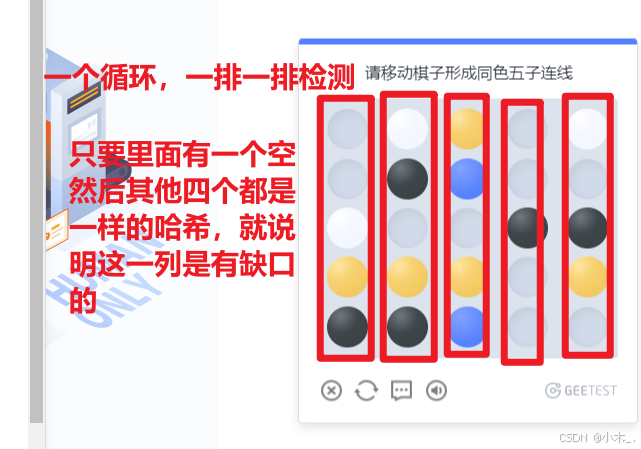
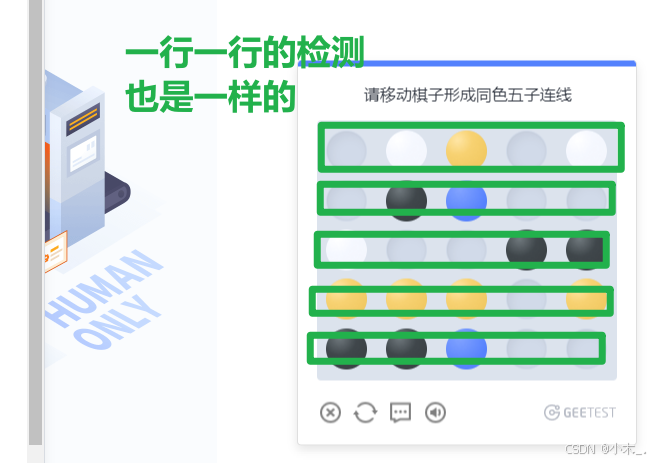

3、难度不大,也没什么好讲的,有些注释没写是因为屎山不需要注释,其次是因为我写代码时都是突然来的灵感,没来的及写,等回过头就忘了要写什么注释了,干脆就不写了,总之我都会,你们不会的可以自己研究一下,还不会就留言,等我给你慢慢讲
【附上代码】教程可能不是很清晰明了,有不懂可以留言或私信
from selenium import webdriver from selenium.webdriver.common.by import By import time import re import hashlib def md5_encrypt(string): md5 = hashlib.md5() md5.update(string.encode('utf-8')) return md5.hexdigest() # 配置 Chrome 浏览器 chrome_options = webdriver.ChromeOptions() chrome_options.binary_location = "chrome/chrome.exe" # 指定 Chrome 浏览器的路径 chrome_options.add_argument("--disable-infobars") # 禁用浏览器中的"信息栏",避免干扰测试。 # 启动浏览器 driver = webdriver.Chrome(options=chrome_options) # 打开 Google driver.get("http://gt4.geetest.com/") print('点击开始验证') time.sleep(0.5) # 点击配置 driver.find_element(By.XPATH, r'/html/body/div/div/div[4]/div[1]').click() time.sleep(0.5) # 点击五子棋验证 driver.find_element(By.XPATH, r'/html/body/div/div/div[4]/div[2]/div[2]/div[1]/div[2]/div[3]/div[6]').click() time.sleep(0.5) # 点击验证按钮 driver.find_element(By.XPATH, r'/html/body/div/div/div[2]/div[2]/form/div[3]/div[3]/div[1]/div[1]').click() print('等待加载') data = driver.page_source # 字典格式的数据 list_chart1 = [] # 数据转哈希 list_chart2 = [] # 上下 for _y in range(5): # 左右 for _x in range(5): if re.findall(f'geetest_item-{_y}-{_x} geetest_itemimg geetest_isEmpty', data): chart_url = '' else: chart_url = md5_encrypt(re.findall(f'geetest_item-{_y}-{_x}_.*?url\("(.*?)"\)', data)[0]) list_chart1 += [{f'{_y+1}-{_x+1}': chart_url}] list_chart2 += [chart_url] print(f'五子棋已排列完成:{list_chart1}') # 去重 quchong = [] # 要查找的参数 chuang = '' # 目标棋子 & 重点坐标 target = ['',''] print('开始检测五子棋并查找缺口!!!') if list_chart2[4::4][:-1].count('') == 1 and len(set(list_chart2[4::4][:-1])) == 2: quchong += ['1-5','2-4','3-3','4-2','5-1'] chuang = list(filter(None, set(list_chart2[4::4][:-1])))[0] target[1] = f'{list_chart2[4::4][:-1].index("")+1}-{6-(list_chart2[4::4][:-1].index("")+1)}' if list_chart2[::6].count('') == 1 and len(set(list_chart2[::6])) == 2: quchong += ['1-1','2-2','3-3','4-4','5-5'] chuang = list(filter(None, set(list_chart2[::6])))[0] target[1] = f'{list_chart2[::6].index("")+1}-{list_chart2[::6].index("")+1}' for number in range(5): number_1 = number * 5 if list_chart2[number_1:number_1+5].count('') == 1 and len(set(list_chart2[number_1:number_1+5])) == 2: quchong += [f'{number_1 // 5 + 1}-{a+1}' for a in range(5)] chuang = list(filter(None, set(list_chart2[number_1:number_1+5])))[0] target[1] = list(list_chart1[number_1+list_chart2[number_1:number_1+5].index('')].keys())[0] if list_chart2[number::5].count('') == 1 and len(set(list_chart2[number::5])) == 2: quchong += [f'{a+1}-{number+1}' for a in range(5)] chuang = list(filter(None,set(list_chart2[number::5])))[0] target[1] = list(list_chart1[number+list_chart2[number::5].index('')*5].keys())[0] if quchong: for _ in list_chart1: if list(_.keys())[0] not in quchong and list(_.values())[0] == chuang: target[0] = list(_.keys())[0] break print(f'缺口方位:{target[0]} 目标棋子方位:{target[1]}') print('准备移动 - 略等2秒,怕页面没加载出来!!!') # 此处要加间隔时间,防止图片没有加载出来 time.sleep(2) driver.find_element(By.XPATH, rf'/html/body/div/div/div[2]/div[2]/form/div[3]/div[3]/div[1]/div[4]/div[1]/div[2]/div/div[2]/div[{target[0].split("-")[0]}]/div[{int(target[0].split("-")[1])*2}]').click() time.sleep(0.1) driver.find_element(By.XPATH, rf'/html/body/div/div/div[2]/div[2]/form/div[3]/div[3]/div[1]/div[4]/div[1]/div[2]/div/div[2]/div[{target[1].split("-")[0]}]/div[{int(target[1].split("-")[1])*2}]').click() print('验证成功!!!') print('等待执行其他操作!!!\n\n') time.sleep(10000) # 关闭浏览器 driver.quit()