阅读量:0
解决 git:OpenSSL SSL_read: SSL_ERROR_SYSCALL, errno 0
问题
git pull报错:fatal: unable to access ‘https://github.com/aircrushin/ultrav-music.git/’: Failed to connect to github.com port 443 after 21077 ms: Couldn’t connect to server
解决方案
第一步:
//取消http代理 git config --global --unset http.proxy //取消https代理 git config --global --unset https.proxy 第二步:
查看自己的代理端口是多少,并重启。
第三步:
改成自己的端口号
git config --global http.proxy http://127.0.0.1:33210 问题解决: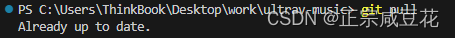
参考:https://blog.csdn.net/good_good_xiu/article/details/118567249
