1 字符参数
参数配置
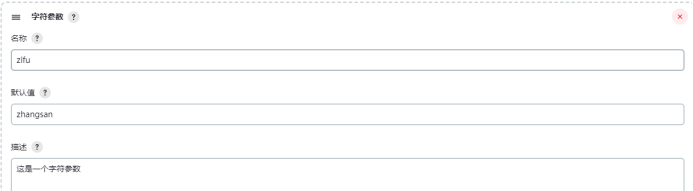
构建

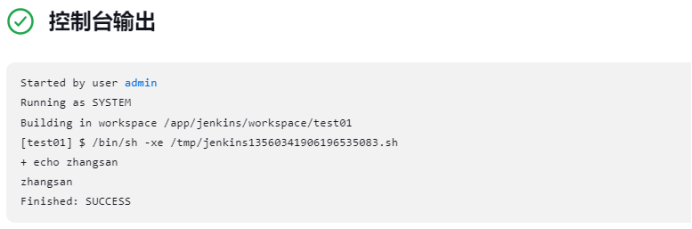
2 文本参数
参数配置

构建
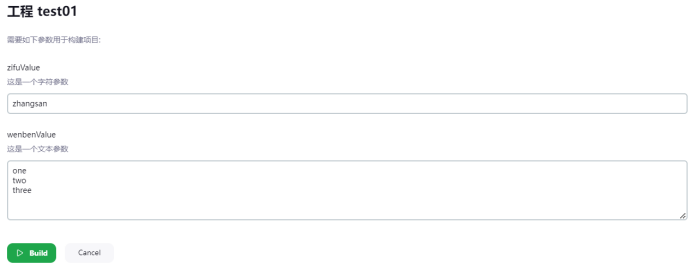
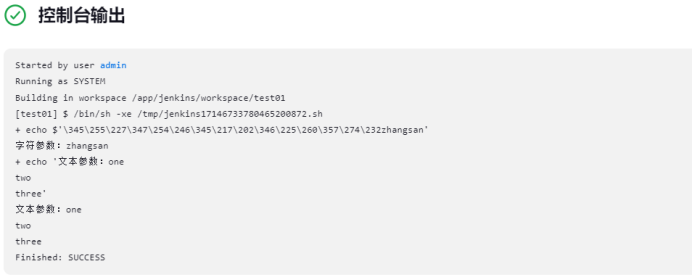
字符参数和文本参数是比较常用的,他们最大的区别是,文本参数可以换行写多行。
3 选项参数
参数配置
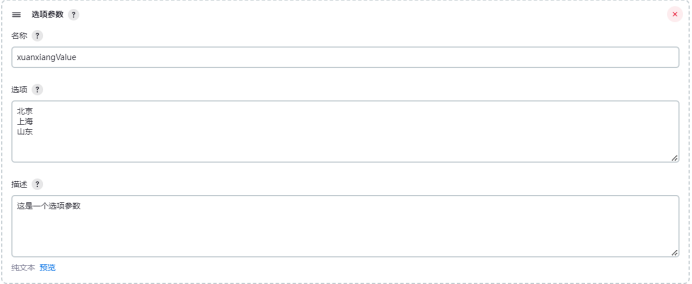
构建

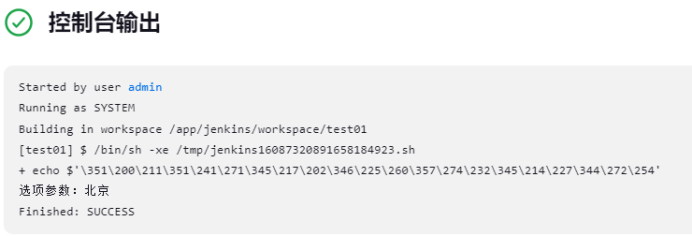
4 布尔值参数
参数配置
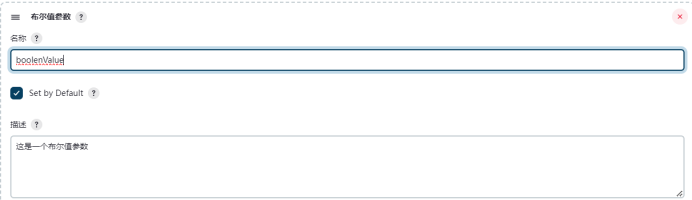
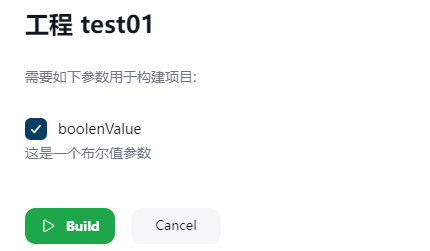
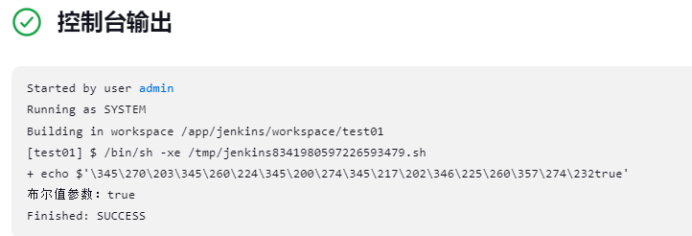
取消勾选,输出false
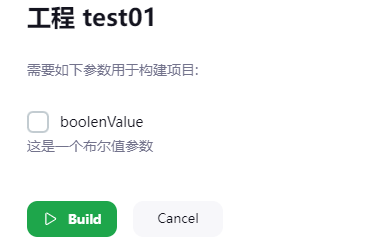
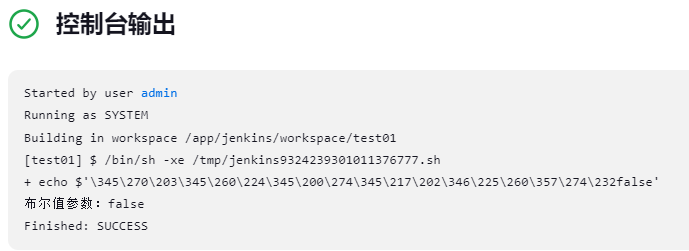
5 密码参数
参数配置


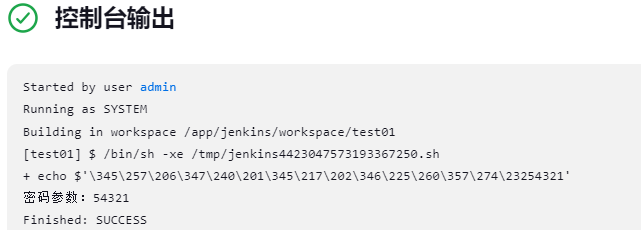
6 文件参数
6.1 文件路径只有文件名
参数配置
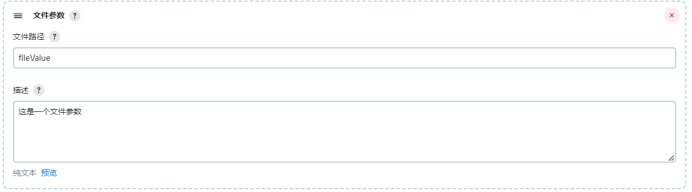

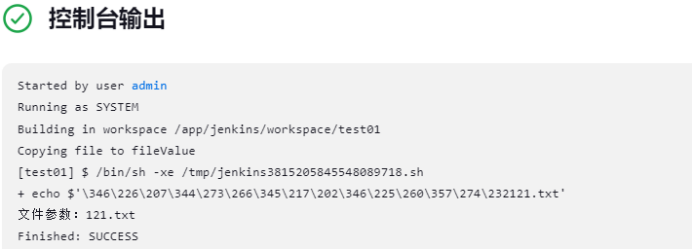
文件上传到当前job的${WORKSPACE}目录下,然后重命名为fileValue
文件上传时候的名称,保存在fileValue} 变量中
6.2 文件路径带目录
参数配置
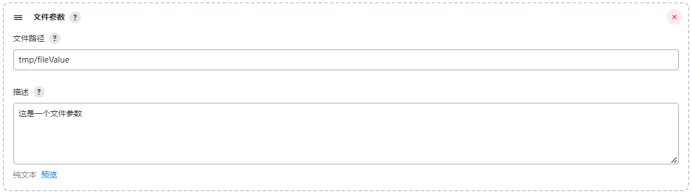
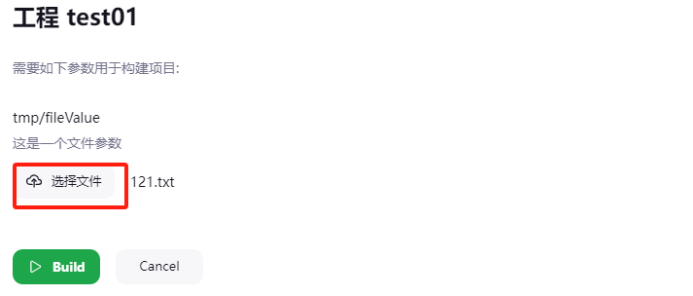
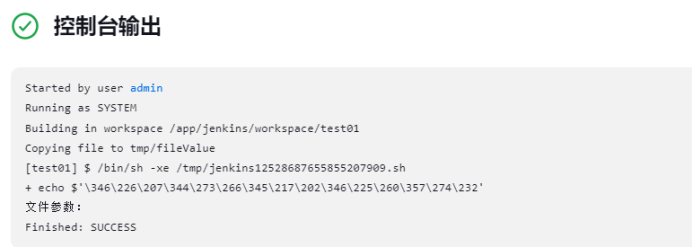
文件上传到当前job的${WORKSPACE}/tmp目录下,然后重命名为fileValue
${tmp/fileValue} 无法获取文件上传时候的名称
7 运行时参数
参数配置
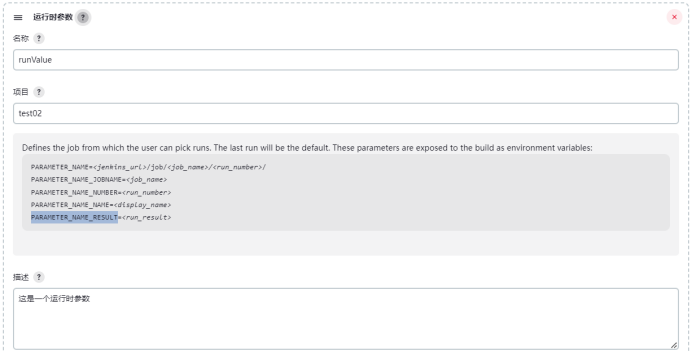
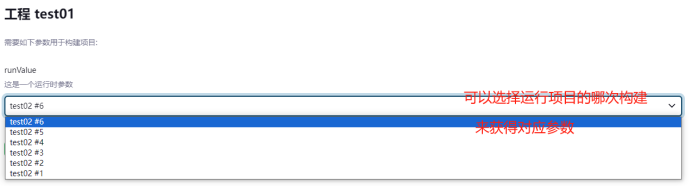
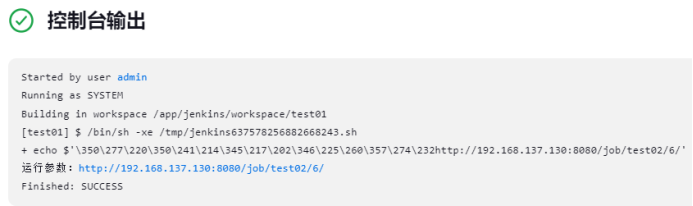
8 凭据参数
安装了 Credentials插件才会有此参数
不直接公开凭据,而是公开凭据的ID
参数配置
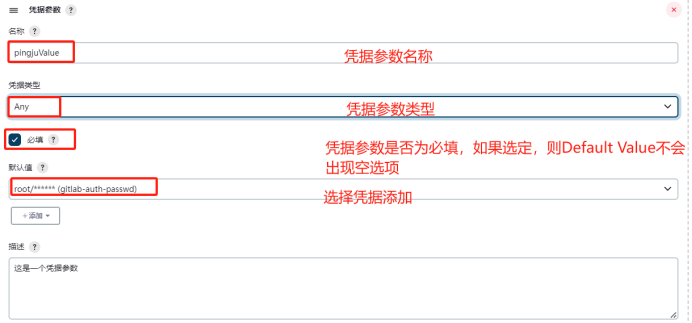
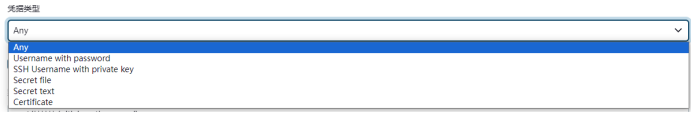
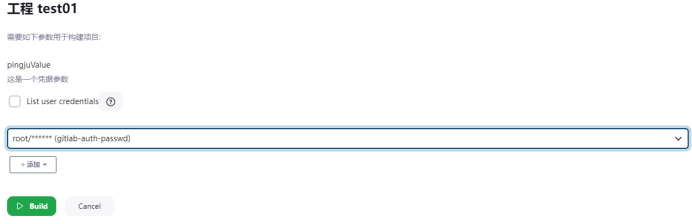

9 隐藏参数
需要安装Hidden Parameter插件
版本构建时隐藏起来的参数,感觉和文本参数、字符参数一样,只是构建时不会在页面显示key和value值,当然也就没法修改
参数配置
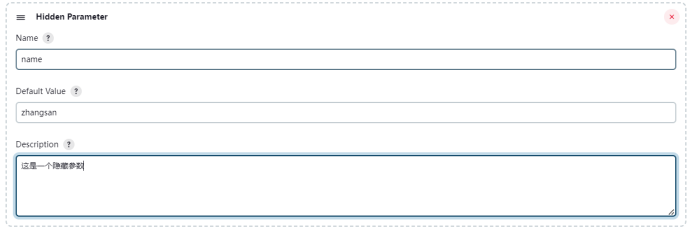

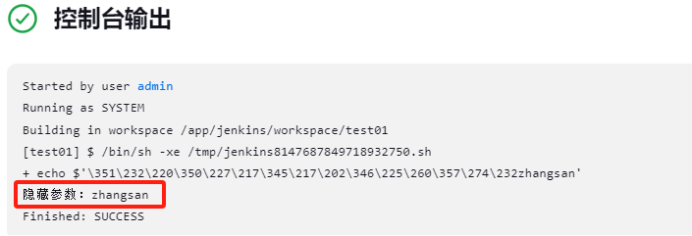
安装报错处理
如果Jenkins不是较新版本,联网安装插件可能报错,因为联网安装默认拉取最新版本
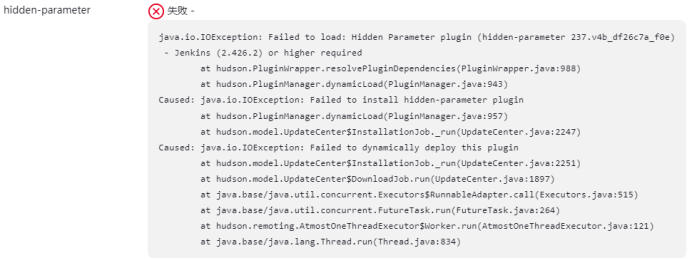
这个报错不是因为安装包找不到,是因为当前jenkins不支持这个最新的237版本
去https://plugins.jenkins.io/hidden-parameter/releases/获取旧版本安装包手动安装的
10 Git Parameter
需要安装Git Parameter插件
10.1 根据分支
根据git配置,自动识别当前项目所有分支
参数配置
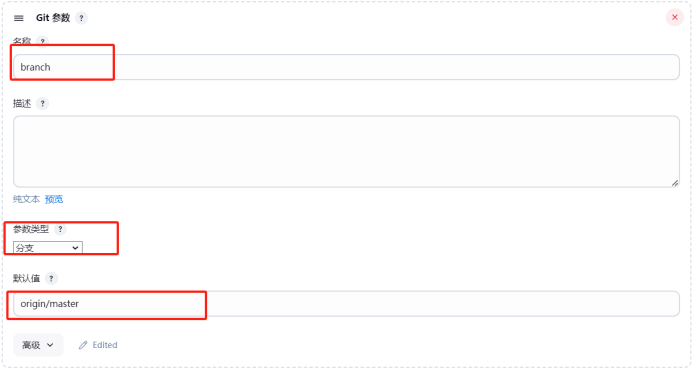
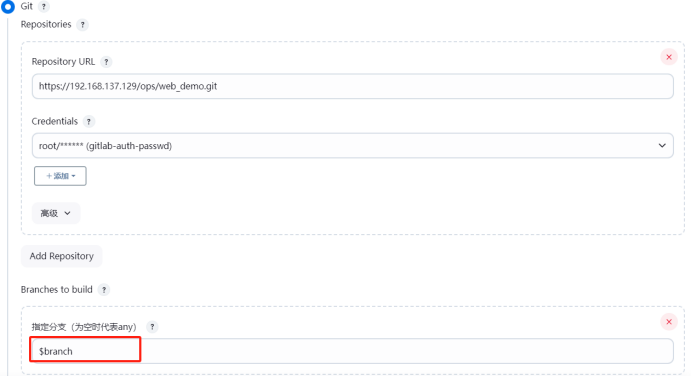

10.2 根据提交记录
如果改成修订,可以选取git提交记录
参数配置
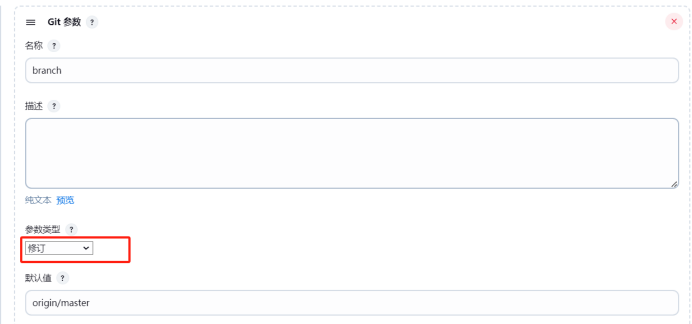
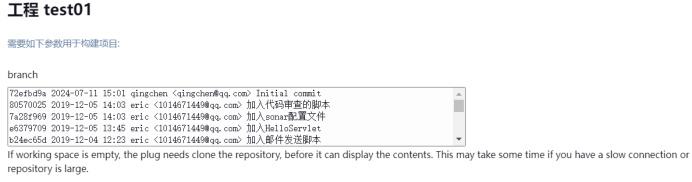
11 Active Choices
需要安装Active Choices插件
安装插件后,有三种新的参数类型可用:
主动选择参数(Active Choices Parameter)
主动选择反应参数(Active Choices Reactive Parameter)
主动选择反应引用参数(Active Choices Reactive Reference Parameter)
11.1 主动选择参数
11.1.1 一级下拉参数
参数配置

一定要点击审批按钮
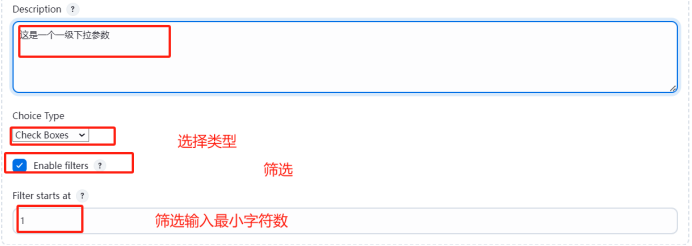
不点击审批按钮
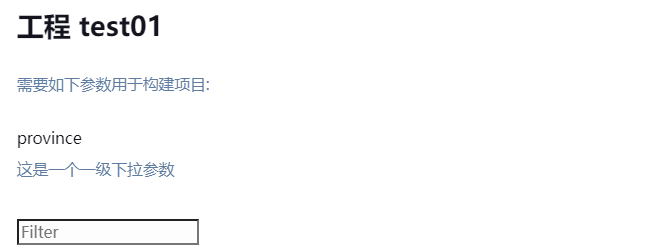
点击审批按钮
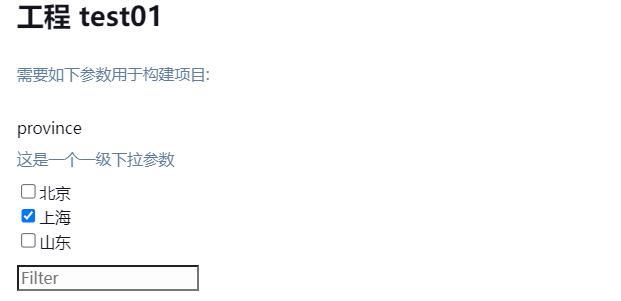
11.1.2 默认选择和禁用选择
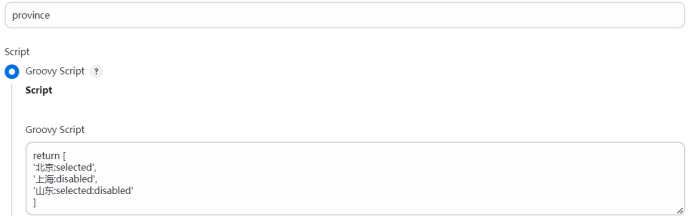
11.1.3 选择类型
Choice Type’ 选项为选项值提供了四种不同的呈现选项:
- 允许单个选择的列表框
- 允许多个选择的列表框
- 复选框列表(允许多个选择)
- 单选按钮列表(允许单个选择)
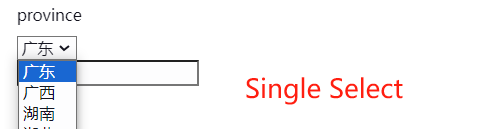



11.1.4 配置筛选
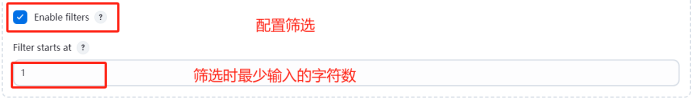
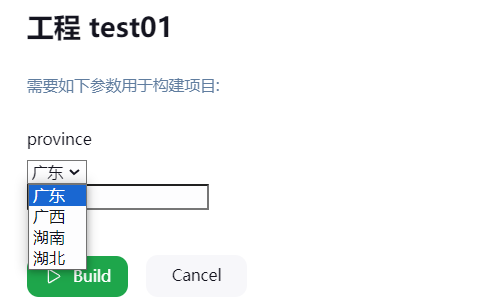
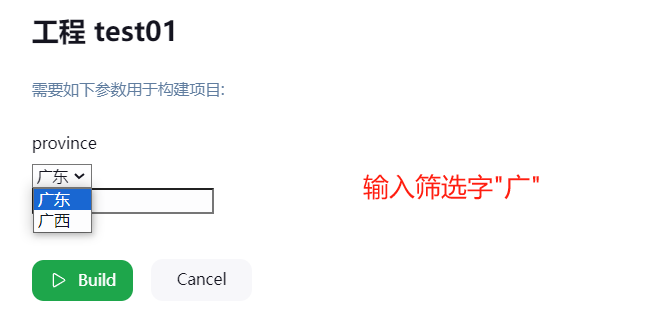
11.2 主动选择反应参数
11.2.1 二级下拉菜单
参数配置
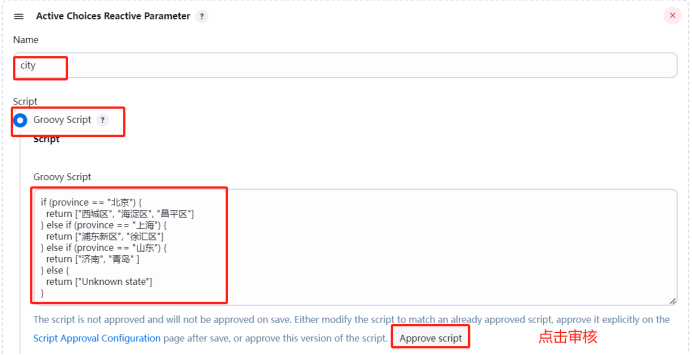
记得点击审核脚本
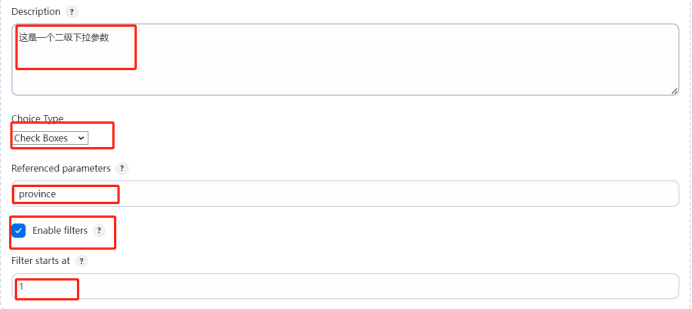
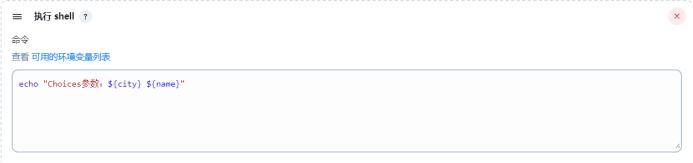
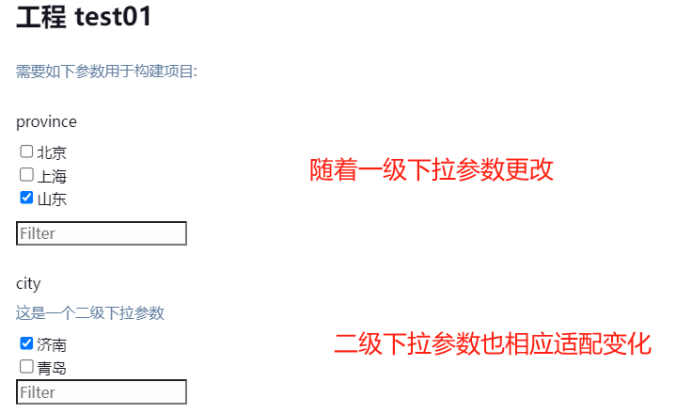
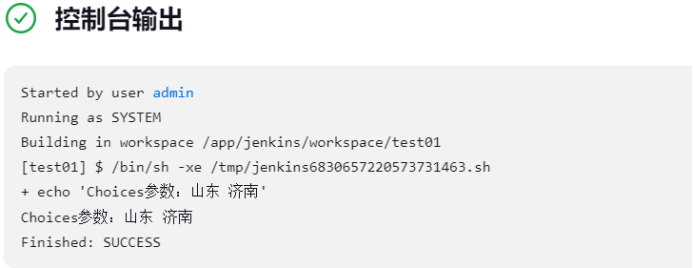
11.3 主动选择反应引用参数
仅做了解
参数配置
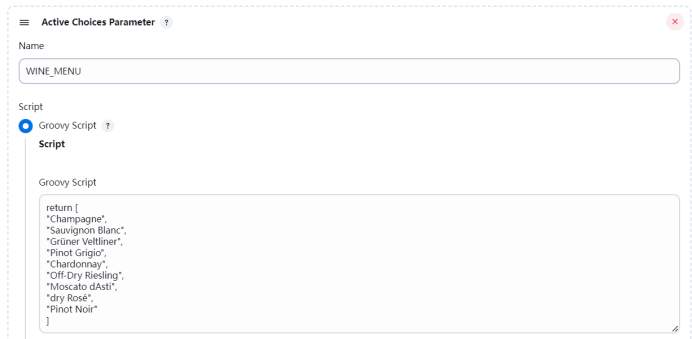
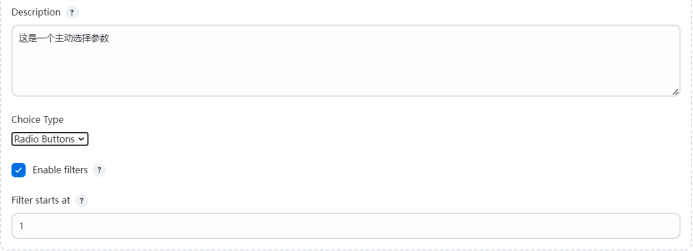
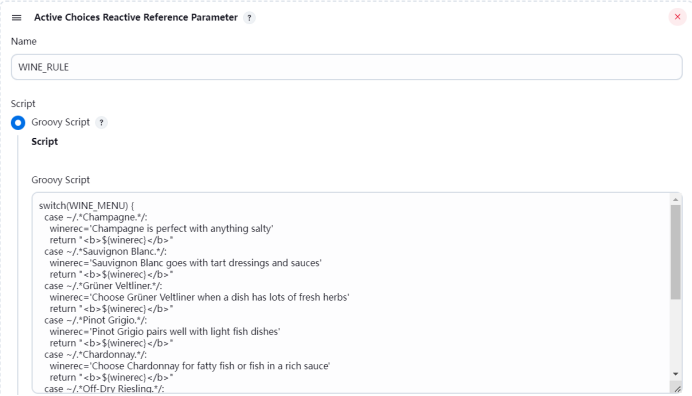
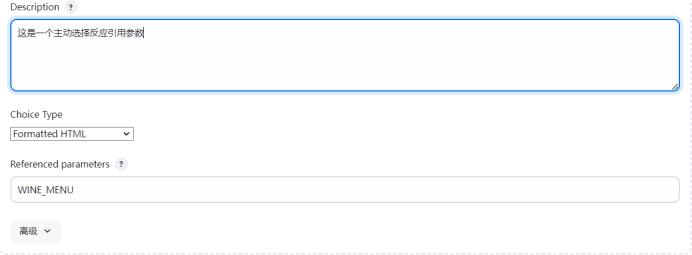
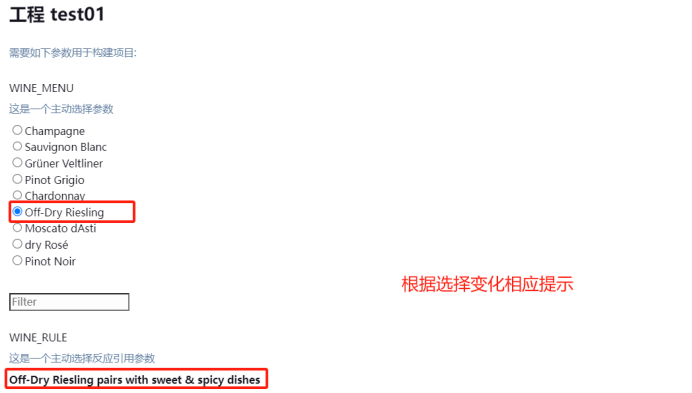
Groovy Script脚本: switch(WINE_MENU){ case~/.*Champagne.*/: winerec='Champagne is perfect with anything salty' return "<b>${winerec}</b>" break case ~/.*Sauvignon Blanc.*/: winerec='Sauvignon Blanc goes with tart dressings and sauces' return "<b>${winerec}</b>" break case~/.*Grüner Veltliner.*/: winerec='Choose Grüner Veltliner when a dish has lots of fresh herbs' return "<b>${winerec}</b>" break case~/.*Pinot Grigio.*/: winerec='Pinot Grigio pairs well with light fish dishes' return "<b>${winerec}</b>" break case ~/.*Chardonnay.*/: winerec='Choose Chardonnay for fatty fish or fish in a rich sauce' return "<b>${winerec}</b>" break case~/.*Off-Dry Riesling.*/: winerec='Off-Dry Riesling pairs with sweet & spicy dishes' return "<b>${winerec}</b>" break case~/.*Moscato dAsti.*/: winerec='Moscato dAsti loves fruit desserts' return "<b>${winerec}</b>" break case ~/.*dry Rosé.*/: winerec='Pair a dry Rosé with rich, cheesy dishes' return "<b>${winerec}</b>" break case~/.*Pinot Noir.*/: winerec='Pinot Noir is great for dishes with earthy flavors' return "<b>${winerec}</b>" break }- 1.
- 2.
- 3.
- 4.
- 5.
- 6.
- 7.
- 8.
- 9.
- 10.
- 11.
- 12.
- 13.
- 14.
- 15.
- 16.
- 17.
- 18.
- 19.
- 20.
- 21.
- 22.
- 23.
- 24.
- 25.
- 26.
- 27.
- 28.
- 29.
- 30.
- 31.
- 32.
- 33.
- 34.
- 35.
- 36.
- 37.
- 38.
- 39.
默认【Active Choices Reactive Reference Parameter 】的值,不传递到构建环境的,如果需要传递到构建环境,需要如下使用:
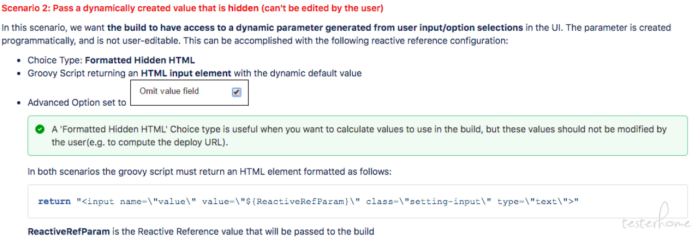
11.4 安装报错处理
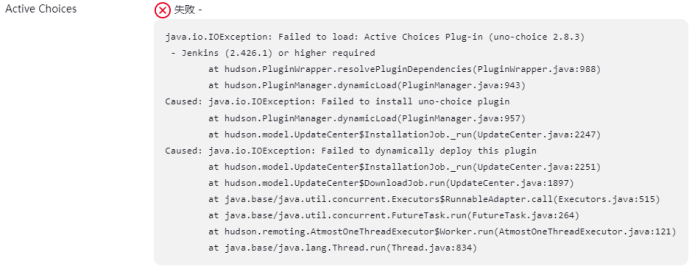
当前jenkins-2.426版本根本安装不上这个插件
这个报错不是因为安装包找不到,是因为当前jenkins不支持这个最新的2.8.3版本
去https://plugins.jenkins.io/uno-choice/releases/获取旧版本安装包手动安装
使用jenkins页面点击升级到最新版本,结果启动不起来,jdk版本太低
当前jenkins升级到2.467,jdk使用的17
12 Extended Choice Parameter
需要安装Extended Choice Parameter插件
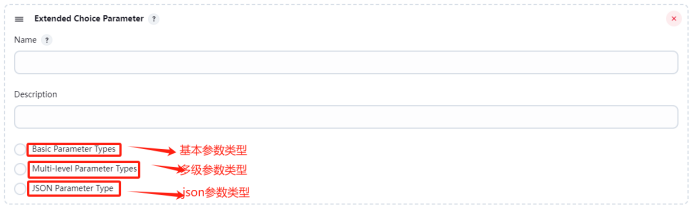
12.1 基本参数类型
参数配置
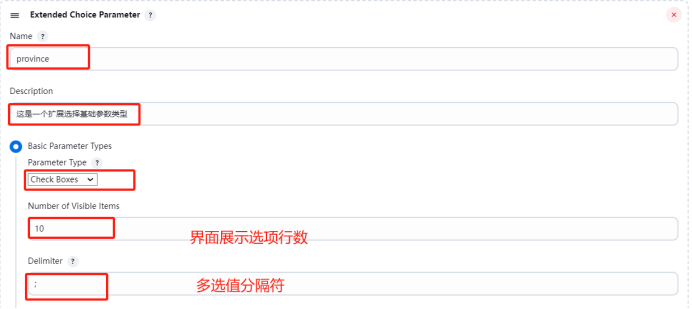
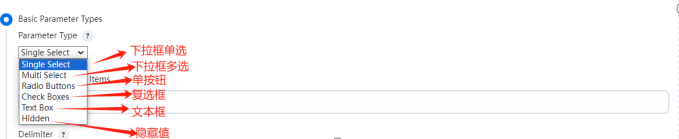

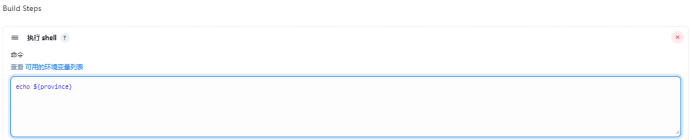

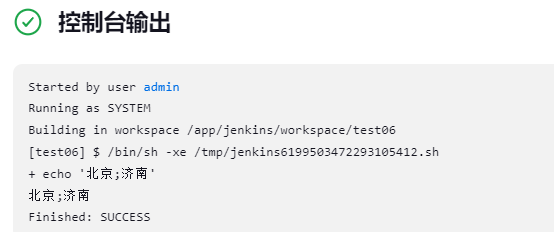
12.2 多级参数类型
多级单选(Multi-Level Single Select)
参数配置
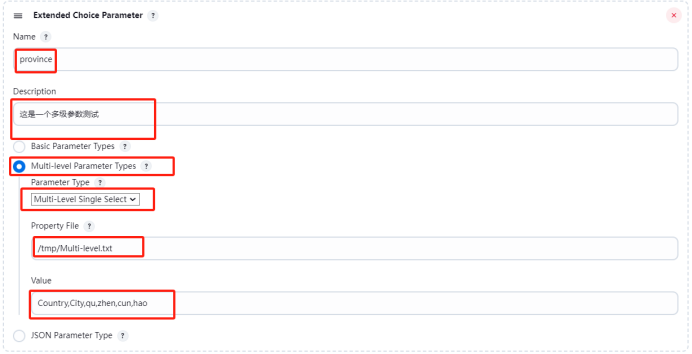
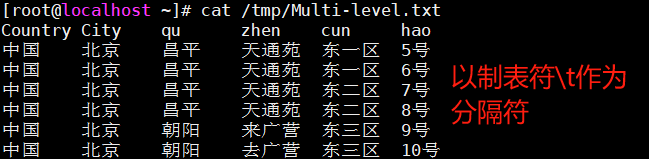
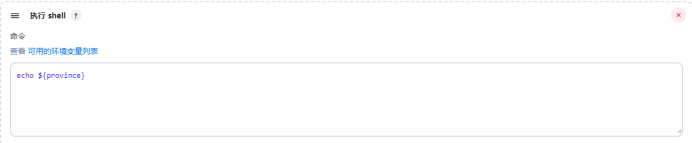
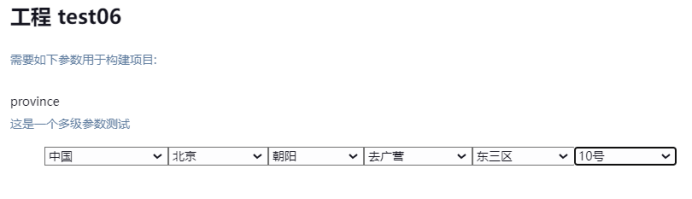
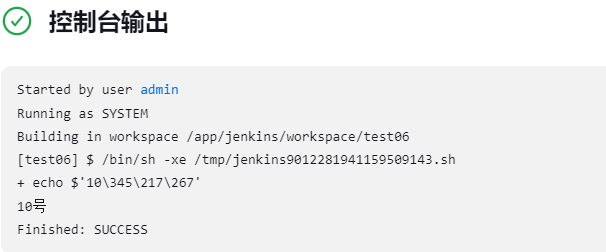
多级多选(Multi-Level Multi Select)
参数配置
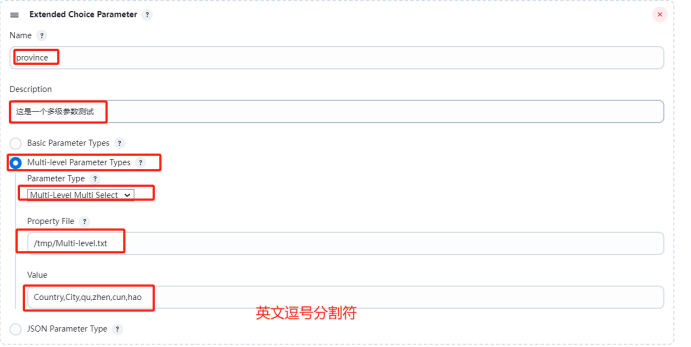
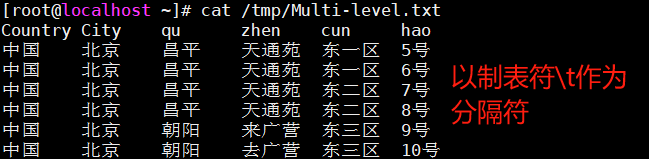
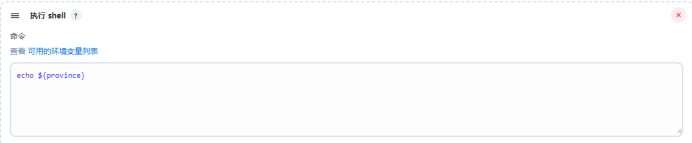
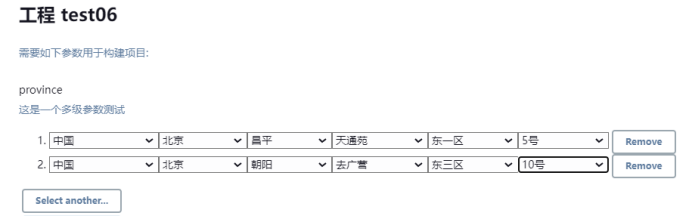
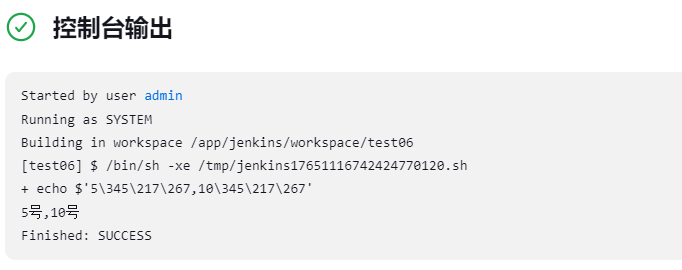
输出的并不符合预期
12.3 Json参数类型
仅做了解
