阅读量:0
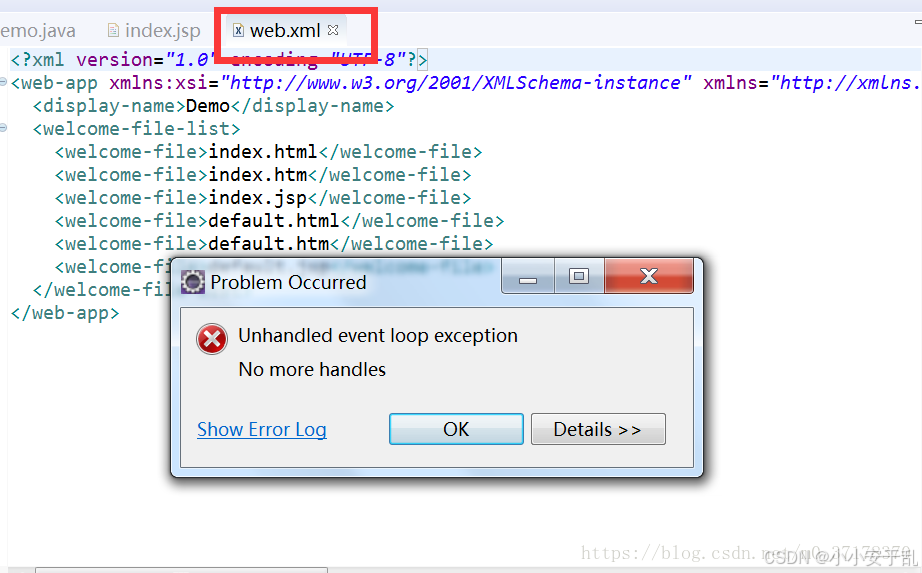
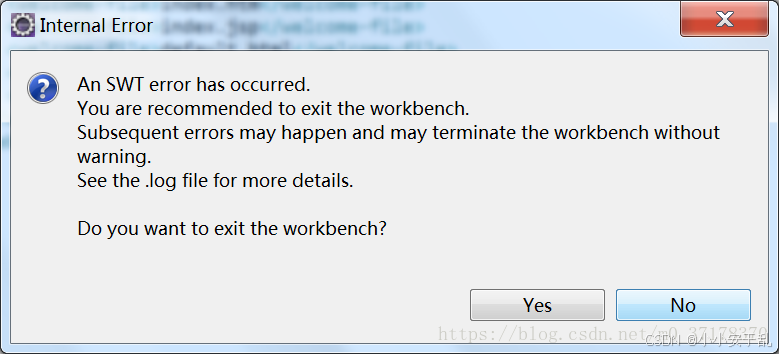 ·
·
处理方法:更换xml编辑器
Window ——》Preferences ——》General ——》Editors ——》File Associations
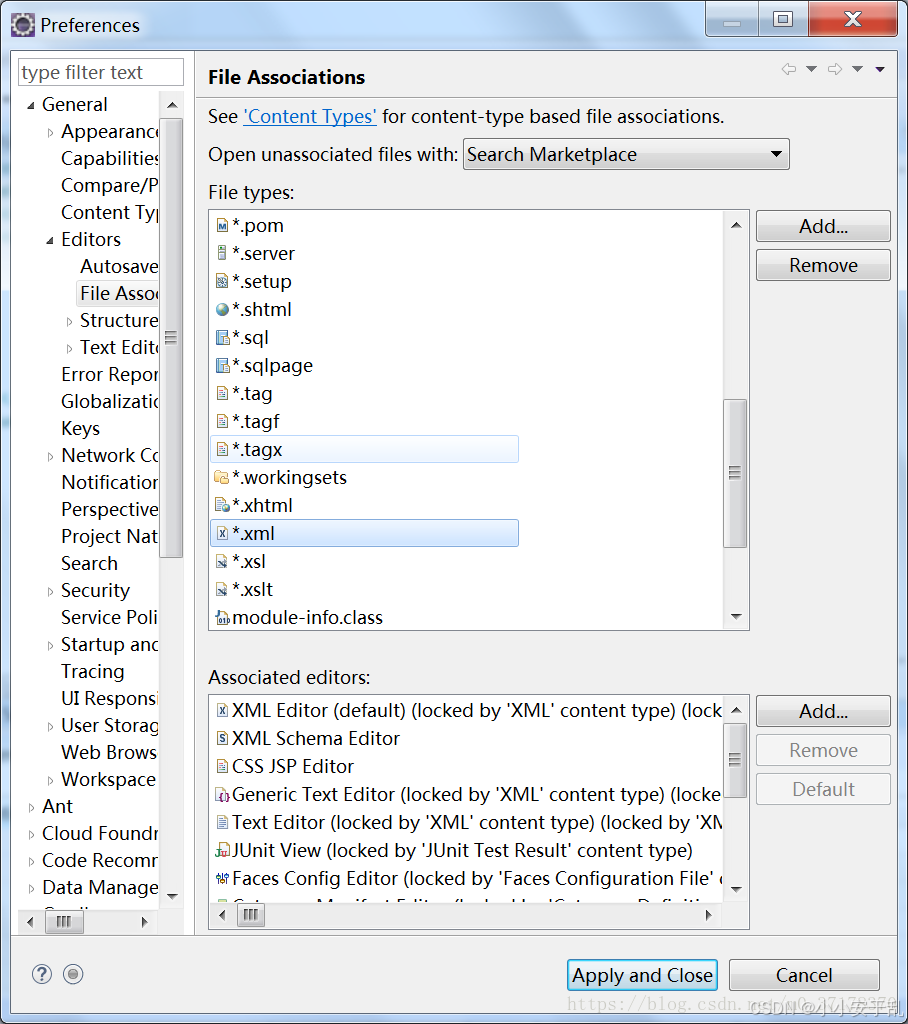
如果File types里面没有*.xml,则点击Add进行新增
选中*.xml,然后在Associated editors 选中想用的编辑器,设置为default,
如果Associated editors 中没有你想用的编辑器,也可以点击右侧的Add进行新增。
点击Apply and Close,至此,关闭xml编辑器重启打开需要修改的xml文件,发现问题已经处理好了。
