阅读量:0
目录
1. 创建一个可观察的列表,用于存储ListView中的数据,这里的User是包装了用户的相关信息。
2.通过本人id获取friendid,及好友的id,然后用集合接送,更方便直观一点。
4.渲染器(ImageCellFctoryFriendList)定制
1. 创建一个可观察的列表,用于存储ListView中的数据,这里的User是包装了用户的相关信息。
// 创建一个可观察的列表,用于存储ListView中的数据 ObservableList<User> friendList = FXCollections.observableArrayList();记得把javafx的你需要使用的ListView命名

2.通过本人id获取friendid,及好友的id,然后用集合接送,更方便直观一点。
List<User> ren = (List<User>) Connection.ois.readObject();//我的id,好友id及添加时间 3.用for遍历集合,逐个添加。
for (User user : ren) { sitItems展示我添加的好友信息(项目中我只展示了好友的头像,昵称及在线状态)
this.friendListview.setItems(this.friendList); this.friendList.add(person); 最后,通过setCellFctory(渲染器)展示控件的每个单元格,并且它可以允许你为每个单元格提供一个定制的渲染器,这里我定制的渲染器为ImageCellFctoryFriendList(方法名自定义),为自定义函数,格式需要一样,但是内容可以自定义。
this.friendListview.setCellFactory(new ImageCellFactoryFriendList());4.渲染器(ImageCellFctoryFriendList)定制
具体代码在本文章的最后!!!
这里先获取需要的用户信息,然后进行展示,两个50分别为展示头像的长和宽。
//更新单元格内容 String username = listviewmember.name;//获取用户名 String imagePath = listviewmember.image;//获取用户头像 int online = listviewmember.online; // 获取用户在线状态 //显示头像 File imageFile = new File(imagePath); Image images = new Image(imageFile.toURI().toString()); this.imageView.setFitWidth(50.0); this.imageView.setFitHeight(50.0); this.imageView.setImage(images); this.setGraphic(this.imageView); // 设置用户名 setText(username); // 设置在线状态的颜色 if (online==1) { setTextFill(Color.GREEN); // 在线状态为绿色 setText(username + " (在线)"); } else { setTextFill(Color.RED); // 不在线状态为红色 setText(username + " (离线)"); } this.setPrefHeight(-1.0);设置右击菜单,这里右会出现两个按钮,
option1.setOnAction((event) -> {是设置点击按钮1,执行查看资料功能,内容可以直接设置。 注意:有几个按钮就需要添加几个进MenuItem。
//设置右键菜单 ContextMenu contextMenu = new ContextMenu(); MenuItem option1 = new MenuItem("查看资料"); MenuItem option2 = new MenuItem("删除好友"); contextMenu.getItems().addAll(new MenuItem[]{option1,option2}); this.setContextMenu(contextMenu); //查看资料 option1.setOnAction((event) -> {最后显示之前设置的MenuItem。
//设置鼠标点击事件,当右键点击时,显示上述创建的ContextMenu this.setOnMouseClicked((event) -> { if (event.getButton() == MouseButton.SECONDARY) { contextMenu.show(this, event.getScreenX(), event.getScreenY()); } });具体效果如下:
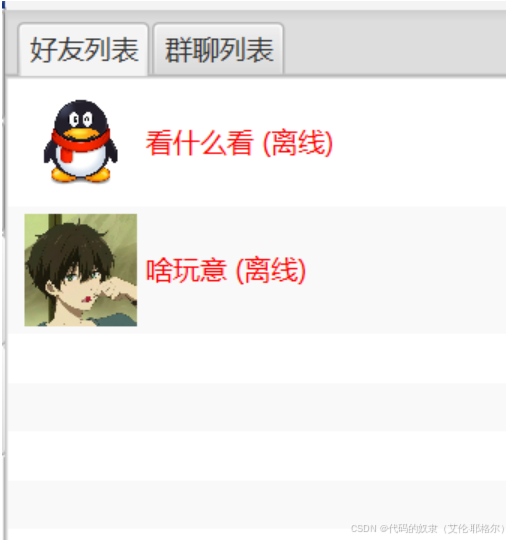
5.渲染器具体方法如下:
其中User为用户信息,MarkTool类是为了方便客户端,服务端传递信息的。
public class ImageCellFactoryFriendList implements Callback<ListView<User>, ListCell<User>> { public ImageCellFactoryFriendList() { } public ListCell<User> call(ListView<User> param) { return new ListCell<User>() { private ImageView imageView = new ImageView(); protected void updateItem(User listviewmember, boolean empty) { super.updateItem(listviewmember, empty); if (!empty && listviewmember != null) { //更新单元格内容 String username = listviewmember.name;//获取用户名 String imagePath = listviewmember.image;//获取用户头像 int online = listviewmember.online; // 获取用户在线状态 //显示头像 File imageFile = new File(imagePath); Image images = new Image(imageFile.toURI().toString()); this.imageView.setFitWidth(50.0); this.imageView.setFitHeight(50.0); this.imageView.setImage(images); this.setGraphic(this.imageView); // 设置用户名 setText(username); // 设置在线状态的颜色 if (online==1) { setTextFill(Color.GREEN); // 在线状态为绿色 setText(username + " (在线)"); } else { setTextFill(Color.RED); // 不在线状态为红色 setText(username + " (离线)"); } this.setPrefHeight(-1.0); //设置右键菜单 ContextMenu contextMenu = new ContextMenu(); MenuItem option1 = new MenuItem("查看资料"); MenuItem option2 = new MenuItem("删除好友"); contextMenu.getItems().addAll(new MenuItem[]{option1,option2}); this.setContextMenu(contextMenu); //查看资料 option1.setOnAction((event) -> { System.out.println("查看资料按钮!!"); LookPersonalData.id = listviewmember.id; LookPersonalData.user=listviewmember; FriendPersonalData.user = listviewmember;//??? URL url = this.getClass().getResource("LookPersonalData.fxml"); if (url == null) { System.err.println("无法找到LookPersonalData.fxml资源文件"); } else { Parent root = null; try { root = (Parent)FXMLLoader.load(url); } catch (IOException var7) { IOException e = var7; e.printStackTrace(); return; } Stage stage = new Stage(); stage.setTitle("个人界面"); stage.initStyle(StageStyle.UTILITY); Scene scene = new Scene(root, 800.0, 640.0); stage.setScene(scene); stage.show(); } }); //删除好友 option2.setOnAction((event) -> { System.out.println("删除好友按钮!!"); try { String id = listviewmember.id; String friendid = listviewmember.friendid; User u = new User(id, friendid); String Operation = MarkTool.DeleteFriend; Connection.oos.writeObject(Operation); Connection.oos.writeObject(u); String response = Connection.ois.readObject().toString(); System.out.println(response + "删除成功与否结果已收到");//103 yes if (response.equals(MarkTool.DeleteFriendfail)) { Alert alertxx = new Alert(Alert.AlertType.INFORMATION); alertxx.setTitle("错误"); alertxx.setHeaderText((String)null); alertxx.setContentText("删除失败,看样子他不想失去你呢!"); alertxx.showAndWait(); }else { Alert alertx = new Alert(Alert.AlertType.INFORMATION); alertx.setTitle("正确"); alertx.setHeaderText((String) null); alertx.setContentText("删除成功,减少一位损友!"); alertx.showAndWait(); } } catch (IOException var15) { IOException exx = var15; throw new RuntimeException(exx); } catch (ClassNotFoundException var16) { ClassNotFoundException ex = var16; throw new RuntimeException(ex); } }); //设置鼠标点击事件,当右键点击时,显示上述创建的ContextMenu this.setOnMouseClicked((event) -> { if (event.getButton() == MouseButton.SECONDARY) { contextMenu.show(this, event.getScreenX(), event.getScreenY()); } }); } else { this.setText((String)null); this.setGraphic((Node)null); this.setPrefHeight(0.0); } } }; } }