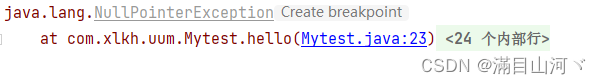阅读量:0
项目不带Test包就得自己搞一个
pom.xml添加依赖
<dependency> <groupId>org.springframework.boot</groupId> <artifactId>spring-boot-starter-test</artifactId> <scope>test</scope> </dependency>创建目录(src下跟main同级且要跟启动类同路径结构)
编写代码
@RunWith(SpringRunner.class) //如果此文件所在目录跟启动类所在目录不一致就要加上classes = FirmwareApplication.class //webEnvironment = SpringBootTest.WebEnvironment.RANDOM_PORT是解决找不到spring上下文对象 @SpringBootTest(classes = FirmwareApplication.class,webEnvironment = SpringBootTest.WebEnvironment.RANDOM_PORT) public class Mytest { @Autowired private FirmwareServiceImpl firmwareServiceImpl; @Test public void hello(){ List<HashMap<Integer,String>> integerStringHashMap = firmwareServiceImpl.firmwareTypeRanking(); System.out.println(integerStringHashMap); } } 如果不加webEnvironment = SpringBootTest.WebEnvironment.RANDOM_PORT就会出现下图报错java.lang.IllegalStateException: Failed to load ApplicationContext
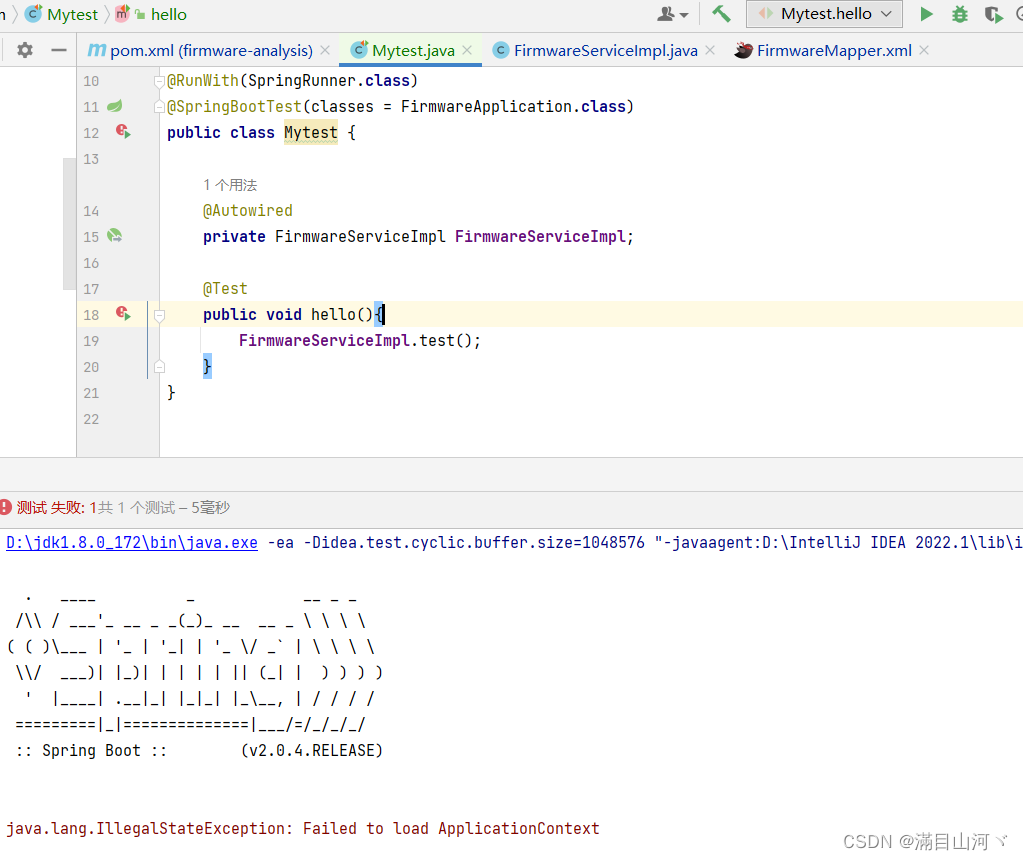
不加@RunWith(SpringRunner.class)就会出现