阅读量:0
python 屏幕显示一个文本窗口,我有一段文字需要显示,鼠标在那里,文本窗口就在哪里显示,该文字窗口需要跟随鼠标移动,并且始终保持最前面显示,可以根据文字的多少来自动调节窗口大小
仅仅使用tkinter
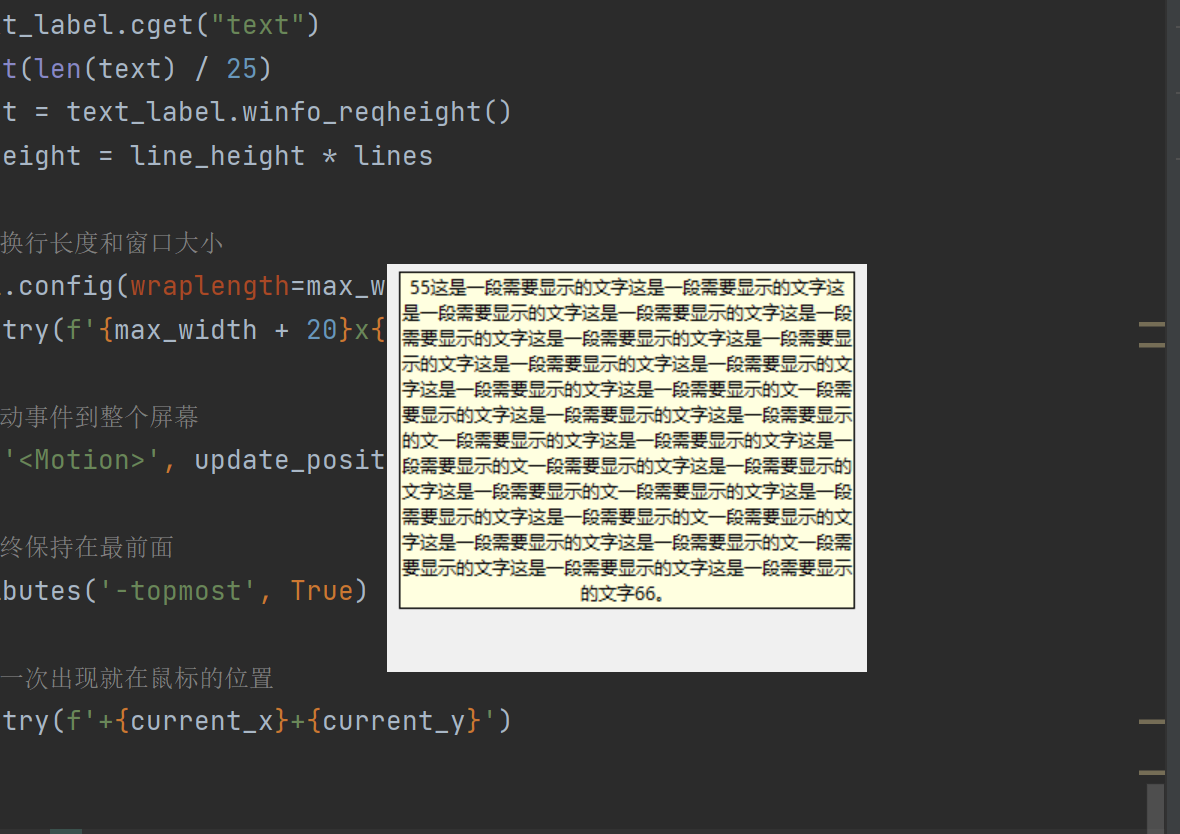
# -*- coding:utf-8 -*- import tkinter as tk def update_position(event): # 获取窗口的宽度和高度 width = root.winfo_width() height = root.winfo_height() # 获取屏幕的宽度和高度 screen_width = root.winfo_screenwidth() screen_height = root.winfo_screenheight() # 计算窗口的新位置,确保不会超出屏幕边界 new_x = max(0, min(event.x_root - width // 2, screen_width - width)) new_y = max(0, min(event.y_root - height // 2, screen_height - height)) # 更新主窗口的位置以跟随鼠标 root.geometry(f'+{new_x}+{new_y}') def adjust_window_size(): # 获取标签所需的宽度和高度 label_width = text_label.winfo_reqwidth()