阅读量:0
目录
问题描述
IntelliJ IDEA创建Spring工程时报错,报错信息:Selected version of Java 17 is not supported by the project SDK ‘1.8’. Either choose a lower version of Java, or set a higher version of the SDK.
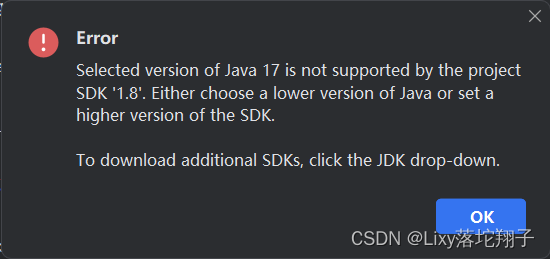
问题原因
电脑本地安装的JDK版本与IDEA创建Spring工程时默认的JDK版本17不一致

正常情况,只需要把创建Spring工程时默认的JDK版本调整为本地版本8即可,但是发现根本没有JDK8选项
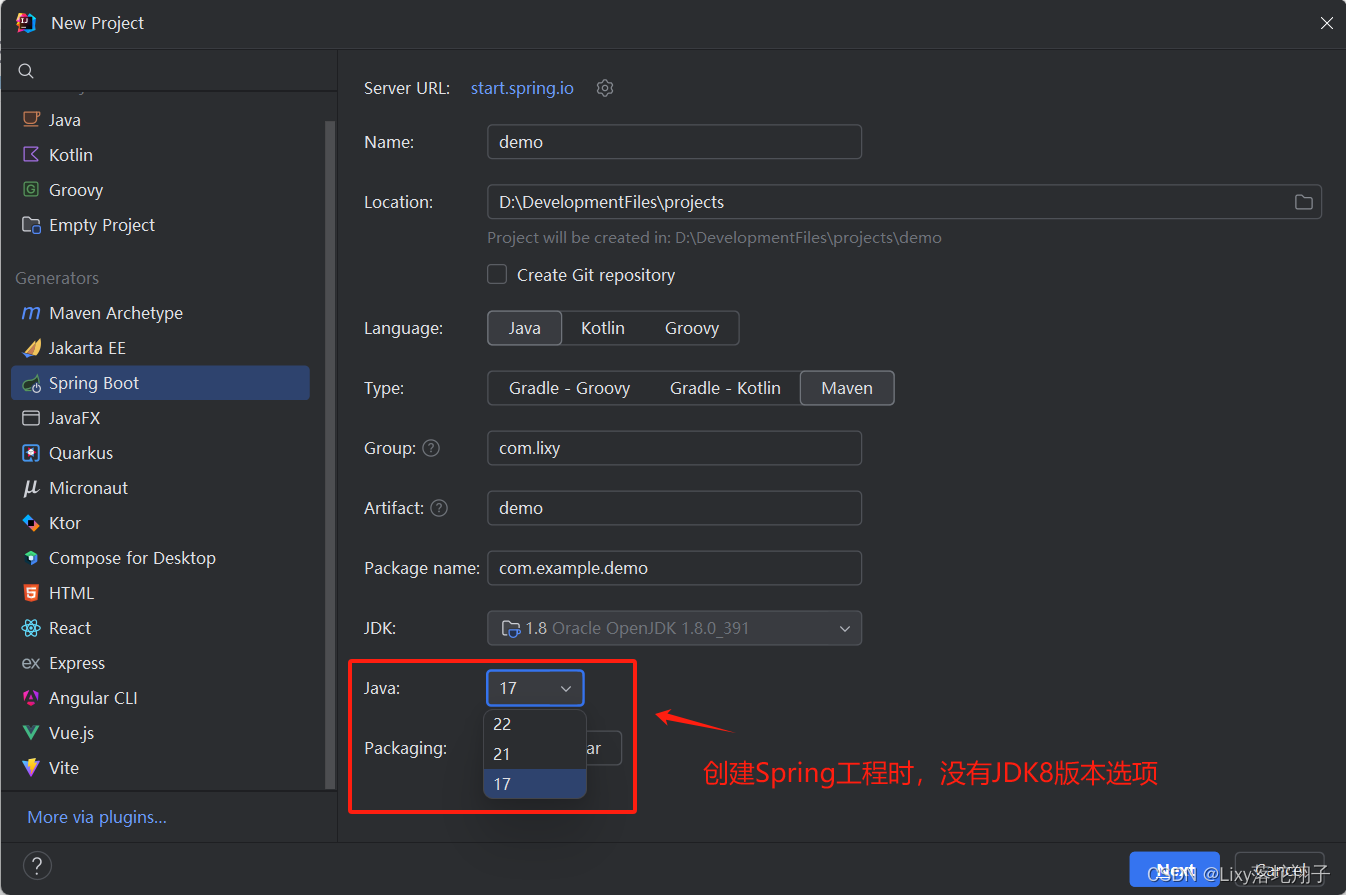
解决方案
方案一
替换spring boot项目初始化源地址,创建springboot项目时,点击server URL右侧的⚙,将https://start.spring.io/ 或者 http://start.springboot.io/ 替换为 https://start.aliyun.com/ 即可
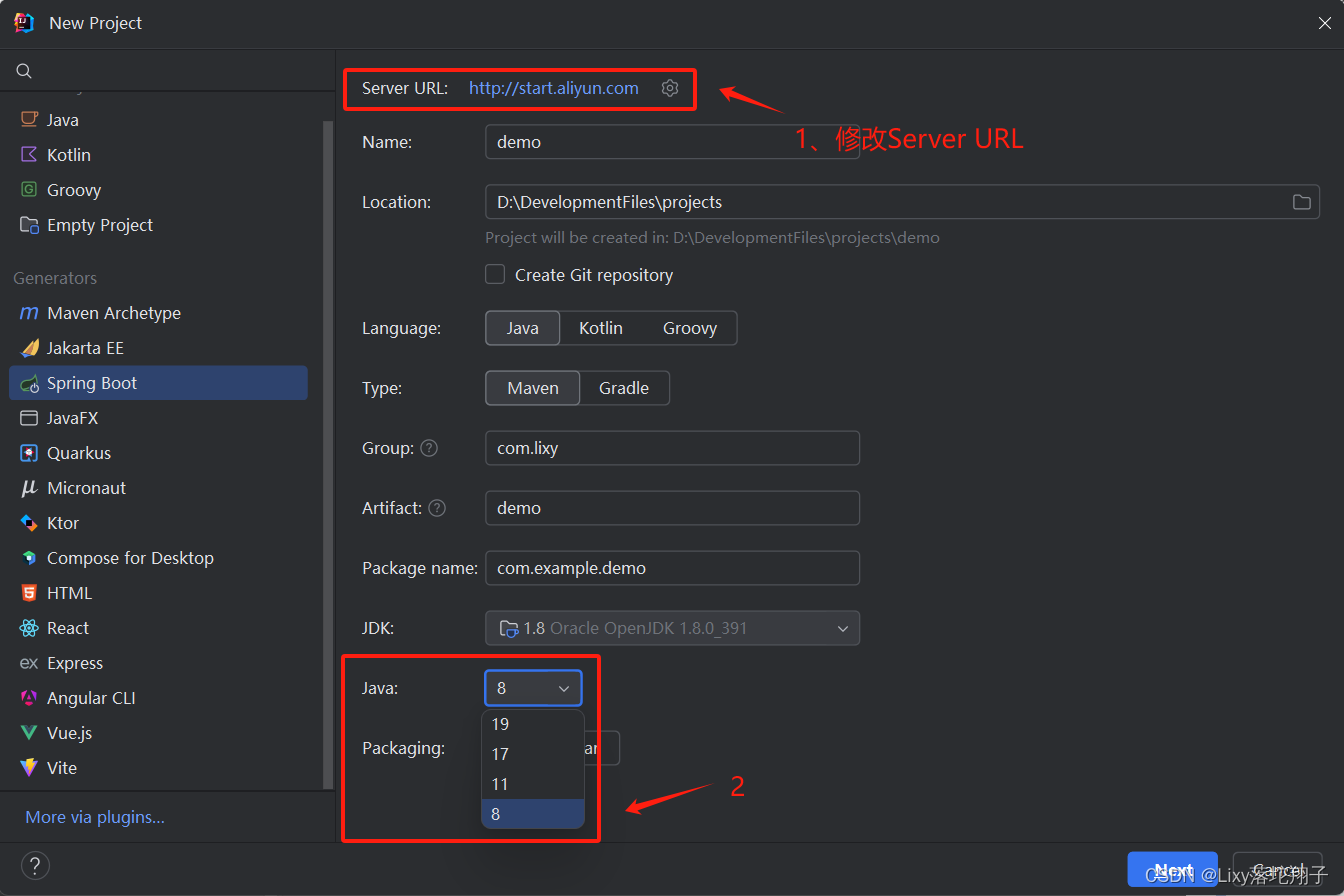
方案二
升级JAVA版本,根据个人所需选择对应版本,JDK安装教程可参考下面这篇博客
博客链接:https://blog.csdn.net/weixin_47698656/article/details/137524808
