阅读量:0
每次打开PowerShell都会看到提示要更新很难受,今天打算更新一下
Windows PowerShell 版权所有 (C) Microsoft Corporation。保留所有权利。 尝试新的跨平台 PowerShell https://aka.ms/pscore6 运行命令报错: winget install Microsoft.PowerShell ,改了电脑的时区和国家、地区均无效
PS C:\Windows\system32> winget install Microsoft.PowerShell 尝试更新源失败: winget “msstore”源要求在使用前查看以下协议。 Terms of Transaction: https://aka.ms/microsoft-store-terms-of-transaction 源要求将当前计算机的 2 个字母的地理区域发送到后端服务才能正常工作,(例如"US")。 是否同意所有源协议条款? [Y] 是 [N] 否: y 搜索源时失败: winget 执行此命令时发生意外错误: 0x8a15000f : Data required by the source is missing 在工作源中找不到任何包。解决方案:打开Internet设置,勾选TLS,点应用,再点确定
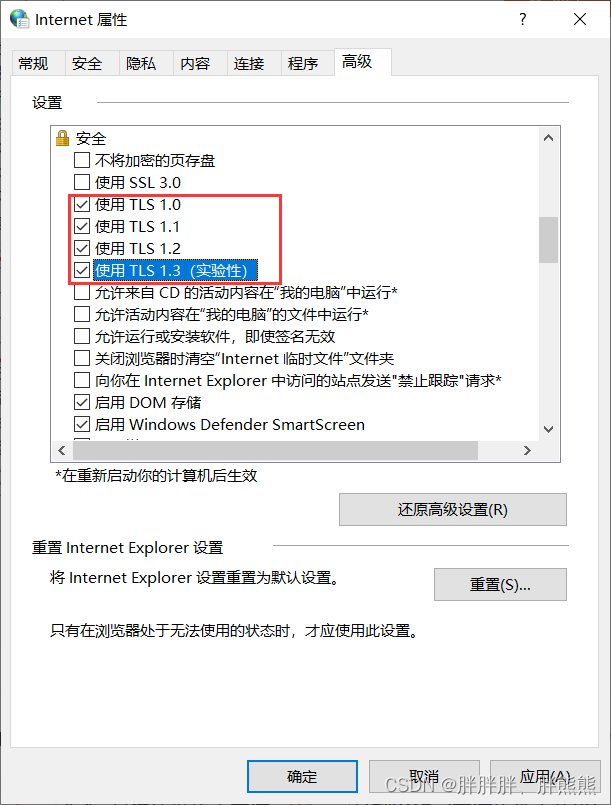
再次执行,已经正常
PS C:\Windows\system32> winget install Microsoft.PowerShell 已找到 PowerShell [Microsoft.PowerShell] 版本 7.3.5.0 此应用程序由其所有者授权给你。 Microsoft 对第三方程序包概不负责,也不向第三方程序包授予任何许可证。 正在下载 https://github.com/PowerShell/PowerShell/releases/download/v7.3.5/PowerShell-7.3.5-win-x64.msi ██████████████████████████████ 100 MB / 100 MB 已成功验证安装程序哈希 正在启动程序包安装... 已成功安装另外附上更新源
 https://cdn.winget.microsoft.com/cache/source.msix
https://cdn.winget.microsoft.com/cache/source.msix