阅读量:0
INTEL网卡I350T4V2 、I350T2V2 FLASH PXE开启 FLASH PXE关闭 intel千兆双口网卡开启PXE、关闭PXE操作流程 英特尔千兆以太网服务器适配器I350系列pxe开启操作流程
- 开启网卡PXE端口
- ./bootutil64e 查询网卡PXE端口状态
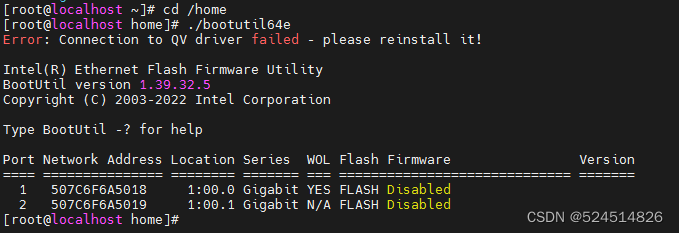
- ./bootutil64e -NIC=1 -FE 网卡port1 pxe开启
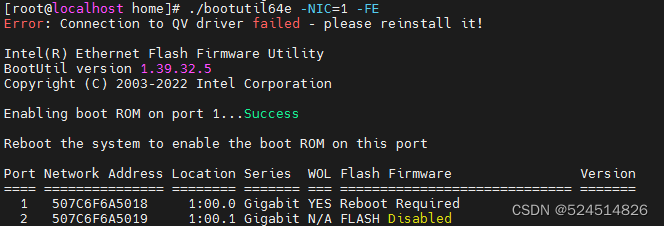
- ./bootutil64e -NIC=2 -FE 网卡port2 pxe开启
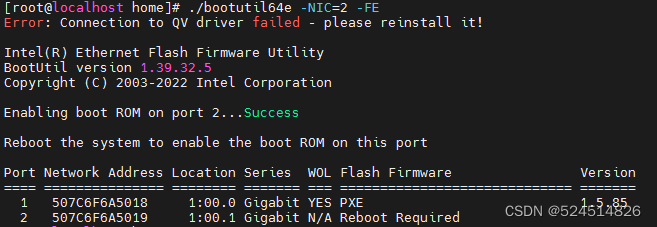
- ./bootutil64e 查询网卡打开状态,Version port1 1.5.85 port2 1.5.85
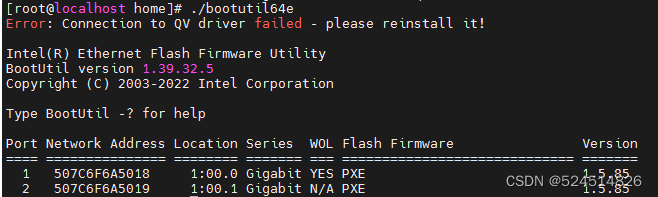
- 以上为PXE已开启。
- 关闭网卡PXE端口
- ./bootutil64e -NIC=1 -FD 网卡port1 pxe关闭
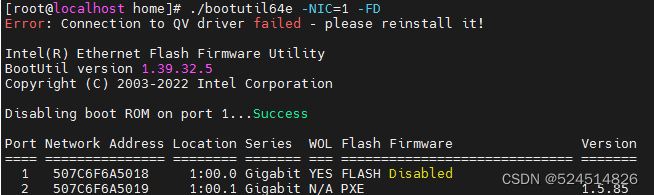
- ./bootutil64e -NIC=2 -FD 网卡port2 pxe关闭
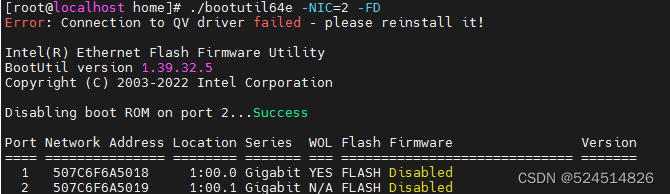
- ./bootutil64e 查询网卡打开状态,Flash Firmware port1 FLASH Disabled 、Flash Firmware port2 FLASH Disabled
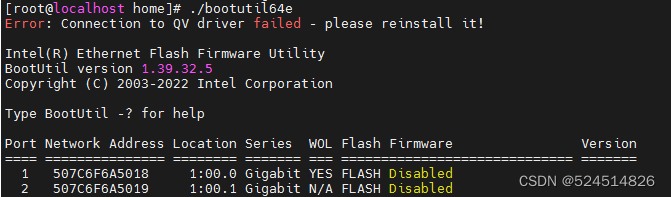
- 以上为PXE已关闭。
