阅读量:0
错误描述
进行Python爬虫时出现报错:[WinError 10061] 由于目标计算机积极拒绝,无法连接。
Traceback (most recent call last): File "C:\Users\pc\AppData\Roaming\Python\Python39\site-packages\urllib3\connection.py", line 174, in _new_conn conn = connection.create_connection( File "C:\Users\pc\AppData\Roaming\Python\Python39\site-packages\urllib3\util\connection.py", line 95, in create_connection raise err File "C:\Users\pc\AppData\Roaming\Python\Python39\site-packages\urllib3\util\connection.py", line 85, in create_connection sock.connect(sa) ConnectionRefusedError: [WinError 10061] 由于目标计算机积极拒绝,无法连接。 During handling of the above exception, another exception occurred: Traceback (most recent call last): File "C:\Users\pc\AppData\Roaming\Python\Python39\site-packages\urllib3\connectionpool.py", line 711, in urlopen self._prepare_proxy(conn) File "C:\Users\pc\AppData\Roaming\Python\Python39\site-packages\urllib3\connectionpool.py", line 1007, in _prepare_proxy conn.connect() File "C:\Users\pc\AppData\Roaming\Python\Python39\site-packages\urllib3\connection.py", line 363, in connect self.sock = conn = self._new_conn() File "C:\Users\pc\AppData\Roaming\Python\Python39\site-packages\urllib3\connection.py", line 186, in _new_conn raise NewConnectionError( urllib3.exceptions.NewConnectionError: <urllib3.connection.HTTPSConnection object at 0x00000280421A17C0>: Failed to establish a new connection: [WinError 10061] 由于目标计算机积极拒绝,无法连接。 During handling of the above exception, another exception occurred: Traceback (most recent call last): File "D:\ProgramData\anaconda3\envs\web_crawlers\lib\site-packages\requests\adapters.py", line 487, in send resp = conn.urlopen( File "C:\Users\pc\AppData\Roaming\Python\Python39\site-packages\urllib3\connectionpool.py", line 798, in urlopen retries = retries.increment( File "C:\Users\pc\AppData\Roaming\Python\Python39\site-packages\urllib3\util\retry.py", line 592, in increment raise MaxRetryError(_pool, url, error or ResponseError(cause)) urllib3.exceptions.MaxRetryError: HTTPSConnectionPool(host='xueqiu.com', port=443): Max retries exceeded with url: /today (Caused by ProxyError('Cannot connect to proxy.', NewConnectionError('<urllib3.connection.HTTPSConnection object at 0x00000280421A17C0>: Failed to establish a new connection: [WinError 10061] 由于目标计算机积极拒绝,无法连接。'))) During handling of the above exception, another exception occurred: Traceback (most recent call last): File "D:\PycharmProjects\网络爬虫\逆向爬虫\demo4\demo.py", line 21, in <module> response = requests.get('https://xueqiu.com/today', headers=headers).text File "D:\ProgramData\anaconda3\envs\web_crawlers\lib\site-packages\requests\api.py", line 73, in get return request("get", url, params=params, **kwargs) File "D:\ProgramData\anaconda3\envs\web_crawlers\lib\site-packages\requests\api.py", line 59, in request return session.request(method=method, url=url, **kwargs) File "D:\ProgramData\anaconda3\envs\web_crawlers\lib\site-packages\requests\sessions.py", line 587, in request resp = self.send(prep, **send_kwargs) File "D:\ProgramData\anaconda3\envs\web_crawlers\lib\site-packages\requests\sessions.py", line 701, in send r = adapter.send(request, **kwargs) File "D:\ProgramData\anaconda3\envs\web_crawlers\lib\site-packages\requests\adapters.py", line 514, in send raise ProxyError(e, request=request) requests.exceptions.ProxyError: HTTPSConnectionPool(host='xueqiu.com', port=443): Max retries exceeded with url: /today (Caused by ProxyError('Cannot connect to proxy.', NewConnectionError('<urllib3.connection.HTTPSConnection object at 0x00000280421A17C0>: Failed to establish a new connection: [WinError 10061] 由于目标计算机积极拒绝,无法连接。'))) demo.py
import requests headers = { 'Accept': 'text/html,application/xhtml+xml,application/xml;q=0.9,image/webp,image/apng,*/*;q=0.8,application/signed-exchange;v=b3;q=0.7', 'Accept-Language': 'zh-CN,zh;q=0.9,en;q=0.8,en-GB;q=0.7,en-US;q=0.6', 'Cache-Control': 'no-cache', 'Connection': 'keep-alive', 'Pragma': 'no-cache', 'Referer': 'https://xueqiu.com/today', 'Sec-Fetch-Dest': 'document', 'Sec-Fetch-Mode': 'navigate', 'Sec-Fetch-Site': 'same-origin', 'Sec-Fetch-User': '?1', 'Upgrade-Insecure-Requests': '1', 'User-Agent': 'Mozilla/5.0 (Windows NT 10.0; Win64; x64) AppleWebKit/537.36 (KHTML, like Gecko) Chrome/115.0.0.0 Safari/537.36 Edg/115.0.1901.188', 'sec-ch-ua': '"Not/A)Brand";v="99", "Microsoft Edge";v="115", "Chromium";v="115"', 'sec-ch-ua-mobile': '?0', 'sec-ch-ua-platform': '"Windows"', } response = requests.get('https://xueqiu.com/today', headers=headers).text print(response) 解决方案
- 打开电脑中的
设置→网络和Internet→代理,在手动设置代理中的使用代理服务器,点击编辑;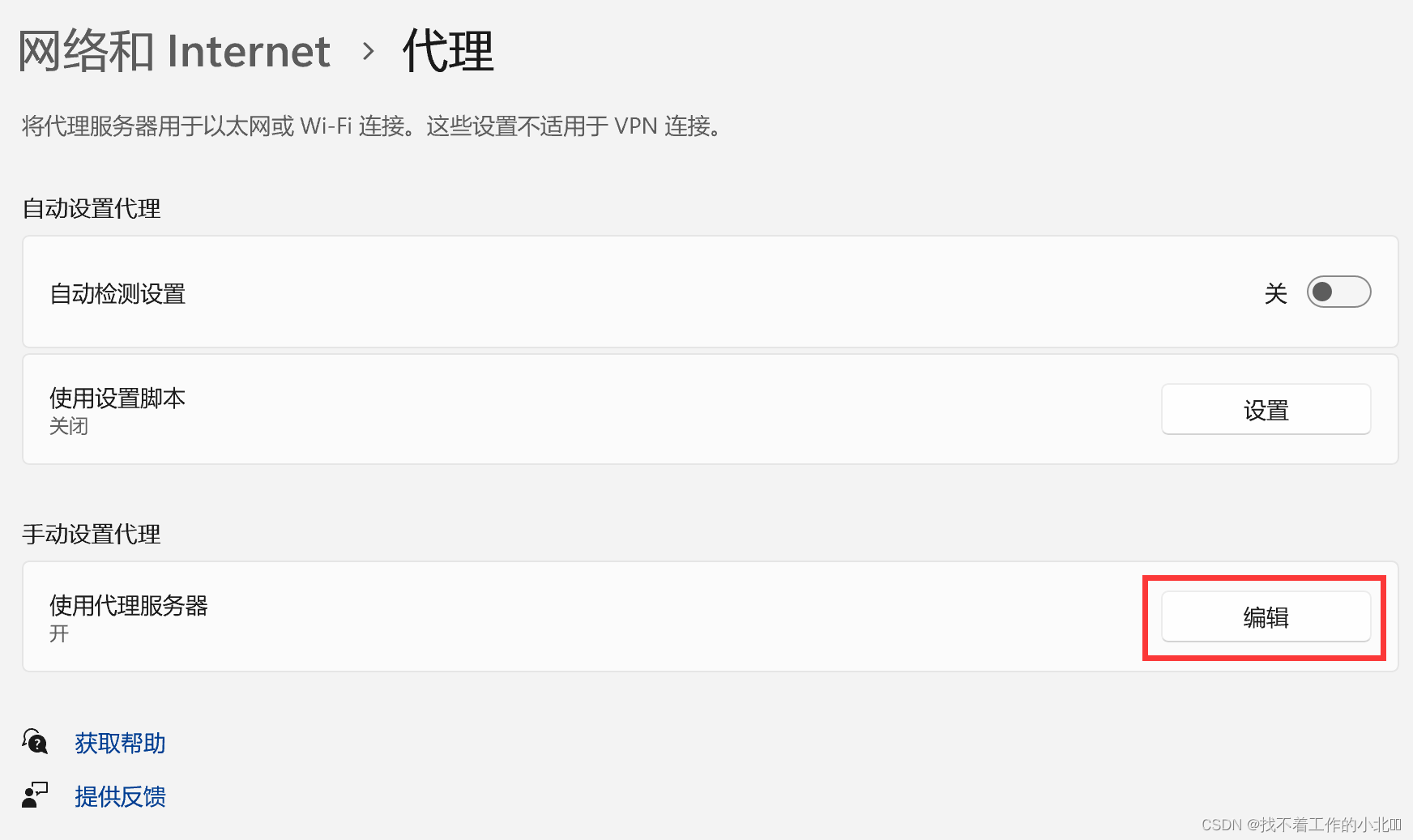
使用代理服务器选择关闭。
