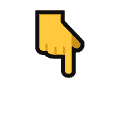阅读量:4
❃博主首页 : 「码到三十五」 ,同名公众号 :「码到三十五」,wx号 : 「liwu0213」
☠博主专栏 : <mysql高手> <elasticsearch高手> <源码解读> <java核心> <面试攻关>
♝博主的话 :搬的每块砖,皆为峰峦之基;公众号搜索「码到三十五」关注这个爱发技术干货的coder,一起筑基
关注公众号 [ 码到三十五 ] 获取更多技术干货 !
☠博主专栏 : <mysql高手> <elasticsearch高手> <源码解读> <java核心> <面试攻关>
♝博主的话 :搬的每块砖,皆为峰峦之基;公众号搜索「码到三十五」关注这个爱发技术干货的coder,一起筑基
Lua脚本在Redis中提供了强大的功能,它允许你执行原子性的复杂操作,从而提高Redis的性能和安全性。以下是一些关于如何在Redis中使用Lua脚本的基本知识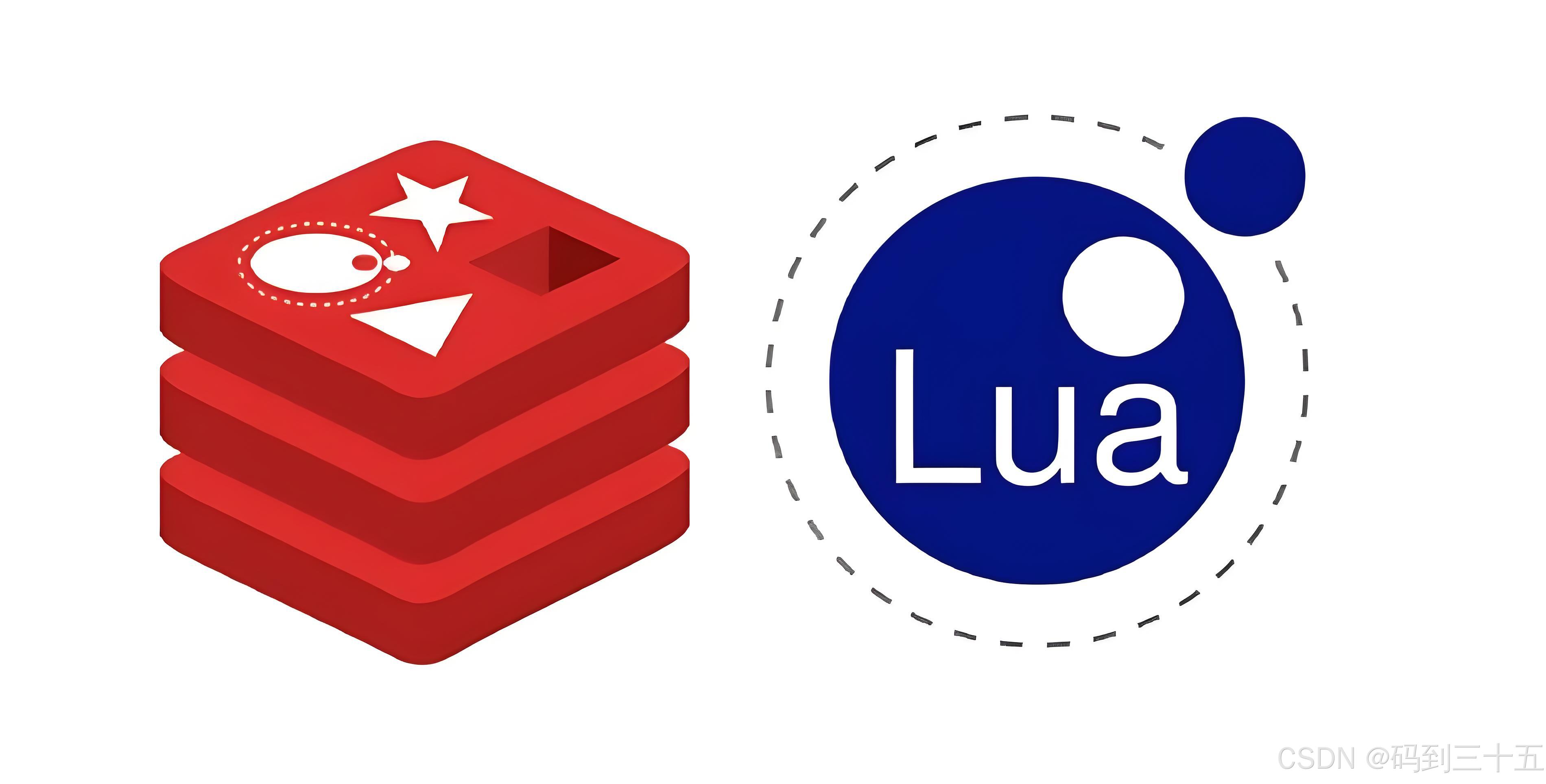
目录
1. Lua脚本的基础
- 原子性:Redis在执行Lua脚本时会为其创建一个事务,所以脚本内的操作是原子性的。
- 共享数据结构:在脚本执行期间,客户端和脚本可以共享Redis数据结构。
- 沙箱环境:Lua脚本在Redis中运行在一个沙箱环境中,这意味着它们不能访问Redis服务器上的文件系统,也不能执行系统调用。
详细请阅读: lua 脚本语言 : 基础到高级语法
2. 使用Lua脚本
- EVAL:
EVAL命令用于执行Lua脚本。
EVAL script numkeys key1 key2 ... keyN arg1 arg2 ... argN + `script`:要执行的Lua脚本。 + `numkeys`:脚本中使用的键的数量。 + `key1 key2 ... keyN`:脚本中使用的键。 + `arg1 arg2 ... argN`:传递给脚本的参数。 - EVALSHA:
EVALSHA命令用于执行存储在Redis中的Lua脚本的SHA1哈希值。
EVALSHA sha1 numkeys key1 key2 ... keyN arg1 arg2 ... argN + `sha1`:Lua脚本的SHA1哈希值。 + 其他参数与`EVAL`相同。 3. Lua脚本示例
以下是一个简单的Lua脚本示例,用于在Redis中设置一个键值对:
local key = KEYS[1] local value = ARGV[1] redis.call('SET', key, value) return redis.call('GET', key) 使用EVAL命令执行该脚本:
redis-cli EVAL "$(cat script.lua)" 1 mykey myvalue 这里,script.lua包含上面的Lua脚本,1表示脚本中的键的数量,mykey和myvalue是传递给脚本的参数。
4. 优点
- 性能:由于Lua脚本的执行是原子性的,因此它们可以在多客户端环境中提供更高的性能。
- 安全性:由于脚本是在沙箱环境中执行的,所以它们不能执行任何危险的操作。
- 复杂性:Lua脚本允许你执行复杂的操作,这有助于减少网络往返时间和CPU负载。
5. 使用案例
在Redis中,Lua脚本的使用非常广泛,它们允许用户执行一系列复杂的原子操作。以下是使用Lua脚本在Redis中的一些案例:
5.1. 原子计数
假设我们有一个应用,它需要对某个特定事件进行计数。在Redis中,我们可以使用Lua脚本来实现这个需求,确保计数的原子性。
local key = KEYS[1] local value = tonumber(ARGV[1]) local increment = tonumber(ARGV[2]) local current_value = redis.call('GET', key) if current_value then current_value = tonumber(current_value) redis.call('SET', key, current_value + increment) return current_value + increment else redis.call('SET', key, increment) return increment end 执行Lua脚本的命令:
redis-cli --eval /path/to/script.lua , key 1 0 1 这个脚本会原子性地增加给定键的值。
5.2. 批量操作
Lua脚本在Redis中执行时,所有的操作都是在一个事务中完成的,因此可以执行多个操作,并保证它们的原子性。
例如,假设我们有一个用户,我们想要同时更新他的积分和等级。我们可以使用Lua脚本来实现这个操作,确保操作的原子性。
local user_id = ARGV[1] local score = tonumber(ARGV[2]) local level = tonumber(ARGV[3]) local current_score = redis.call('GET', 'user:'..user_id..':score') if current_score then current_score = tonumber(current_score) if score >= 0 then redis.call('SET', 'user:'..user_id..':score', current_score + score) end if current_score >= 1000 then redis.call('SET', 'user:'..user_id..':level', level + 1) end return 'OK' else return 'User not found' end 执行Lua脚本的命令:
redis-cli --eval /path/to/script.lua , user:123 10 1 这个脚本会原子性地更新用户的积分和等级。
5.3. 实现Redis事务
Lua脚本在Redis中执行时,所有的操作都是在一个事务中完成的,因此可以模拟Redis的事务。
例如,假设我们想要实现一个原子性的转账操作,我们可以使用Lua脚本来实现这个需求。
local from_user = ARGV[1] local to_user = ARGV[2] local amount = tonumber(ARGV[3]) local from_balance = redis.call('GET', 'user:'..from_user..':balance') local to_balance = redis.call('GET', 'user:'..to_user..':balance') if from_balance and to_balance then from_balance = tonumber(from_balance) to_balance = tonumber(to_balance) if from_balance >= amount then redis.call('DECRBY', 'user:'..from_user..':balance', amount) redis.call('INCRBY', 'user:'..to_user..':balance', amount) return 'OK' else return 'Insufficient balance' end else return 'User not found' end 执行Lua脚本的命令:
redis-cli --eval /path/to/script.lua , user:123 user:456 100 这个脚本会原子性地完成一个转账操作。
6. 注意事项
- 大小限制:Lua脚本有最大长度限制,这取决于Redis配置。
- 超时:如果Lua脚本执行时间太长,Redis会中断脚本的执行。
- 错误处理:确保Lua脚本中的错误不会导致整个Redis服务器崩溃。