阅读量:2
考虑一下这个与shell典型的互动:ls、ps
用下图的时间轴来表示事件的发生次序。其中时间从左向右。shell由标识为sh的方块代表,它随着时间的流逝从左向右移动。shell从用户读入字符串"ls"。shell建立一个新的进程,然后在那个进程中运行ls程序并等待那个进程结束。
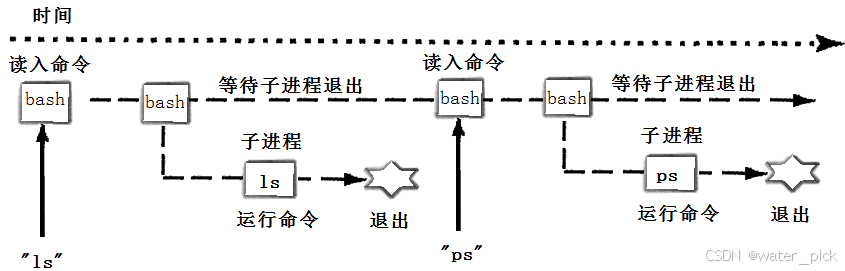
然后shell读取新的一行输入,建立一个新的进程,在这个进程中运行程序 并等待这个进程结束。
所以要写一个shell,需要循环以下过程:
- 获取命令行
- 解析命令行
- 建立一个子进程(fork)
- 替换子进程(execvp)
- 父进程等待子进程退出(wait)
根据这些思路,和我们前面的学的技术,就可以自己来实现一个shell了。
示例代码:
#include <unistd.h> #include <stdio.h> #include <stdlib.h> #include <string.h> #include <stdbool.h> #include <sys/types.h> #include <sys/wait.h> #define MAXSTRLEN 1024 #define NUM 64 void GetCommand(char *command, int size) { char *r = fgets(command, size - 1, stdin); if (r == NULL) { return; } command[strlen(command) - 1] = '\0'; } void AnalyseCommand(char *command, char *argv[]) { int n = 0; argv[n++] = strtok(command, " "); while (argv[n++] = strtok(NULL, " ")) ; } void run(char *argv[]) { int pid = fork(); if (pid < 0) { perror("fork"); } else if (pid == 0) // 子进程 { execvp(argv[0], argv); exit(1); } else { // 父进程 } } int main() { while (1) { char command[MAXSTRLEN]; printf("[%s]", getenv("PWD")); // 获取指令 GetCommand(command, sizeof(command)); // 解析指令 char *argv[NUM]; AnalyseCommand(command, argv); // 运行指令 run(argv); } }这是一个极其简易的示例代码,没有任何的差错控制,健壮性极弱,仅为示范
