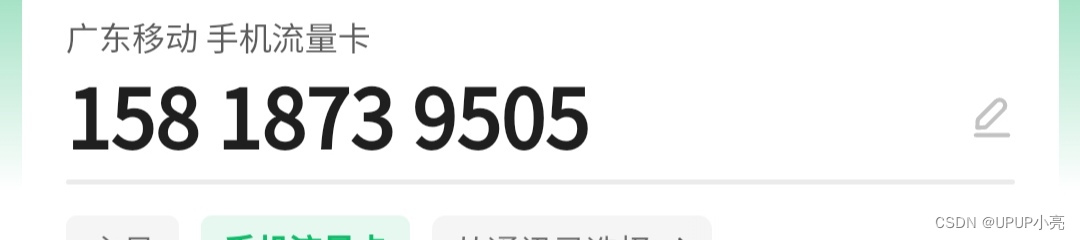阅读量:2
简介
Instagram 是目前最热门的社交媒体平台之一,拥有大量优质的视频内容。但是要逐一下载这些视频往往非常耗时。在这篇文章中,我们将介绍如何使用 Python 编写一个脚本,来实现 Instagram 视频的批量下载和信息爬取。
我们使用selenium获取目标用户的 HTML 源代码,并将其保存在本地:
def get_html_source(html_url): option = webdriver.EdgeOptions() option.add_experimental_option("detach", True) # option.add_argument("--headless") # 添加这一行设置 Edge 浏览器为无头模式 不会显示页面 # 实例化浏览器驱动对象,并将配置浏览器选项 driver = webdriver.Edge(options=option) # 等待元素出现,再执行操作 driver.get(html_url) time.sleep(3) # ===============模拟操作鼠标滑轮==================== i=1 while True: # 1. 滚动至页面底部 last_height = driver.execute_script("return document.body.scrollHeighriver.execute_script("window.scrollTo(0, document.body.scrollHeight);") time.sleep(4) # 2. 检查是否已经滚动到底部 new_height = driver.execute_script("return document.body.scrollHeight") if new_height == last_height: break logger.info(f"Scrolled to page{i}") i += 1 html_source=driver.page_source driver.quit() return html_source total_html_source = get_h tml_source(f'https://imn/{username}/') with open(f'./downloads/{username}/html_source.txt', 'w', encoding='utf-8') as file: file.write(total_html_source) 然后,我们遍历每个帖子,提取相关信息并下载对应的图片或视频:,注意不同类型的帖子,下载爬取方式不一样
def downloader(logger,downlod_url,file_dir,file_name): logger.info(f"====>downloading:{file_name}") # 发送 HTTP 请求并下载视频 response = requests.get(downlod_url, stream=True) # 检查请求是否成功 if response.status_code == 200: # 创建文件目录 if not os.path.exists("downloads"): os.makedirs("downloads") # 获取文件大小 total_size = int(response.headers.get('content-length', 0)) # 保存视频文件 # file_path = os.path.join(file_dir, file_name) with open(file_path, "wb") as f, tqdm(total=total_size, unit='B', unit_scale=True, unit_divisor=1024, ncols=80, desc=file_name) as pbar: for chunk in response.iter_content(chunk_size=1024): if chunk: f.write(chunk) pbar.update(len(chunk)) logger.info(f"downloaded and saved as {file_path}") return file_path else: logger.info("Failed to download .") return "err" def image_set_downloader(logger,id,file_dir,file_name_prx): logger.info("downloading image set========") image_set_url="https://imm"+id html_source=get_html_source(image_set_url) # # 打开或创建一个文件用于存储 HTML 源代码 # with open(file_dir+file_name_prx+".txt", 'w', encoding='utf-8') as file: # file.write(html_source) # 4、解析出每一个帖子的下载url downlod_url download_pattern = r'data-proxy="" data-src="([^"]+)"' matches = re.findall(download_pattern, html_source) download_file=[] # # 输出匹配到的结果 for i, match in enumerate(matches, start=1): downlod_url = match.replace("amp;", "") file_name=file_name_prx+"_"+str(i)+".jpg" download_file.append(downloader(logger,downlod_url,file_dir,file_name)) desc_pattern = r'<div class="desc">([^"]+)follow' desc_matches = re.findall(desc_pattern, html_source) desc="" for match in desc_matches: desc=match logger.info(f"desc:{match}") return desc,download_file def image_or_video_downloader(logger,id,file_dir,file_name): logger.info("downloading image or video========") image_set_url="https://im"+id html_source=get_html_source(image_set_url) # # 打开或创建一个文件用于存储 HTML 源代码 # with open(file_dir+file_name+".txt", 'w', encoding='utf-8') as file: # file.write(html_source) # 4、解析出每一个帖子的下载url downlod_url download_pattern = r'href="(https://scontent[^"]+)"' matches = re.findall(download_pattern, part) # # 输出匹配到的结果 download_file=[] for i, match in enumerate(matches, start=1): downlod_url = match.replace("amp;", "") download_file.append(downloader(logger,downlod_url,file_dir,file_name)) # 文件名 desc_pattern = r'<div class="desc">([^"]+)follow' desc_matches = re.findall(desc_pattern, html_source) desc="" for match in desc_matches: desc=match logger.info(f"desc:{match}") return desc,download_file parts = total_html_source.split('class="item">') posts_number = len(parts) - 2 logger.info(f"posts number:{posts_number} ") for post_index, part in enumerate(parts, start=0): id = "" post_type = "" post_time = "" if post_index == 0 or post_index == len(parts) - 1: continue logger.info(f"==================== post {post_index} =====================================") # 解析出每个帖子的时间和 ID time_pattern = r'class="time">([^"]+)</div>' matches = re.findall(time_pattern, part) for match in matches: post_time = match logger.info(f"time:{match}") id_pattern = r'<a href="([^"]+)">' id_matches = re.findall(id_pattern, part) for match in id_matches: id = match logger.info(f"id:{id}") # 根据帖子类型进行下载 if '#ffffff' in part: post_type = "Image Set" logger.info("post_type: Image Set") image_name_pex = "img" + str(post_index) desc, post_contents = image_set_downloader(logger, id, image_dir, image_name_pex) elif "video" in part: post_type = "Video" logger.info("post_type: Video") video_name = "video" + str(post_index) + ".mp4" desc, post_contents = image_or_video_downloader(logger, id, video_dir, video_name) else: logger.info("post_type: Image") post_type = "Image" img_name = "img" + str(post_index) + ".jpg" desc, post_contents = image_or_video_downloader(logger, id, image_dir, img_name) # 将信息写入 Excel 文件 exceller.write_row((post_index, post_time, post_type, desc, ', '.join(post_contents))) 最后,我们调用上述定义的函数,实现图片/视频的下载和 Excel 文件的写入。
结果展示
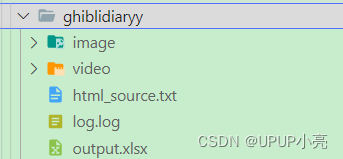
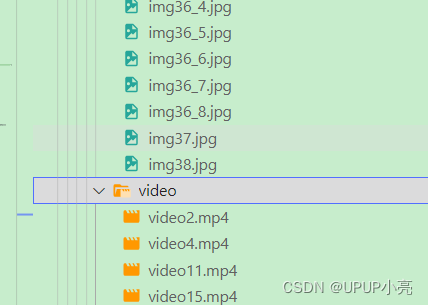
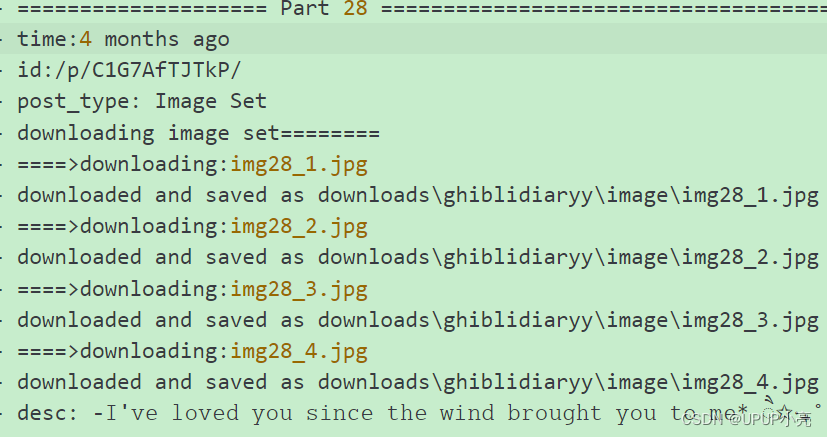
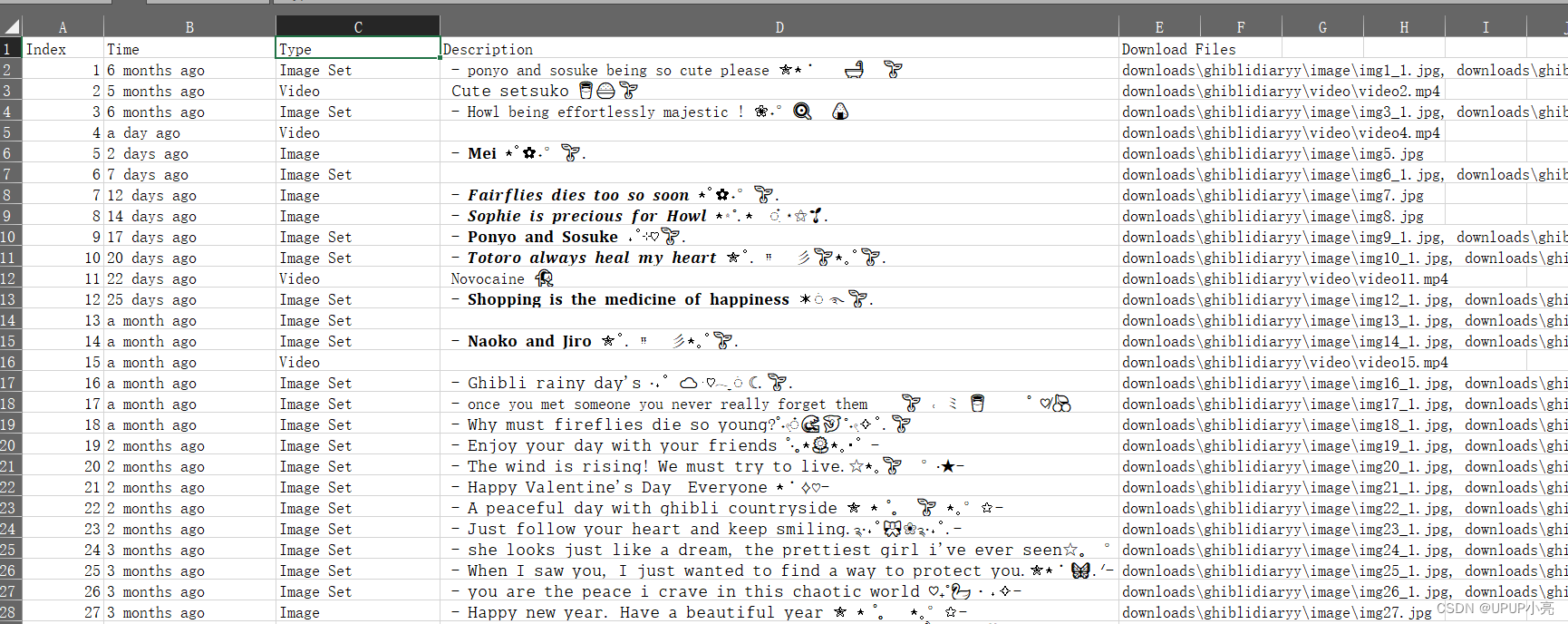
源码
想要获取源码的小伙伴加我哦 ,手把手教你部署使用哦