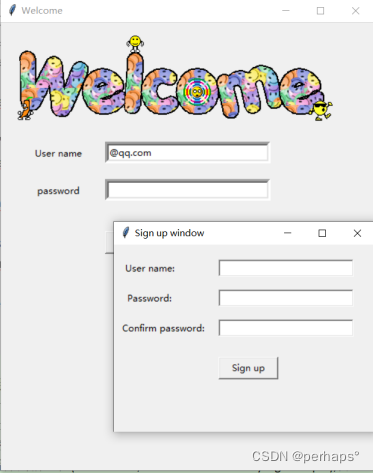阅读量:0
游戏登录界面
1.设计登录界面
1.1导入需要的工具包
import tkinter as tk from PIL import Image, ImageTk import pickle from tkinter import messagebox import subprocess 1.2窗口显示
window = tk.Tk() window.title("Welcome") window.geometry('500x600') 1.3登录界面图片显示
image = Image.open("welcome.gif") photo = ImageTk.PhotoImage(image) 1.4 用户名设置默认值
value = "GaoYue" entry_var = tk.StringVar(window) entry_var.set(value) 1.5标签按钮输入框显示
label1_image = tk.Label(window,image=photo) label1_image.place(x=10,y=10) label2 = tk.Label(window,text='User name',width=10,height=5) label2.place(x=40,y=130) label3 = tk.Label(window,text='password',width=10,height=5) label3.place(x=40,y=180) label4 = tk.Entry(window,width=30,bd=5) label4.place(x=140,y=210) label5 = tk.Entry(window,textvariable=entry_var,width=30,bd=5) label5.place(x=140,y=160) button1 = tk.Button(window,text='Loign',width=10,command=usr_login) button1.place(x=140,y=280) button2 = tk.Button(window,text='Sign up',width=10,command=usr_sign_up) button2.place(x=250,y=280) 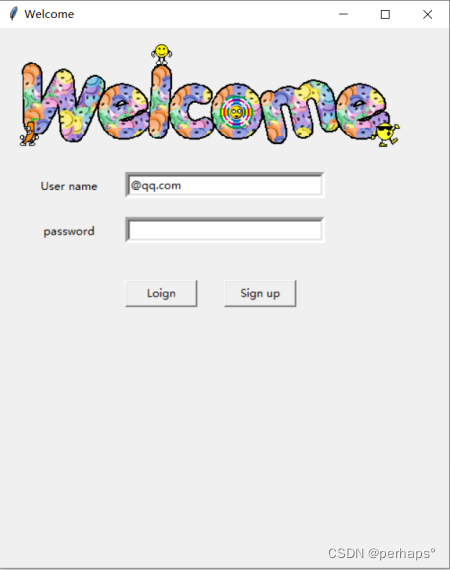
2.登录功能实现
2.1用户数据存储
def usr_login(): usr_name = label5.get() usr_pwd=label4.get() print(usr_name) try: with open("usrs_info.pickle",'rb') as usr_file: print("1") usrs_info = pickle.load(usr_file) print(usrs_info) except FileNotFoundError: with open("usrs_info.pickle",'wb') as usr_file: print("2") usrs_info = {'admin':'admin'} pickle.dump(usrs_info,usr_file) 2.2登录和注册
2.2.1登录功能实现
print("ok") print("usr_name:",usr_name) if usr_name in usrs_info: print("3") if usr_pwd == usrs_info[usr_name]: tk.messagebox.showinfo(title="Welcome",message="How are you"+usr_name) tk.messagebox.showinfo(title="Game Start", message="Let's start the game!") subprocess.run(["python", "井字棋.py"]) else: tk.messagebox.showerror(message="Error,your password is wrong,try again.") else: print("4") is_sign_up = tk.messagebox.askyesno(title="Welcome",message="You have not sign up yet.sign up today?") 注册功能实现
def sign_up(): nn = entry9.get() np = entry10.get() npf = entry11.get() with open('usrs_info.pickle','rb') as usr_file: exist_usr_info = pickle.load(usr_file) if np != npf: tk.messagebox.showerror("Error","The user has already signed up!") elif nn in exist_usr_info: print("已经注册过了") tk.messagebox.showerror("Error","The user has already signed up!") else: exist_usr_info[nn] = np with open("usrs_info.pickle","wb") as usr_file: pickle.dump(exist_usr_info,usr_file) tk.messagebox.showinfo("Welcome","You have successfully signed up!") window.destroy() button3 = tk.Button(window, text='Sign up', width=10,command=sign_up) button3.place(x=140, y=150) print("开始注册")