本文主要讲解Linux平台(Ubuntu)中Scala的安装,由于sbt资源下载速度较慢,建议使用科学上网方法,如果没有也可以尝试一下方法。
Spinal是一个Scala库(使用Java VM的编程语言),因此需要设置Scala环境;有很多方法可以做到这一点。此外,它还生成 VHDL、Verilog 或 SystemVerilog,可供许多不同的工具使用。本节介绍支持的 SpinalHDL 描述到仿真 流程的安装方法,但可能还有其他方法。
在下载 SpinalHDL 工具之前,需要安装 Scala 环境,包括:
- Java JDK,Java 环境
- Scala 2,编译器和库
- SBT ,Scala 程序构建工具
其中sbt安装容易出现下载失败问题。
1 下载和安装cs
Linux终端输入以下命令:
$ sudo apt-get update $ sudo apt-get install openjdk-17-jdk-headless curl git $ curl -fL "https://github.com/coursier/launchers/raw/master/cs-x86_64-pc-linux.gz" | gzip -d > cs $ chmod +x cs $ ./cs setup # 弹出PATH选项,需要输入y 由于部分资源处于外网,一般会安装较长时间。尤其是sbt安装容易出问题。
成功后输入:
$ source ~/.profile 输入./cs list查看安装目录。
$ ./cs list amm coursier cs sbt sbtn scala scala-cli scalac scalafmt 1.1 安装sbt
如果终端输入sbt弹出没有该命令,则可以使用以下方法安装sbt。如果没报错,就跳过这一步。
$ echo "deb https://repo.scala-sbt.org/scalasbt/debian all main" | sudo tee /etc/apt/sources.list.d/sbt.list $ echo "deb https://repo.scala-sbt.org/scalasbt/debian /" | sudo tee /etc/apt/sources.list.d/sbt_old.list $ curl -sL "https://keyserver.ubuntu.com/pks/lookup?op=get&search=0x2EE0EA64E40A89B84B2DF73499E82A75642AC823" | sudo apt-key add $ sudo apt-get update $ sudo apt-get install sbt 1.2 检验sbt安装
查看sbt版本:sbt sbtVersion
$ sbt sbtVersion [info] Updated file /home/ren/project/build.properties: set sbt.version to 1.10.1 [info] welcome to sbt 1.10.1 (Ubuntu Java 17.0.11) [info] loading project definition from /home/ren/project [info] set current project to ren (in build file:/home/ren/) [info] 1.10.1 1.3 换源
安装完成后,可以进行换源,加快sbt设置进度。
$ cd $ mkdir .sbt $ cd.sbt $ vim repositories repositories文件内容如下:
[repositories] local huaweicloud-maven: https://repo.huaweicloud.com/repository/maven/ maven-central: https://repo1.maven.org/maven2/ huaweicloud-ivy: https://repo.huaweicloud.com/repository/ivy/, [organization]/[module]/(scala_[scalaVersion]/)(sbt_[sbtVersion]/)[revision]/[type]s/[artifact](-[classifier]).[ext] 2 创建工程
现在开始创建工程,可以先从github上拷贝一个基本模板。
2.1 拷贝工程模板与设置版本控制
工程文件夹设置为MySpinalProject。
$ git clone --depth 1 https://github.com/SpinalHDL/SpinalTemplateSbt.git MySpinalProject $ cd MySpinalProject $ rm -rf .git $ git init # 版本初始化 $ git add . # 添加文件夹内所有文件到git $ git commit -m "Initial commit from template" # 提交版本 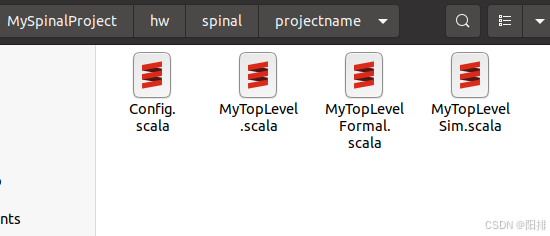
2.2 打开sbt服务器
进入工程文件夹目录,在终端输入sbt打开服务器。可能还需要更新,需要较长时间:
$ sbt [info] Updated file /home/ren/Documents/HDL/cs/project/build.properties: set sbt.version to 1.10.1 [info] welcome to sbt 1.10.1 (Ubuntu Java 17.0.11) [info] loading project definition from /home/ren/Documents/HDL/cs/project [info] Updating cs-build https://repo1.maven.org/maven2/jline/jline/2.14.6/jline-2.14.6.pom 100.0% [##########] 19.4 KiB (8.0 KiB / s) [info] Resolved cs-build dependencies [info] Fetching artifacts of cs-build [info] Fetched artifacts of cs-build [info] set current project to cs (in build file:/home/ren/Documents/HDL/cs/) [info] sbt server started at local:///home/ren/.sbt/1.0/server/365572ea2bc7621ad534/sock [info] started sbt server sbt:cs> 至此sbt环境搭建完成。
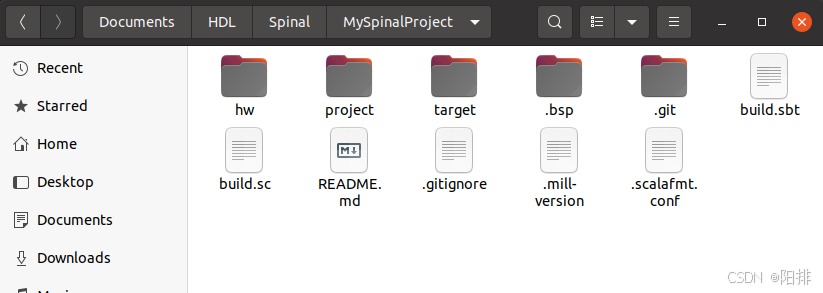
2.3 编译工程
在sbt环境下输入compile编译工程,一般需要10多秒的时间。
sbt:projectname> compile [info] Updating https://repo.huaweicloud.com/repository/maven/org/scala-lang/scala-library/2.12… 100.0% [##########] 1.6 KiB (7.5 KiB / s) ... https://repo.huaweicloud.com/repository/maven/org/scala-lang/scala-compiler/2.1… 100.0% [##########] 10.5 MiB (4.0 MiB / s) [info] Fetched artifacts of [info] compiling 4 Scala sources to /home/ren/Documents/HDL/Spinal/MySpinalProject/target/scala-2.12/classes ... [info] Non-compiled module 'compiler-bridge_2.12' for Scala 2.12.18. Compiling... [info] Compilation completed in 14.868s. [success] Total time: 26 s, completed Jul 15, 2024, 8:38:37 PM sbt:projectname> 2.4 生成Verilog文件
输入runMain projectname.MyTopLevelVerilog指令,将在/hw/gen内看到新生成的.v文件。
sbt:projectname> runMain projectname.MyTopLevelVerilog [info] running (fork) projectname.MyTopLevelVerilog [info] [Runtime] SpinalHDL v1.10.2a git head : a348a60b7e8b6a455c72e1536ec3d74a2ea16935 [info] [Runtime] JVM max memory : 970.0MiB [info] [Runtime] Current date : 2024.07.15 21:07:47 [info] [Progress] at 0.000 : Elaborate components [info] [Progress] at 0.299 : Checks and transforms [info] [Progress] at 0.423 : Generate Verilog to hw/gen [info] [Done] at 0.515 [success] Total time: 2 s, completed Jul 15, 2024, 9:07:48 PM sbt:projectname> 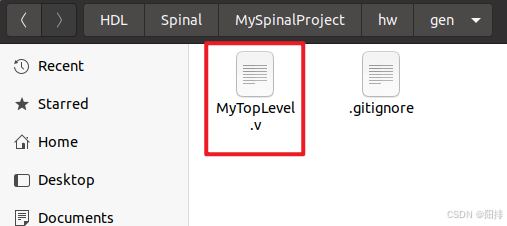
打开工程下/hw/gen/MyTopLevel.v文件,可以看到以下内容:
// Generator : SpinalHDL v1.10.2a git head : a348a60b7e8b6a455c72e1536ec3d74a2ea16935 // Component : MyTopLevel // Git hash : d5948df07d580910b7c357a961226b6bbb83d1b0 `timescale 1ns/1ps module MyTopLevel ( input wire io_cond0, input wire io_cond1, output wire io_flag, output wire [7:0] io_state, input wire clk, input wire reset ); reg [7:0] counter; assign io_state = counter; assign io_flag = ((counter == 8'h0) || io_cond1); always @(posedge clk or posedge reset) begin if(reset) begin counter <= 8'h0; end else begin if(io_cond0) begin counter <= (counter + 8'h01); end end end endmodule 打开工程下/hw/spinal/projectname/MyTopLevel.scala,可以看到以下内容:
package projectname import spinal.core._ // Hardware definition case class MyTopLevel() extends Component { val io = new Bundle { val cond0 = in Bool() val cond1 = in Bool() val flag = out Bool() val state = out UInt(8 bits) } val counter = Reg(UInt(8 bits)) init 0 when(io.cond0) { counter := counter + 1 } io.state := counter io.flag := (counter === 0) | io.cond1 } object MyTopLevelVerilog extends App { Config.spinal.generateVerilog(MyTopLevel()) } object MyTopLevelVhdl extends App { Config.spinal.generateVhdl(MyTopLevel()) } 2.5 自动编译并检查
为了方便使用,需要在每次保存源文件时,自动重新生成MyTopLevel.v。
sbt环境下输入~ runMain projectname.MyTopLevelVerilog后,它以后就会自动编译源文件并执行 lint 检查。
这样,当您在之后编辑源文件时,您几乎可以实时在终端上打印错误。
sbt:projectname> ~ runMain projectname.MyTopLevelVerilog [info] running (fork) projectname.MyTopLevelVerilog [info] [Runtime] SpinalHDL v1.10.2a git head : a348a60b7e8b6a455c72e1536ec3d74a2ea16935 [info] [Runtime] JVM max memory : 970.0MiB [info] [Runtime] Current date : 2024.07.15 21:08:47 [info] [Progress] at 0.000 : Elaborate components [info] [Progress] at 0.291 : Checks and transforms [info] [Progress] at 0.430 : Generate Verilog to hw/gen [info] [Done] at 0.507 [success] Total time: 1 s, completed Jul 15, 2024, 9:08:48 PM [info] 1. Monitoring source files for projectname/runMain projectname.MyTopLevelVerilog... [info] Press <enter> to interrupt or '?' for more options. 您可以按 Enter 停止自动生成,然后按Ctrl-D退出 sbt。
也可以直接从终端启动它,而不使用 sbt 的交互式提示:
sbt "~ runMain mylib.MyTopLevelVerilog" 参考链接:
https://spinalhdl.github.io/SpinalDoc-RTD/zh_CN/SpinalHDL/Getting%20Started/Install%20and%20setup.html#
https://www.scala-sbt.org/download/
https://blog.csdn.net/Weary_PJ/article/details/109152272
