阅读量:4
1、LaTeX官网下载MacTex
https://www.tug.org/mactex/mactex-download.html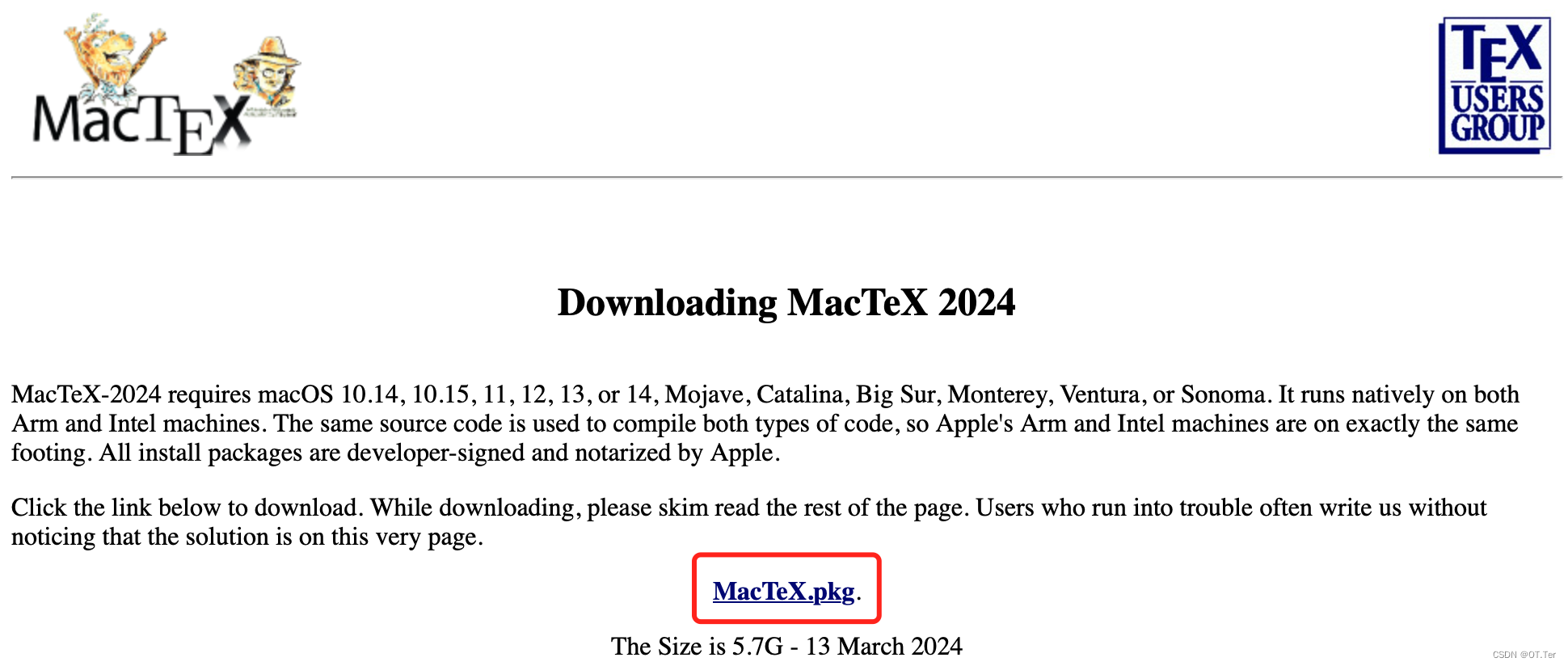
2、VScode安装插件
- LaTeX language support
- LaTeX Workshop
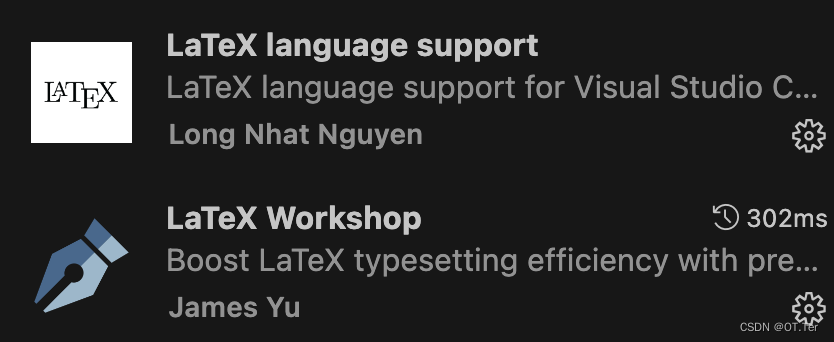
3、MacTeX和插件安装完成后,在VScode点击设置,找到settings.json文件,在文件配置中加入:
"latex-workshop.latex.tools": [ { "name": "xelatex", "command": "xelatex", "args": [ "-synctex=1", "-interaction=nonstopmode", "-file-line-error", "%DOC%" ] }, { "name": "pdflatex", "command": "pdflatex", "args": [ "-synctex=1", "-interaction=nonstopmode", "-file-line-error", "%DOC%" ] }, { "name": "latexmk", "command": "latexmk", "args": [ "-synctex=1", "-interaction=nonstopmode", "-file-line-error", "-pdf", "%DOC%" ] }, { "name": "bibtex", "command": "bibtex", "args": [ "%DOCFILE%" ] } ], "latex-workshop.latex.recipes": [ { "name": "XeLaTeX", "tools": [ "xelatex" ] }, { "name": "PDFLaTeX", "tools": [ "pdflatex" ] }, { "name": "latexmk", "tools": [ "latexmk" ] }, { "name": "BibTeX", "tools": [ "bibtex" ] }, { "name": "xelatex -> bibtex -> xelatex*2", "tools": [ "xelatex", "bibtex", "xelatex", "xelatex" ] }, { "name": "pdflatex -> bibtex -> pdflatex*2", "tools": [ "pdflatex", "bibtex", "pdflatex", "pdflatex" ] }, ], 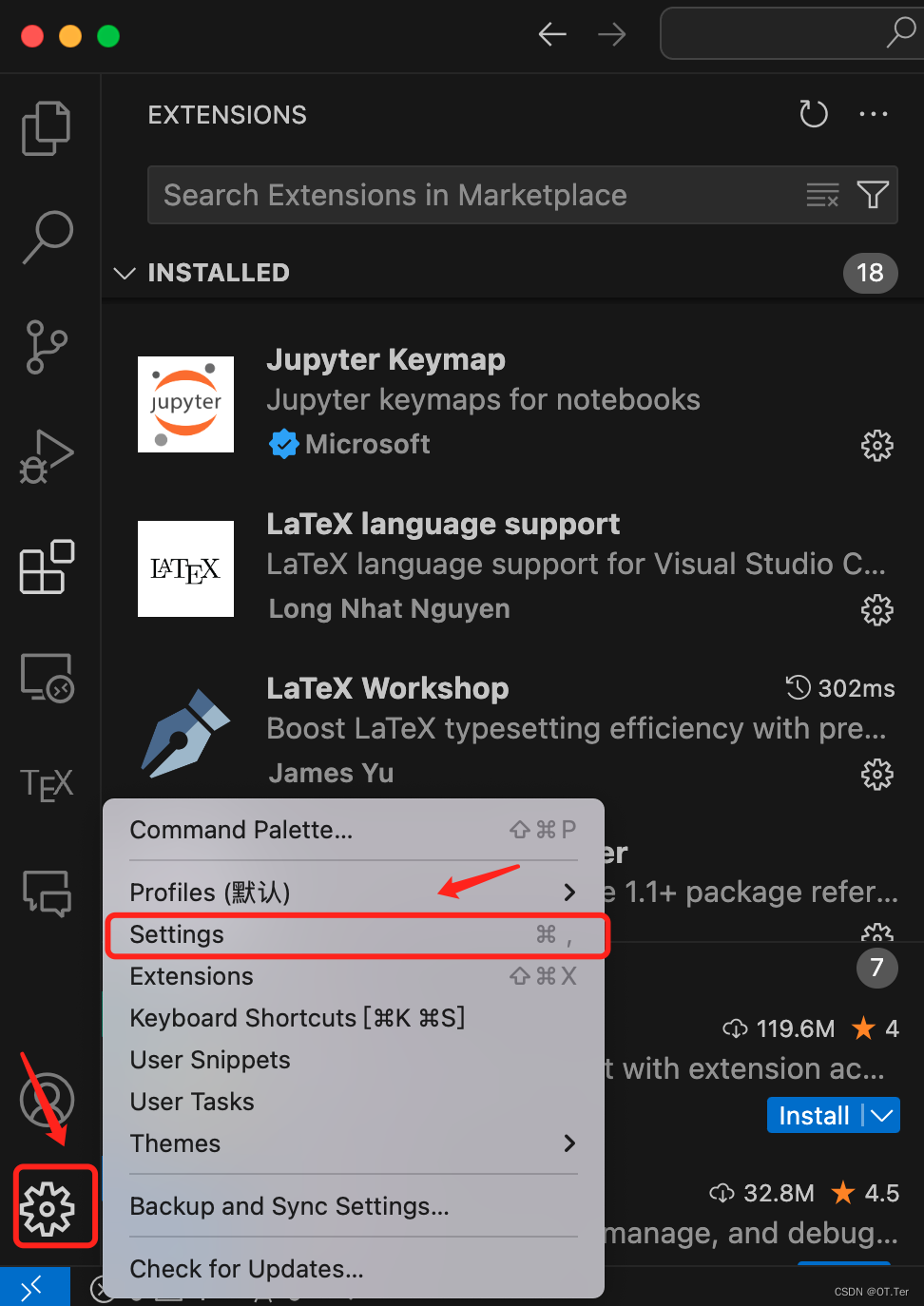
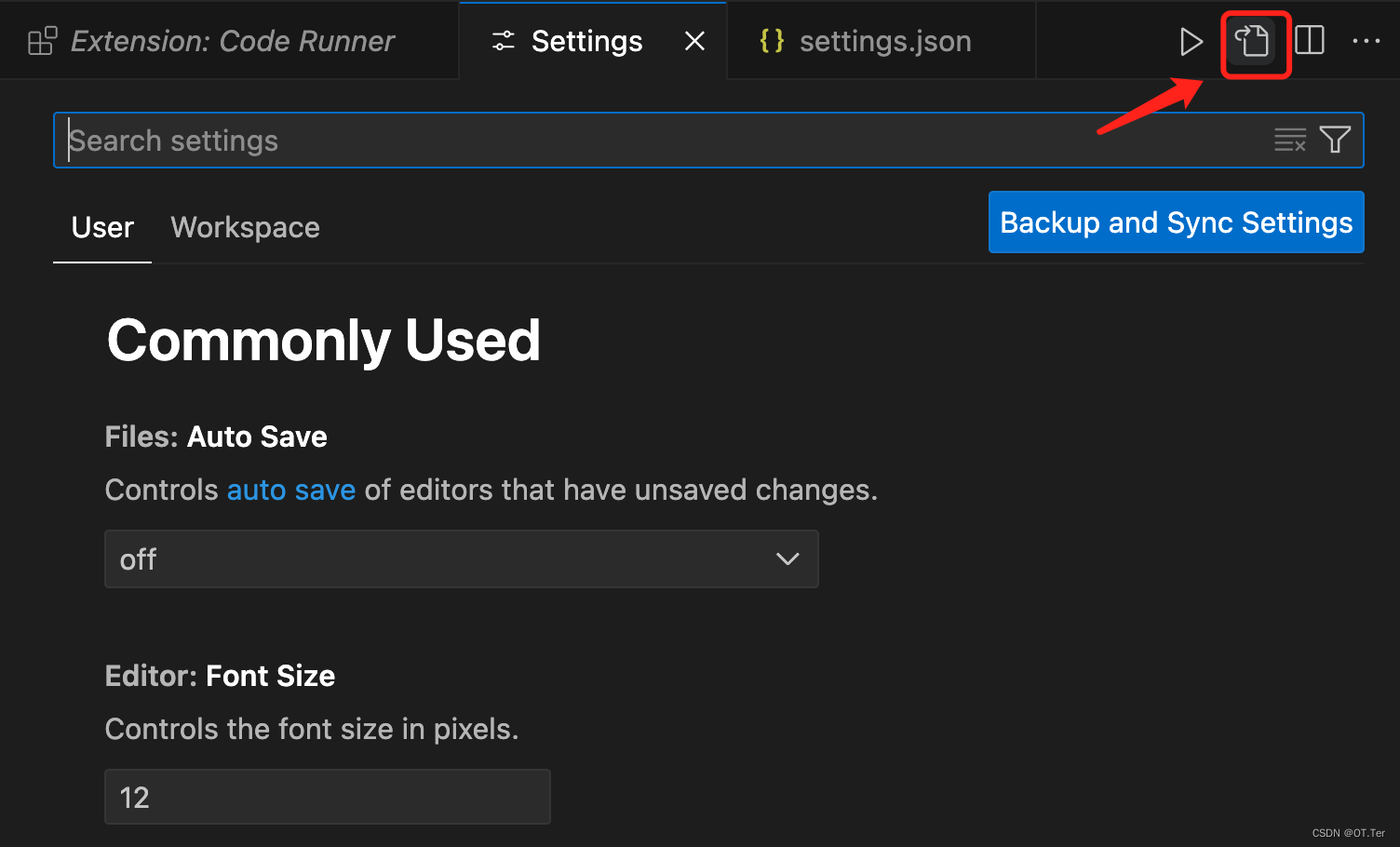
文件中的其余配置不做修改。
4、测试:运行一个.tex文件,点击运行即可
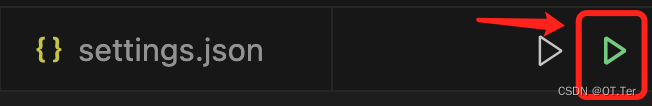
5、可以同步查看对应的pdf文件

