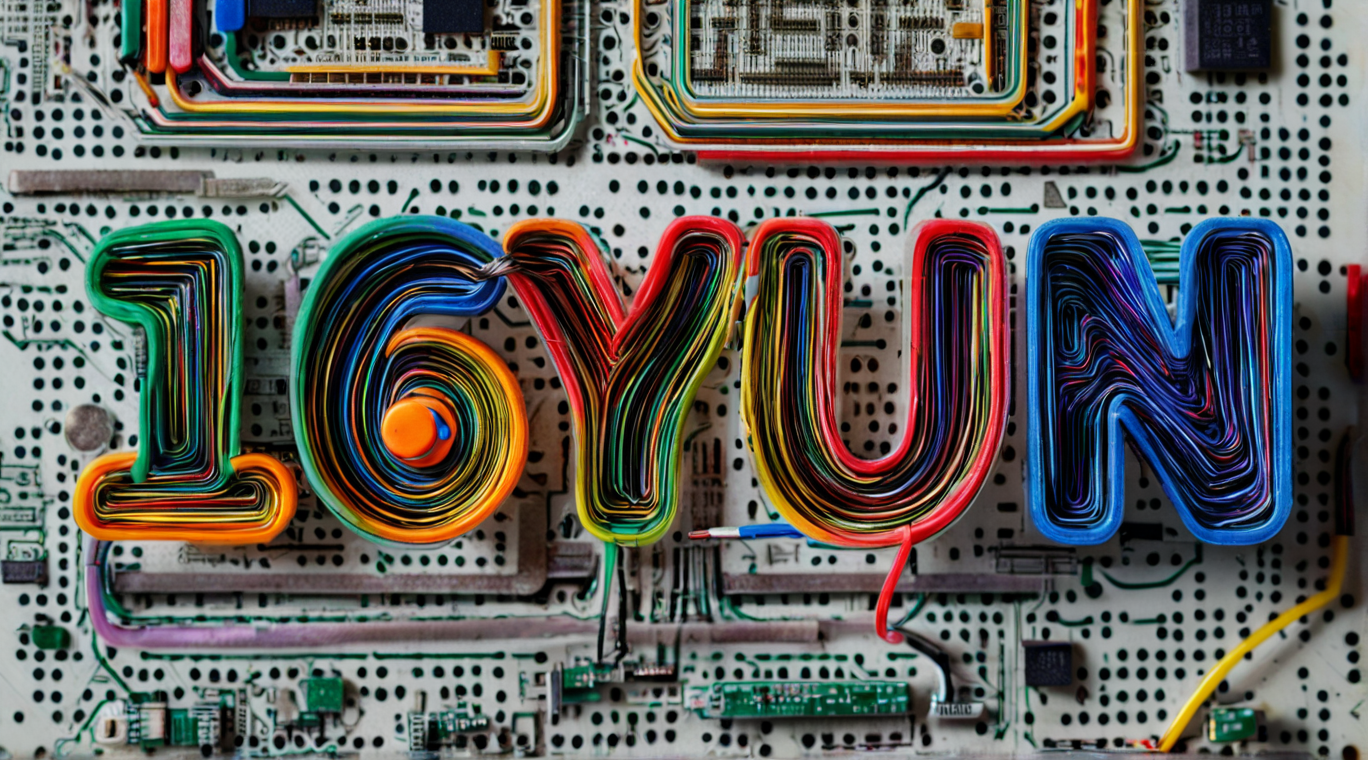背景/引言
在现代网页设计中,动态内容和隐藏元素的使用越来越普遍,这些内容往往只有在特定的用户交互或条件下才会显示出来。为了有效地获取这些隐藏内容,传统的静态爬虫技术往往力不从心。Puppeteer,作为一个强大的无头浏览器工具,提供了丰富的功能来模拟用户行为,从而轻松抓取这些动态内容。本文将介绍如何使用Puppeteer抓取网页中的隐藏内容,并结合爬虫代理IP、useragent、cookie等设置,确保爬取过程的稳定性和高效性。
正文
Puppeteer介绍
Puppeteer是一个由Google维护的Node库,它提供了一个高层次的API来控制Chrome或Chromium浏览器。通过Puppeteer,我们可以自动执行诸如表单提交、UI测试、键盘输入等操作。它特别适用于处理JavaScript渲染的动态网页和隐藏元素。
抓取隐藏内容的几种方式
在实际应用中,隐藏内容可能是通过点击按钮、滚动页面等操作后才会显示。Puppeteer允许我们模拟这些用户操作,从而获取隐藏的内容。下面将介绍几种常见的抓取隐藏内容的方法。
1. 模拟点击操作
有些隐藏内容需要通过点击按钮或链接来显示。例如,一个“显示更多”按钮可能会加载更多的内容。
await page.click('#showHiddenContentButton'); await page.waitForSelector('#hiddenContent', { visible: true }); const hiddenContent = await page.evaluate(() => document.querySelector('#hiddenContent').innerText); console.log('隐藏内容:', hiddenContent); 2. 滚动页面加载内容
某些页面通过滚动加载更多内容,比如无限滚动的社交媒体页面。在这种情况下,我们可以模拟滚动操作。
await page.evaluate(async () => { for (let i = 0; i < 10; i++) { window.scrollBy(0, window.innerHeight); await new Promise(resolve => setTimeout(resolve, 1000)); } }); const content = await page.content(); console.log('滚动加载的内容:', content); 3. 表单提交
有些隐藏内容需要通过表单提交来触发。例如,输入搜索关键词并点击搜索按钮。
await page.type('#searchInput', 'Puppeteer'); await page.click('#searchButton'); await page.waitForSelector('#searchResults', { visible: true }); const searchResults = await page.evaluate(() => document.querySelector('#searchResults').innerText); console.log('搜索结果:', searchResults); 4. 等待特定时间
有些内容可能需要等待一段时间后才会加载,这时可以使用延时等待的方法。
await page.waitForTimeout(5000); // 等待5秒钟 const delayedContent = await page.evaluate(() => document.querySelector('#delayedContent').innerText); console.log('延时加载的内容:', delayedContent); 使用爬虫代理IP、User-Agent和Cookie设置
在爬取过程中,使用爬虫代理IP、User-Agent和Cookie可以有效避免被网站封禁,提高爬取的稳定性和效率。
实例代码
以下是一个综合实例代码,展示如何使用Puppeteer抓取隐藏内容,并结合亿牛云爬虫代理、User-Agent和Cookie设置。
const puppeteer = require('puppeteer'); (async () => { // 使用爬虫代理IP的配置 亿牛云爬虫代理标准版 const proxy = { host: 'www.16yun.cn', // 代理服务器地址 port: 12345, // 代理服务器端口 username: 'your_username', // 代理服务器用户名 password: 'your_password' // 代理服务器密码 }; // 启动浏览器,并配置代理和useragent const browser = await puppeteer.launch({ args: [ `--proxy-server=${proxy.host}:${proxy.port}` ] }); const page = await browser.newPage(); // 设置User-Agent await page.setUserAgent('Mozilla/5.0 (Windows NT 10.0; Win64; x64) AppleWebKit/537.36 (KHTML, like Gecko) Chrome/91.0.4472.124 Safari/537.36'); // 设置Cookie await page.setCookie({ name: 'example_cookie', value: 'example_value', domain: 'example.com' }); // 代理服务器身份验证 await page.authenticate({ username: proxy.username, password: proxy.password }); // 打开目标网页 await page.goto('https://example.com'); // 模拟点击操作以显示隐藏元素 await page.click('#showHiddenContentButton'); // 等待隐藏元素加载并显示 await page.waitForSelector('#hiddenContent', { visible: true }); // 获取隐藏元素的内容 const hiddenContent = await page.evaluate(() => document.querySelector('#hiddenContent').innerText); console.log('隐藏内容:', hiddenContent); // 模拟滚动操作以加载更多内容 await page.evaluate(async () => { for (let i = 0; i < 10; i++) { window.scrollBy(0, window.innerHeight); await new Promise(resolve => setTimeout(resolve, 1000)); } }); // 获取滚动加载的内容 const content = await page.content(); console.log('滚动加载的内容:', content); // 模拟表单提交以获取隐藏内容 await page.type('#searchInput', 'Puppeteer'); await page.click('#searchButton'); await page.waitForSelector('#searchResults', { visible: true }); const searchResults = await page.evaluate(() => document.querySelector('#searchResults').innerText); console.log('搜索结果:', searchResults); // 等待特定时间后获取内容 await page.waitForTimeout(5000); // 等待5秒钟 const delayedContent = await page.evaluate(() => document.querySelector('#delayedContent').innerText); console.log('延时加载的内容:', delayedContent); await browser.close(); })(); 代码解析
- 爬虫代理IP配置:通过
puppeteer.launch方法中的args参数配置代理服务器地址和端口。使用page.authenticate方法进行代理服务器的身份验证。 - User-Agent设置:通过
page.setUserAgent方法设置自定义的User-Agent字符串,模拟真实浏览器访问。 - Cookie设置:通过
page.setCookie方法设置自定义的Cookie,模拟已登录状态或其他特定用户状态。 - 模拟用户操作:通过
page.click方法模拟用户点击操作,显示隐藏内容。通过page.waitForSelector方法等待隐藏元素加载并显示。 - 滚动操作:通过
page.evaluate方法模拟滚动操作,加载更多内容。 - 表单提交:通过
page.type和page.click方法模拟表单输入和提交,获取隐藏内容。 - 延时等待:通过
page.waitForTimeout方法等待特定时间后获取延时加载的内容。
结论
Puppeteer作为一个功能强大的无头浏览器工具,为我们提供了模拟用户行为、抓取动态内容的能力。结合代理IP、User-Agent和Cookie设置,可以有效提升爬取的稳定性和效率。通过上述示例代码,我们可以轻松抓取网页中的隐藏内容,为数据采集和分析提供有力支持。