阅读量:7
1、参考资料
SpringCloud基础篇-10-服务网关-Gateway_springcloud gateway-CSDN博客
2、先学习路由,参考了5.1
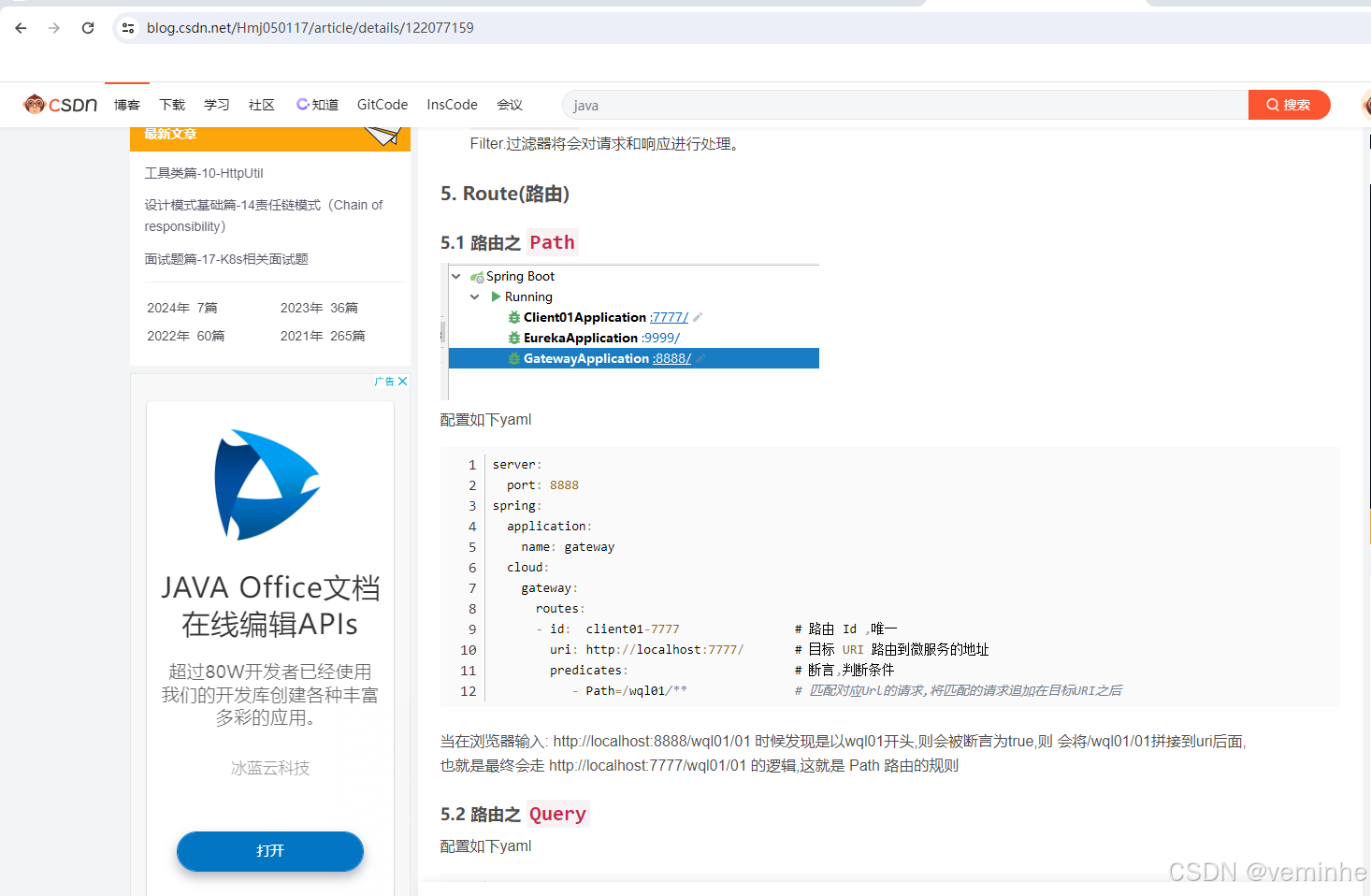
2.1、建了一个cloudGatewayDemo,这是用来配置网关的工程,配置如下:
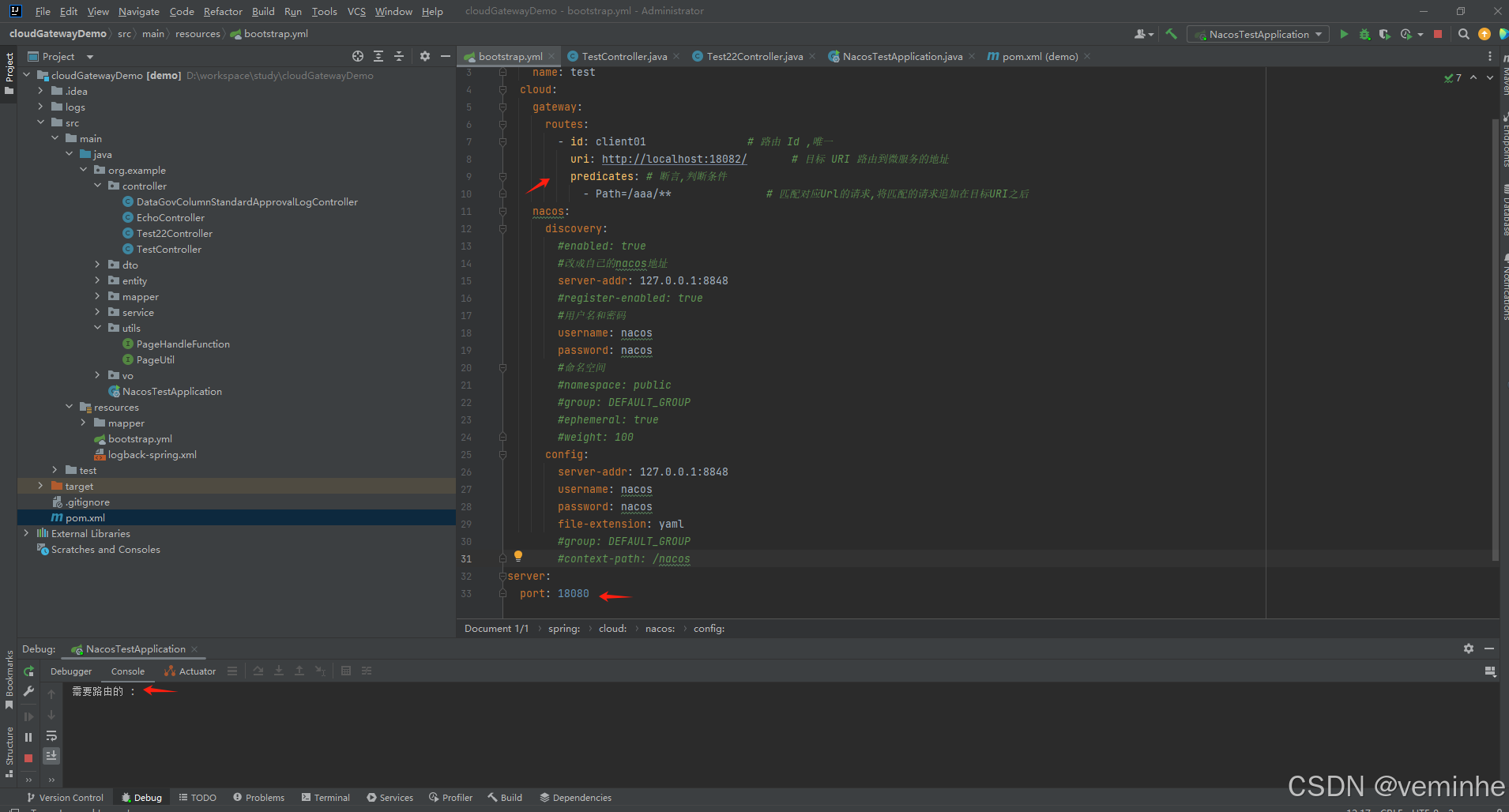
http://localhost:18080/aaa/name
该接口代码如下:
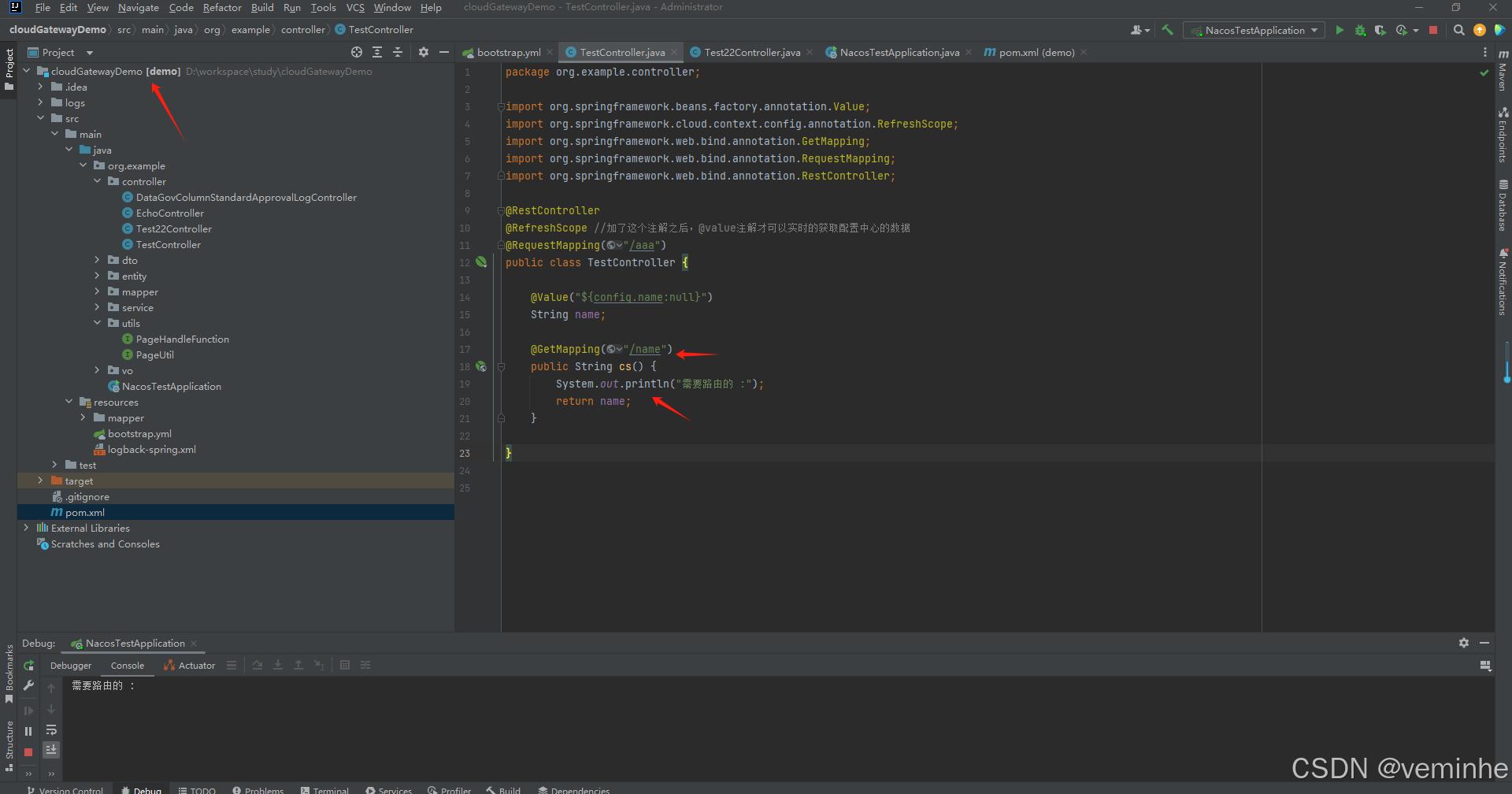
2.2、另外建了一个服务providerDemo,用来被路由过来的。
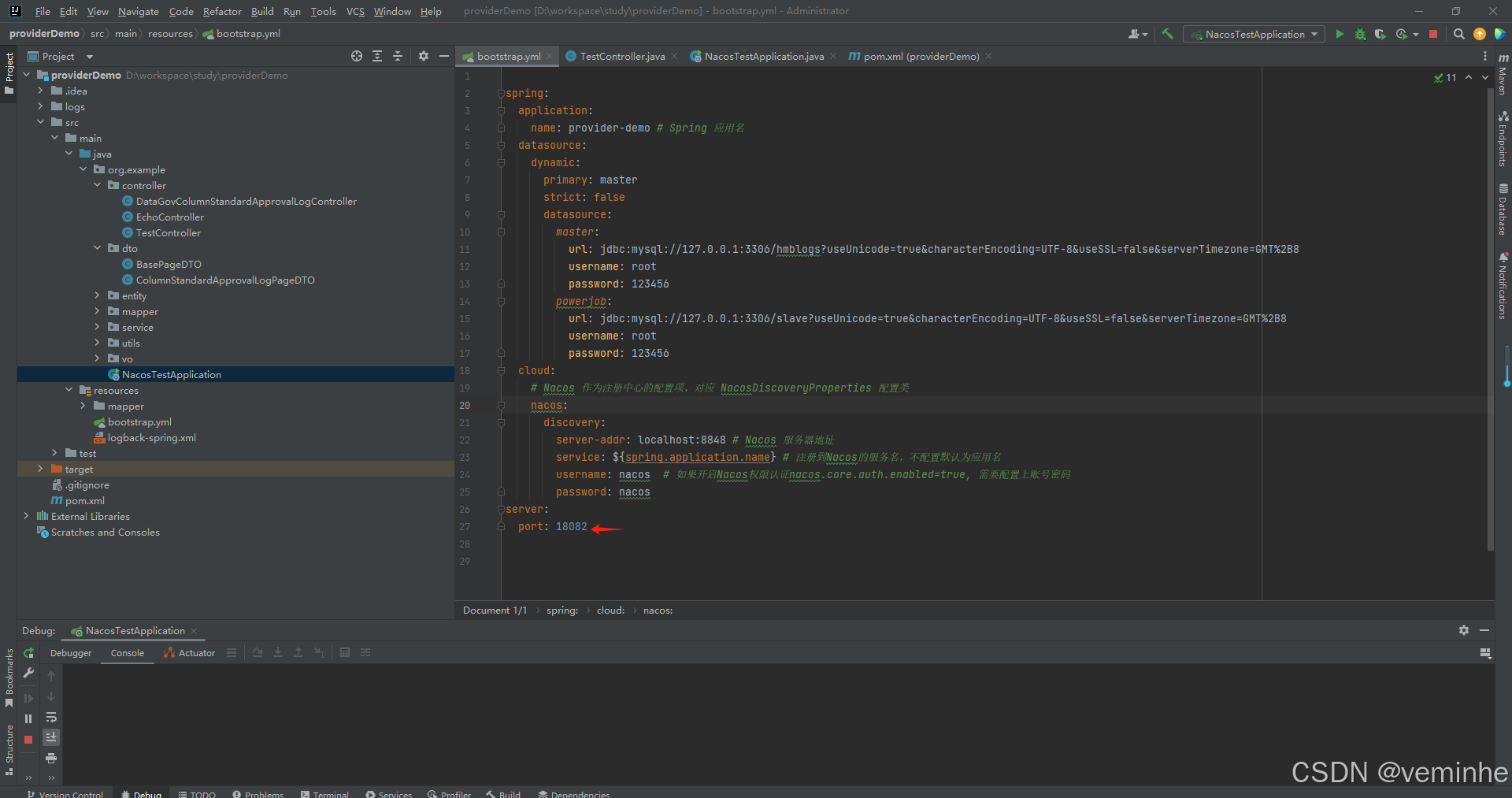
要验证的接口内容如下:
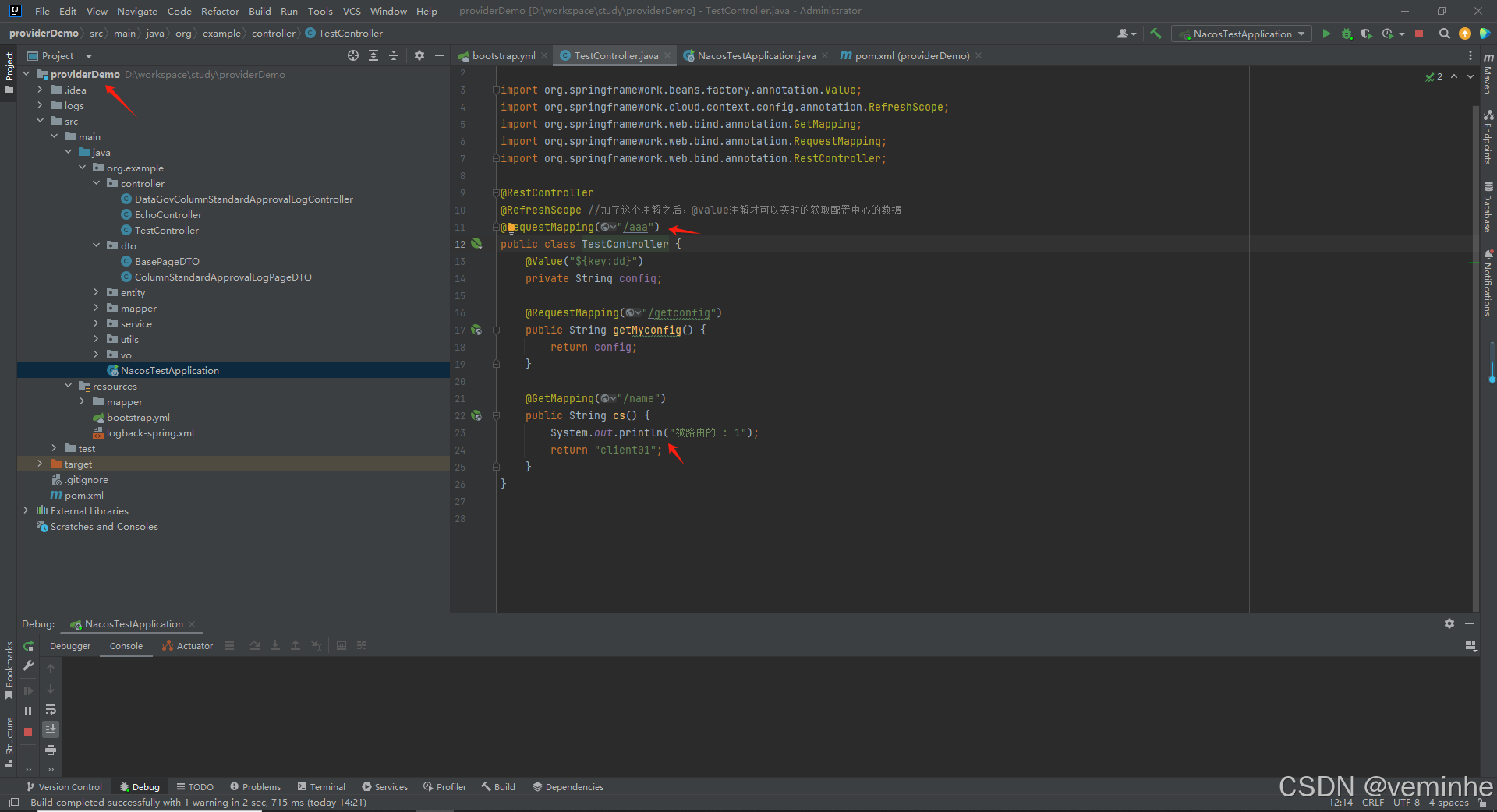
2.3、启动了这2个服务,然后访问http://localhost:18080/aaa/name
发现只在cloudGatewayDemo的控制台打印了日志,并未在另外一个服务providerDemo中有日志打印。
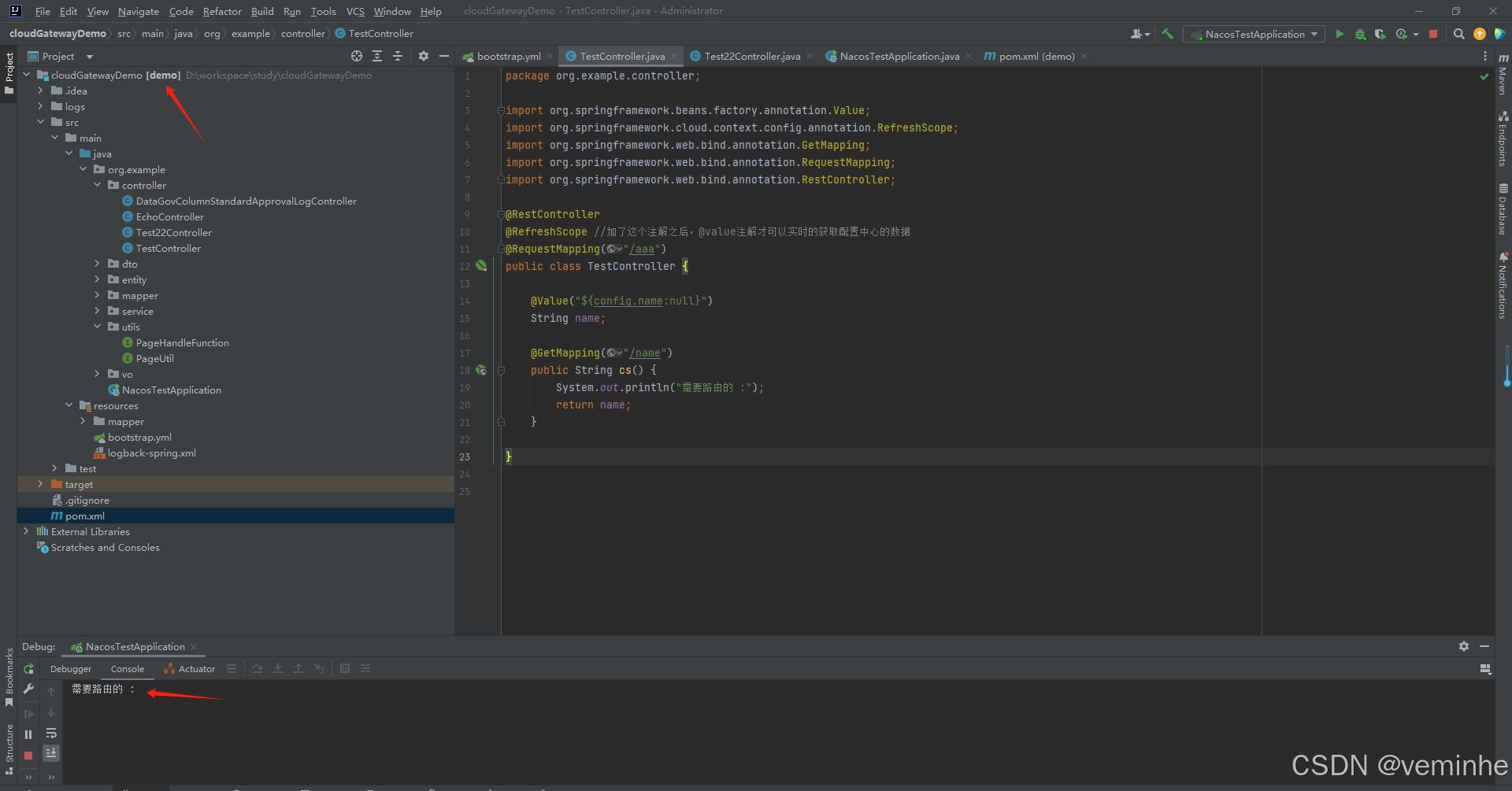
这就说明路由没生效。怎么解决这个问题呢?使路由生效,访问http://localhost:18080/aaa/name
