阅读量:1
一、问题描述
docker 拉取镜像报错: error pulling image configuration:(kafka)
ERROR: error pulling image configuration: Get https://production.cloudflare.docker.com/registry-v2/docker/registry/v2/blobs/sha256/a6/a692873757c06a38279b6141e7f1cfb886afca37abb62415c542425ec53ba0bf/data?verify=1717731717-wdP%2BM1Gof8is5FSrO6LOkcXFB2U%3D: dial tcp 154.83.15.45:443: connect: connection refused 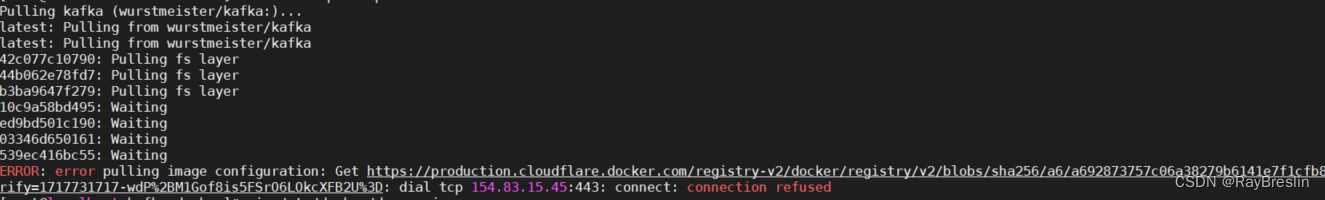
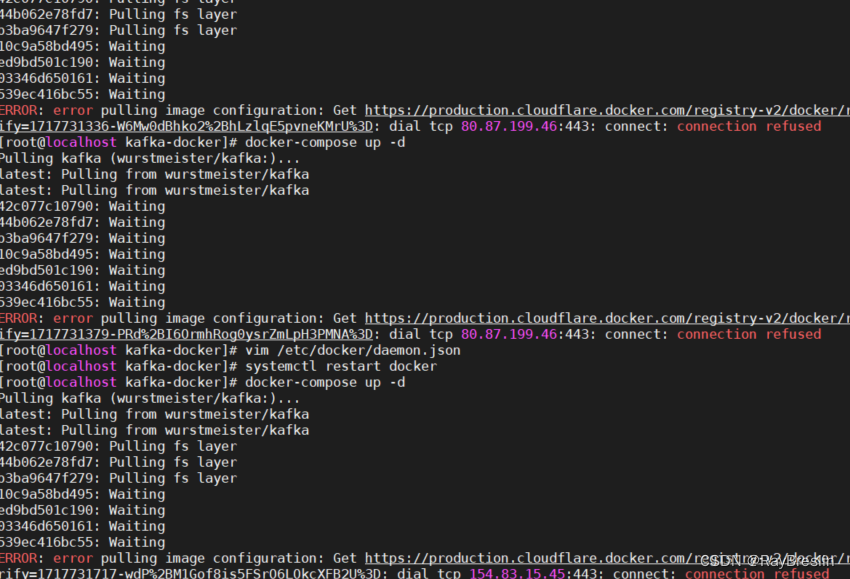
二、解决办法
1.编辑docker配置文件
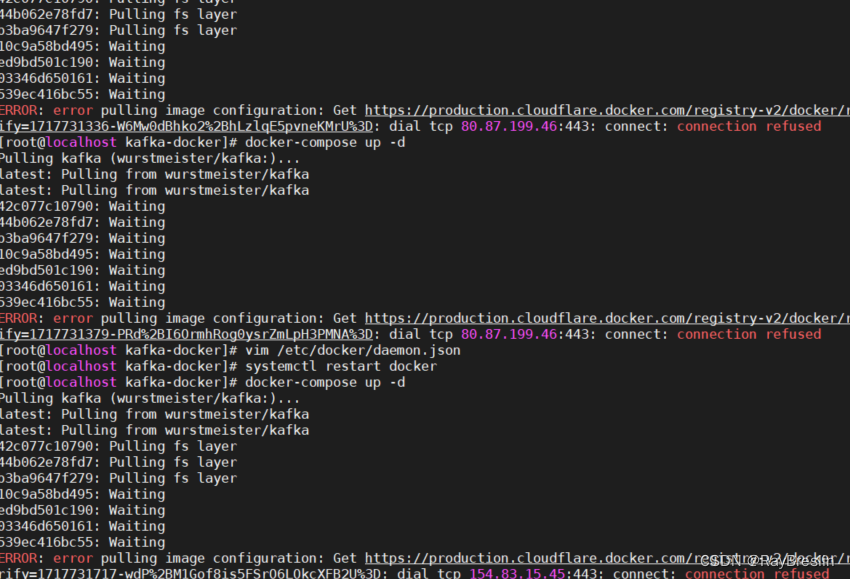
vim /etc/docker/daemon.json { { "registry-mirrors": ["http://hub-mirror.c.163.com", "https://docker.mirrors.ustc.edu.cn", "https://registry.docker-cn.com", "http://hub-mirror.c.163.com", "https://docker.mirrors.ustc.edu.cn", "https://docker.mirrors.ustc.edu.cn", "https://hccwwfjl.mirror.aliyuncs.com" ] } 2.重启docker
systemctl restart docker
