websocket概述:
WebSocket 是一种在单个 TCP 连接上进行全双工通信(Full Duplex 是通讯传输的一个术语。通信允许数 据在两个方向上同时传输,它在能力上相当于两个单工通信方式的结合。全双工指可以同时(瞬时)进 行信号的双向传输( A→B 且 B→A )。指 A→B 的同时 B→A,是瞬时同步的)的协议。
WebSocket 通信协议于 2011 年被 IETF 定为标准 RFC 6455,并由 RFC7936 补充规范。WebSocket API (WebSocket API 是一个使用WebSocket 协议的接口,通过它来建立全双工通道来收发消息) 也被 W3C 定为标准。
WebSocket 使得客户端和服务器之间的数据交换变得更加简单,允许服务端主动向客户端推送数据。 在 WebSocket API 中,浏览器和服务器只需要完成一次握手,两者之间就直接可以创建持久性的连接, 并进行双向数据传输。
而 HTTP 协议就不支持持久连接,虽然在 HTTP1.1 中进行了改进,使得有一个 keep-alive,在一个 HTTP 连接中,可以发送多个 Request,接收多个 Response。
但是在 HTTP 中 Request = Response 永远是成立的,也就是说一个 request 只能有一个response。而且 这个response也是被动的,不能主动发起。
websocket 常用于社交/订阅、多玩家游戏、协同办公/编辑、股市基金报价、体育实况播放、音视频聊 天/视频会议/在线教育、智能家居与基于位置的应用。
websocket 接口不能使用 requests 直接进行接口的调用,可以依赖第三方库的方式来实现调用,以下内 容介绍如何调用第三方库实现 websocket 的接口自动化测试。
实战效果预览:
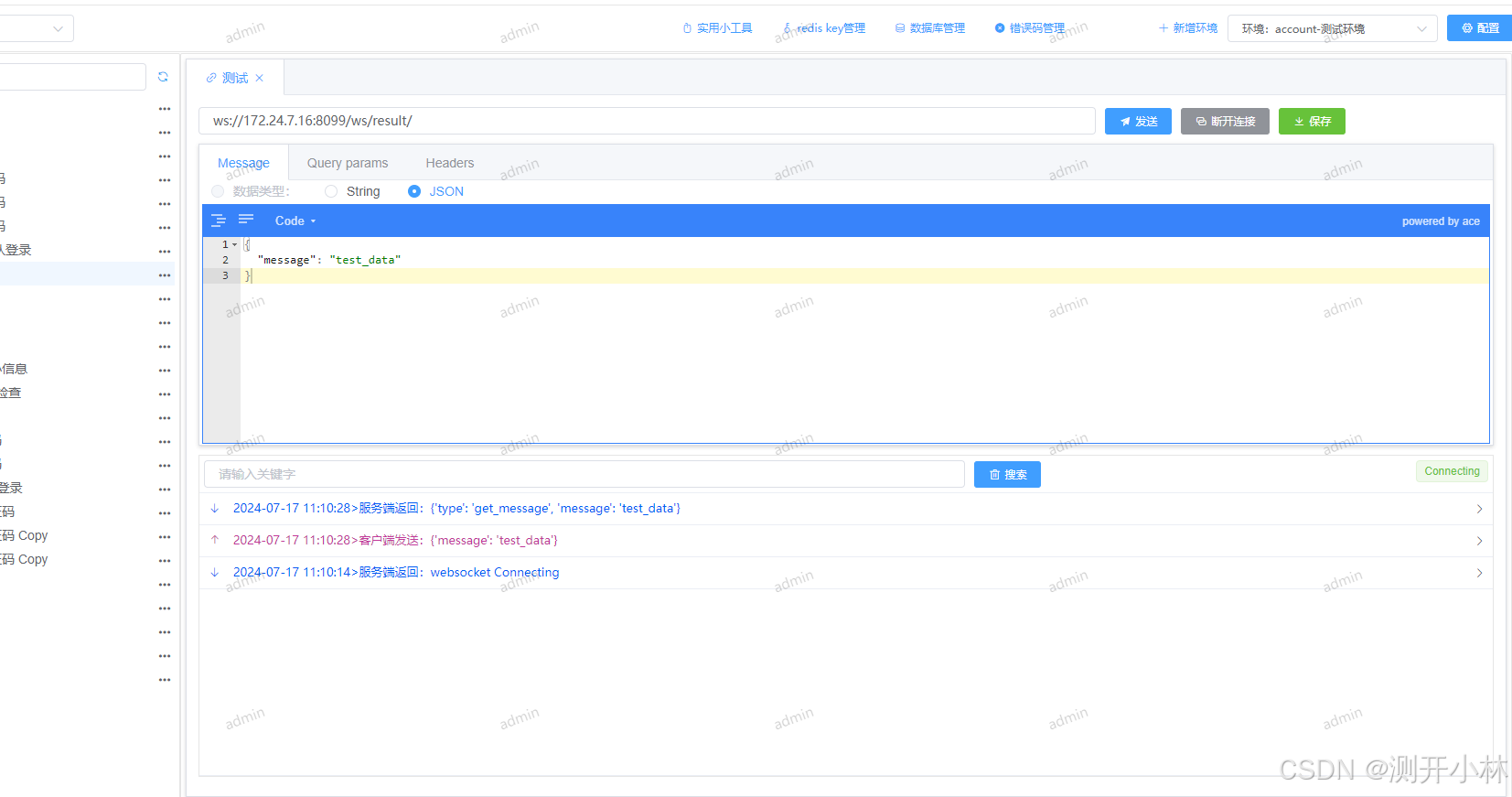
后端逻辑实现(前端就不展示了,各有各的想法):
# -*-coding: gbk-*- import io import json import socket from datetime import datetime from uuid import uuid4 from django.http import JsonResponse import websocket import threading from django.views import View # 定义一个dict字典,用来存储websocket的连接对象 websocket_info = {} # 主类,使用的django的视图类,将其视为http对象 class WebSocketTestView(View): def create_websocket(self, request): try: data = json.loads(request.body) # 生成websocket唯一标识 uuid = str(uuid4()) def on_data(ws, frame_data, frame_opcode, frame_fin): # WebSocketApp方法的on_data,没用上,做着玩 print("frame_data:", frame_data) print("frame_opcode:", frame_opcode) print("frame_fin:", frame_fin) # 初始化 WebSocket 连接及相关回调 def on_message(ws, message): websocket_info[uuid]['history'].append({"message": message, "type": 2, "time": datetime.now().strftime("%Y-%m-%d %H:%M:%S")}) # 异常函数回调 def on_error(ws, error): websocket_info[uuid]["history"].append({"message": error, "type": 2, "time": datetime.now().strftime("%Y-%m-%d %H:%M:%S")}) # websocket连接关闭回调 def on_close(ws, close_status_code, close_message): websocket_info.pop(uuid, None) # 建立连接回调 def on_open(ws): try: websocket_info[uuid]['status'] = True except Exception as e: print(e) websocket_info[uuid]['status'] = False # websocket.WebSocketApp建立连接 # params是url的传参,我用的是params=[{"key": "value"}, {"key": "value"}] # headers是websocket中传的请求头 ws = websocket.WebSocketApp(f"{data['url']}?" f"{'&'.join([f'{k}={v}' for param in data['params'] for k, v in param.items()])}", on_open=on_open, on_message=on_message, on_error=on_error, on_close=on_close, on_data=on_data, header=data["headers"]) websocket_info[uuid] = { 'ws': ws, "status": False, "history": [], } # 启动多线程进行websocket的长久连接 thread = threading.Thread(target=ws.run_forever) thread.start() on_open(ws) if websocket_info[uuid]['status']: websocket_info[uuid]["history"].append( {'uuid': uuid, "message": "websocket Connecting", "type": 2, "code": 200, "time": datetime.now().strftime("%Y-%m-%d %H:%M:%S")}) return JsonResponse({'uuid': uuid, "message": "websocket Connecting", "type": 2, "code": 200, "time": datetime.now().strftime("%Y-%m-%d %H:%M:%S")}) else: websocket_info[uuid]["history"].append( {"message": "disconnected", "type": 2, "code": 100, "time": datetime.now().strftime("%Y-%m-%d %H:%M:%S")}) return JsonResponse({"message": "disconnected", "type": 2, "code": 100, "time": datetime.now().strftime("%Y-%m-%d %H:%M:%S")}) except Exception as e: return JsonResponse({'Exception': e, "message": "disconnected", "type": 2, "code": 100, "time": datetime.now().strftime("%Y-%m-%d %H:%M:%S")}) # 发送websocket信息 def send_message(self, request): try: data = json.loads(request.body) uuid = data["uuid"] if uuid in websocket_info: if data["type"] == 1: websocket_info[uuid]['ws'].send(data["message"]) elif data["type"] == 2: websocket_info[uuid]['ws'].send(json.dumps(data["message"])) websocket_info[uuid]["history"].append({"message": str(data["message"]), "type": 1, "time": datetime.now().strftime("%Y-%m-%d %H:%M:%S")}) return JsonResponse({'message': f'Message sent: {str(data["message"])}', "code": 200, "time": datetime.now().strftime("%Y-%m-%d %H:%M:%S")}) else: return JsonResponse({'message': 'WebSocket 不存在', "code": 100, "time": datetime.now().strftime("%Y-%m-%d %H:%M:%S")}) except Exception as e: return JsonResponse({f'message': {str(e)}, "code": 100, "time": datetime.now().strftime("%Y-%m-%d %H:%M:%S")}) # 获取服务端返回的消息 def get_response(self, request): data = json.loads(request.body) uuid = data["uuid"] if uuid in websocket_info and websocket_info[uuid]['history']: return JsonResponse({'response': websocket_info[uuid]['history'][::-1], "code": 200, "time": datetime.now().strftime("%Y-%m-%d %H:%M:%S")}) else: return JsonResponse({'error': '未查询到结果', "code": 100, "time": datetime.now().strftime("%Y-%m-%d %H:%M:%S")}) # 主动断开websocket的连接 def disconnect_websocket(self, request): data = json.loads(request.body) uuid = data["uuid"] if uuid in websocket_info: websocket_info[uuid]['ws'].close() websocket_info.pop(uuid, None) return JsonResponse({'message': 'WebSocket 已断开连接', "code": 200}) else: return JsonResponse({'message': 'WebSocket 不存在', "code": 100}) 总结
1 . websocket.WebSocketApp没有定义返回连接状态的函数结果,只能自己根据实际来做判断
2. 以上代码完成了对websocket测试的基本封装,个人愚见,仅供参考。
3. 更多好的内容,尽在个人主页,欢迎沟通交流!!!!
