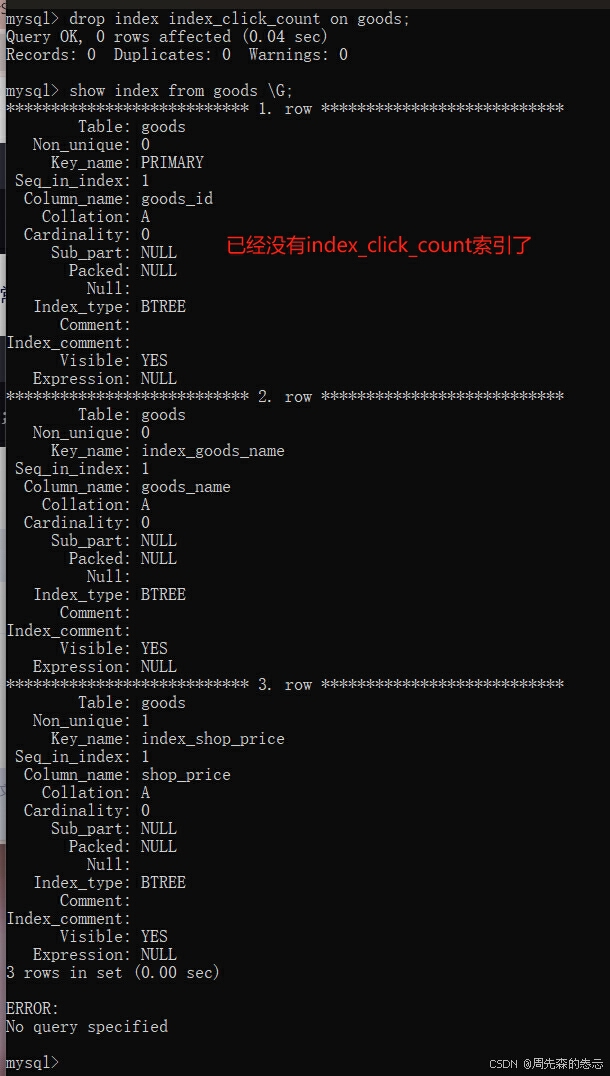阅读量:1
MYSQL–第八次作业
一、备份与恢复
环境搭建:
CREATE DATABASE booksDB; use booksDB; CREATE TABLE books ( bk_id INT NOT NULL PRIMARY KEY, bk_title VARCHAR(50) NOT NULL, copyright YEAR NOT NULL ); CREATE TABLE authors ( auth_id INT NOT NULL PRIMARY KEY, auth_name VARCHAR(20), auth_gender CHAR(1) ); CREATE TABLE authorbook ( auth_id INT NOT NULL, bk_id INT NOT NULL ); -- 插入数据: INSERT INTO books VALUES (11078, 'Learning MySQL', 2010), (11033, 'Study Html', 2011), (11035, 'How to use php', 2003), (11072, 'Teach youself javascript', 2005), (11028, 'Learing C++', 2005), (11069, 'MySQL professional', 2009), (11026, 'Guide to MySQL 5.5', 2008), (11041, 'Inside VC++', 2011); INSERT INTO authors VALUES (1001, 'WriterX' ,'f'), (1002, 'WriterA' ,'f'), (1003, 'WriterB' ,'m'), (1004, 'WriterC' ,'f'), (1011, 'WriterD' ,'f'), (1012, 'WriterE' ,'m'), (1013, 'WriterF' ,'m'), (1014, 'WriterG' ,'f'), (1015, 'WriterH' ,'f'); INSERT INTO authorbook VALUES (1001, 11033), (1002, 11035), (1003, 11072), (1004, 11028),(1011, 11078), (1012, 11026), (1012, 11041), (1014, 11069); 作业要求及解答:
1、使用mysqldump命令备份数据库中的所有表
C:\Windows\System32>mysqldump -uroot -p123456 booksDB authorbook authors books > E:\mysql-beifen\booksDB_all_tables.sql 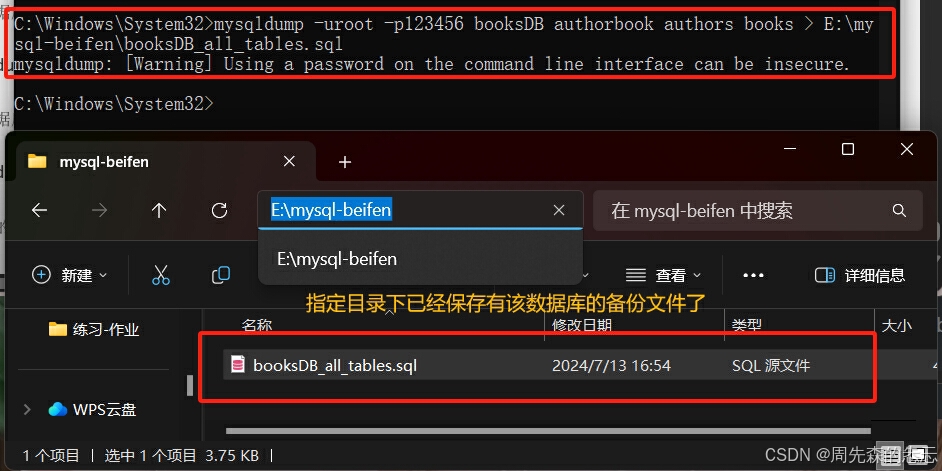
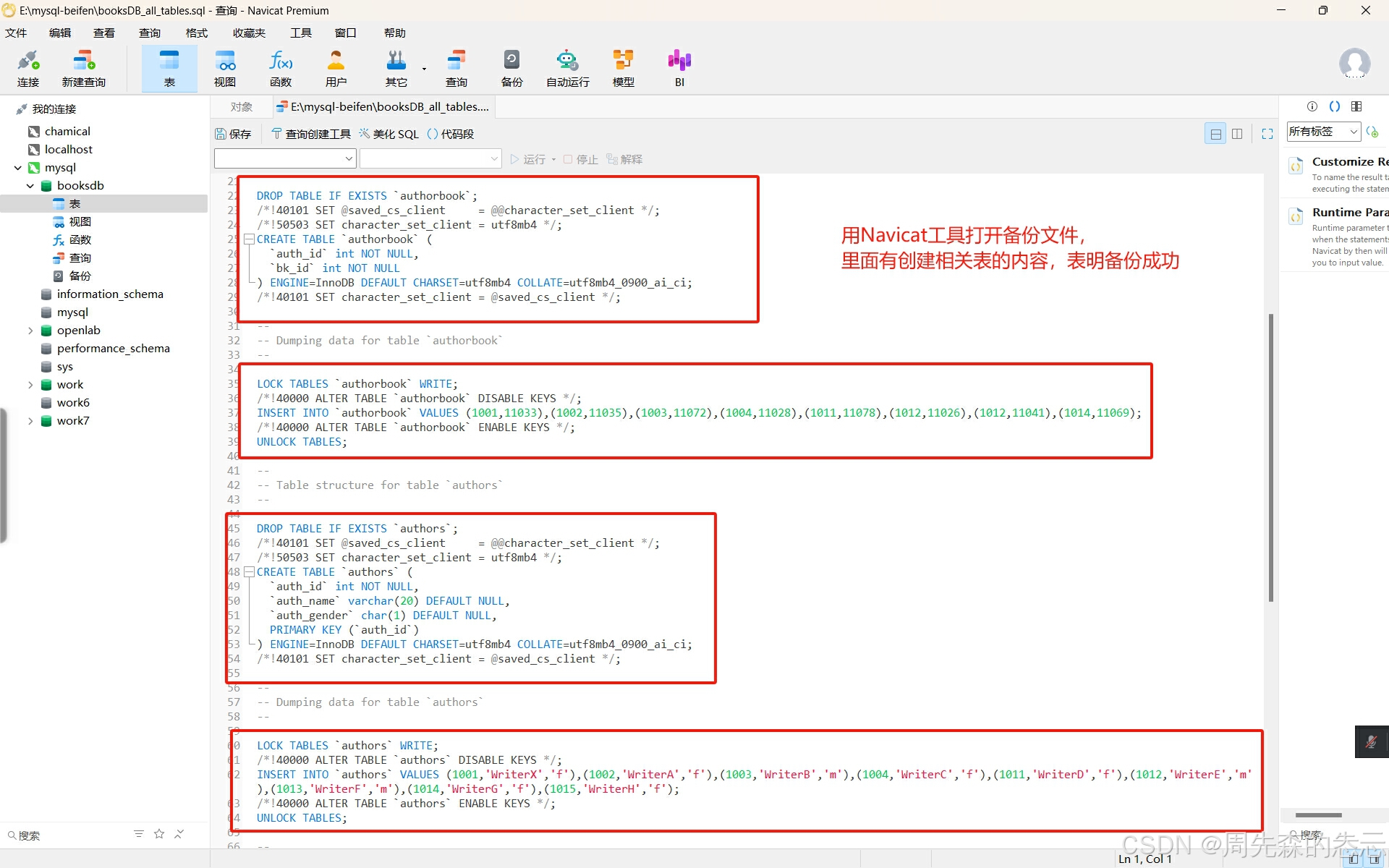
2、备份booksDB数据库中的books表
C:\Windows\System32>mysqldump -uroot -p booksDB books > E:\mysql-beifen\booksDB_books_table.sql -- 在这里-p后面没有加密码,需要在回车后再输入密码,这种方式更安全 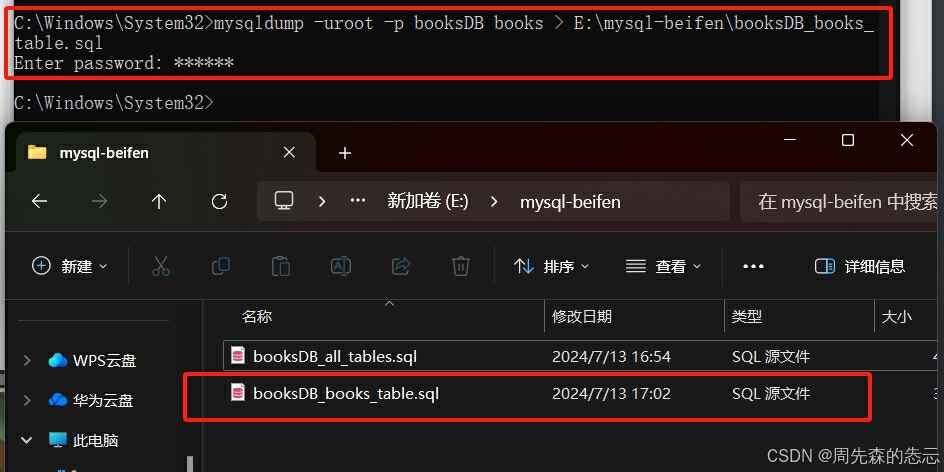
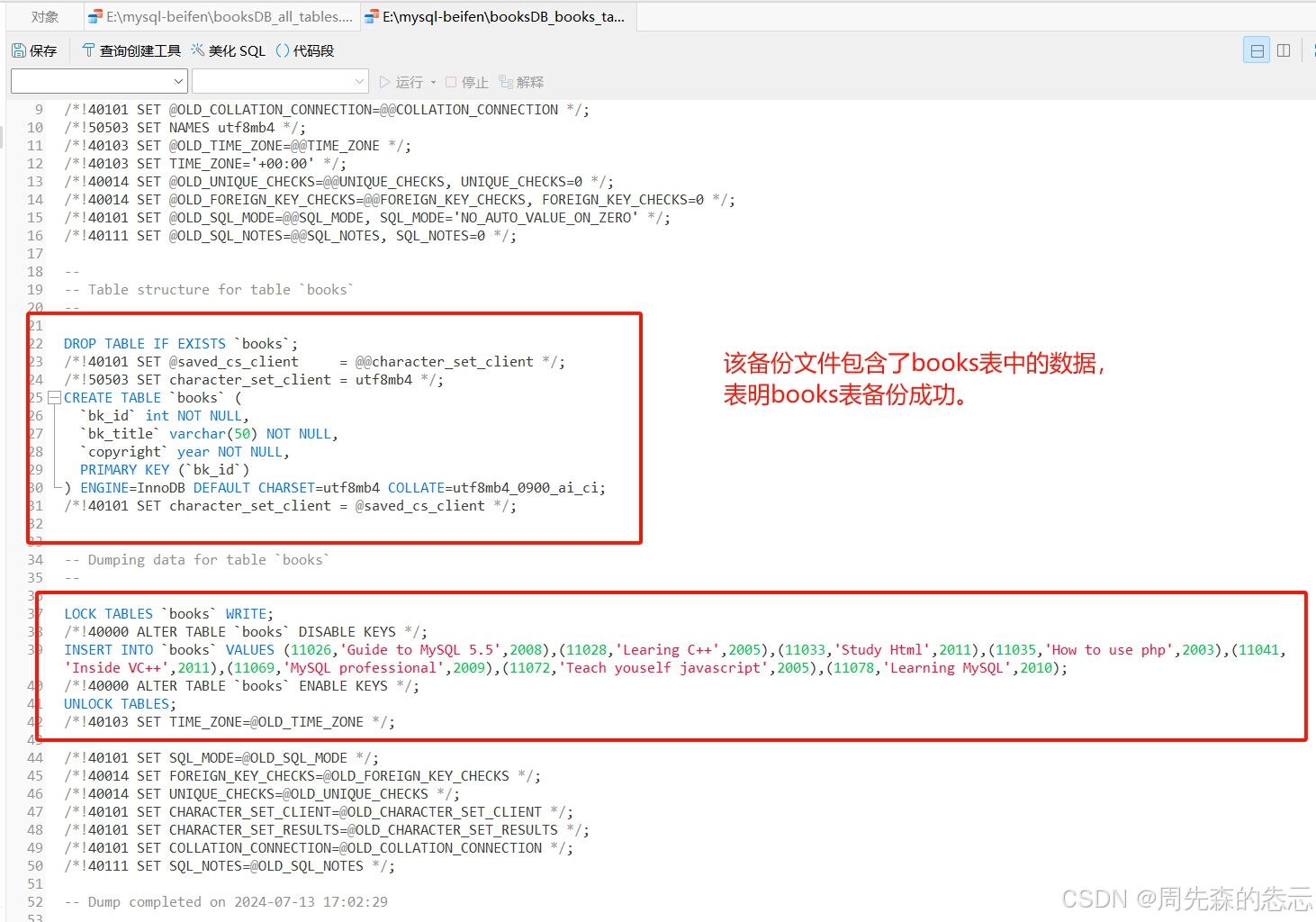
3、使用mysqldump备份booksDB和test数据库(test数据库自行准备)
-- test数据库环境搭建: -- 创建test数据库: create database test; -- 调用数据库: use test; -- 创建表并添加表内容: create table dept( dept_id int primary key auto_increment comment '部门编号', dept_name char(20) comment '部门名称' ); insert into dept(dept_name) values('销售部'),('财务部'),('生产部'),('人事部'); create table emp( emp_id int primary key auto_increment comment '员工号', emp_name char(20) not null default '' comment '员工姓名', gender char(2) not null default '男' comment '性别', birth datetime not null default '1990-1-1' comment '出生日期', salary decimal(10,2) not null default 0 comment '工资', address varchar(200) not null default '' comment '通讯地址', dept_id int comment '部门编号' ); create index idx_name on emp(emp_name); create index idx_birth on emp(birth); create index idx_deptid_name on emp(dept_id,emp_name); insert into emp(emp_name,gender,birth,salary,address,dept_id) values('张晓红','女','1980-1-23',5800,'河南省郑州市中原路10号',1), ('张静静','女','1987-10-3',5400,'河南省新乡市平原路38号',1), ('王云飞','男','1992-11-15',5600,'河南省新乡市人民路28号',1), ('王鹏飞','男','1987-10-1',6800,'河南省新乡市东明大道12号',1), ('王大鹏','男','1989-2-11',5900,'河南省郑州市东风路15号',1), ('王萌萌','女','1986-12-30',5000,'河南省开封市五一路14号',2), ('王大光','男','1988-11-8',6200,'河南省开封市八一路124号',2), ('王小明','男','1998-1-3',4800,'河南省驻马店市雪松路128号',2), ('王娜娜','女','1994-3-5',5200,'河南省驻马店市车站路2号',2), ('刘云飞','男','1992-8-13',6800,'河南省南阳市民生路255号',3), ('张陆军','男','1991-9-6',6200,'河南省南阳市张仲景路14号',3); 备份数据库:
C:\Windows\System32>mysqldump -uroot -p -B booksDB test > E:\mysql-beifen\booksDB_and_test.sql 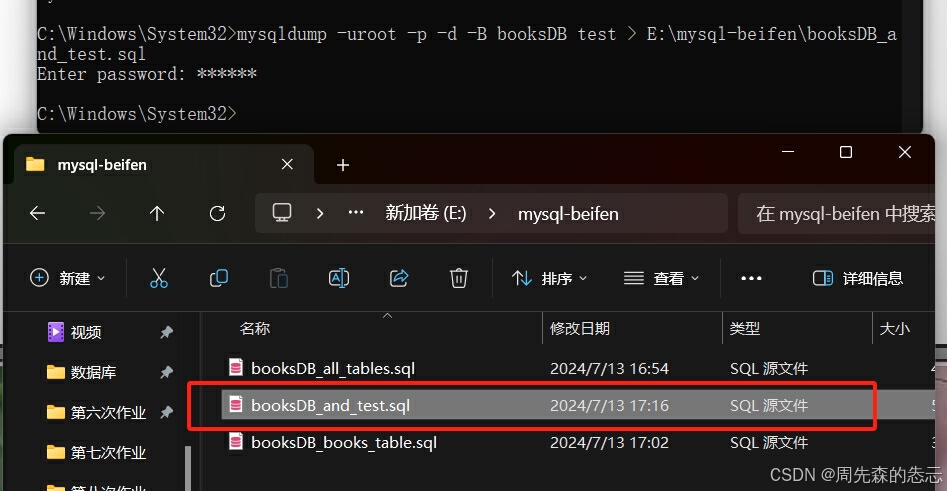
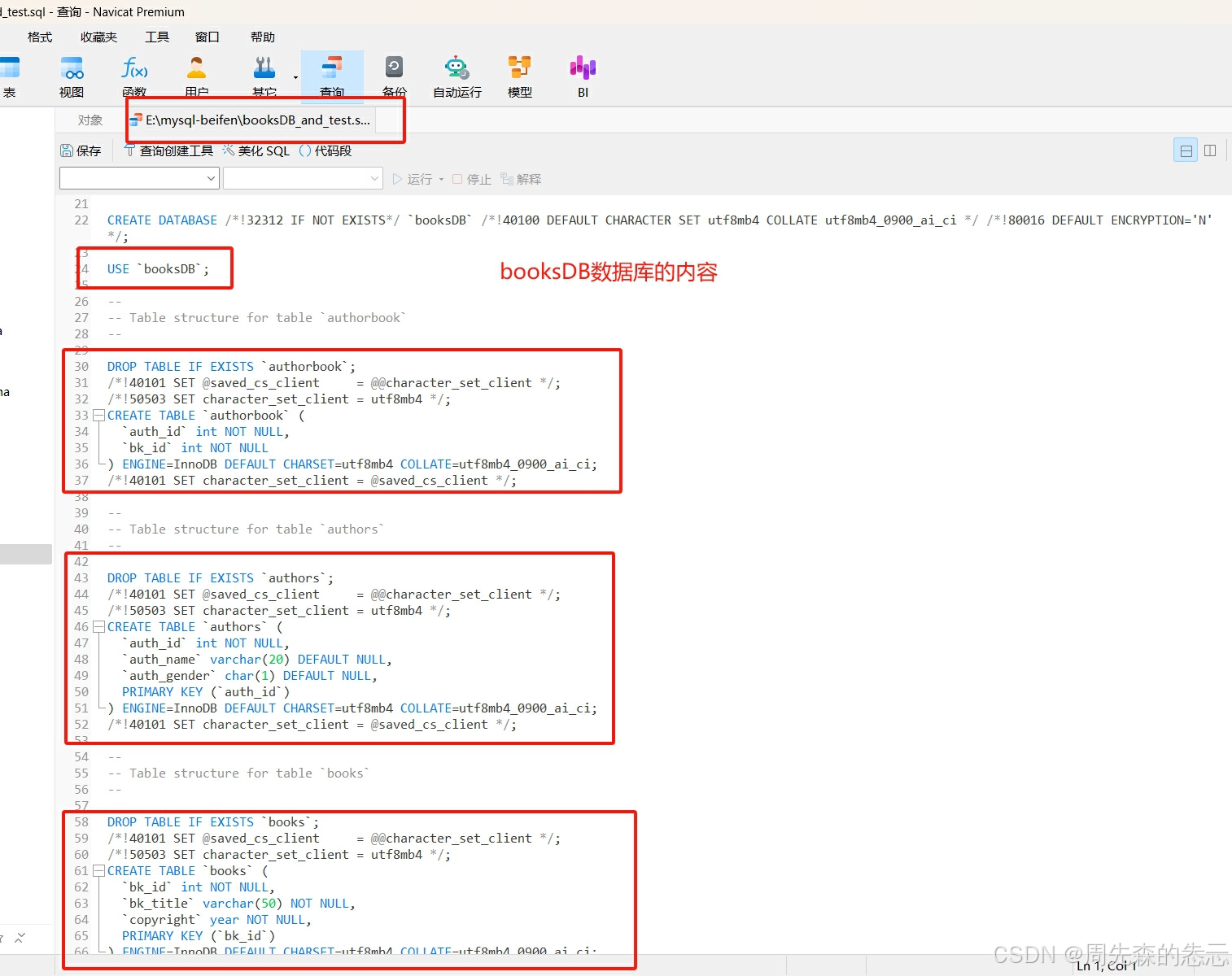
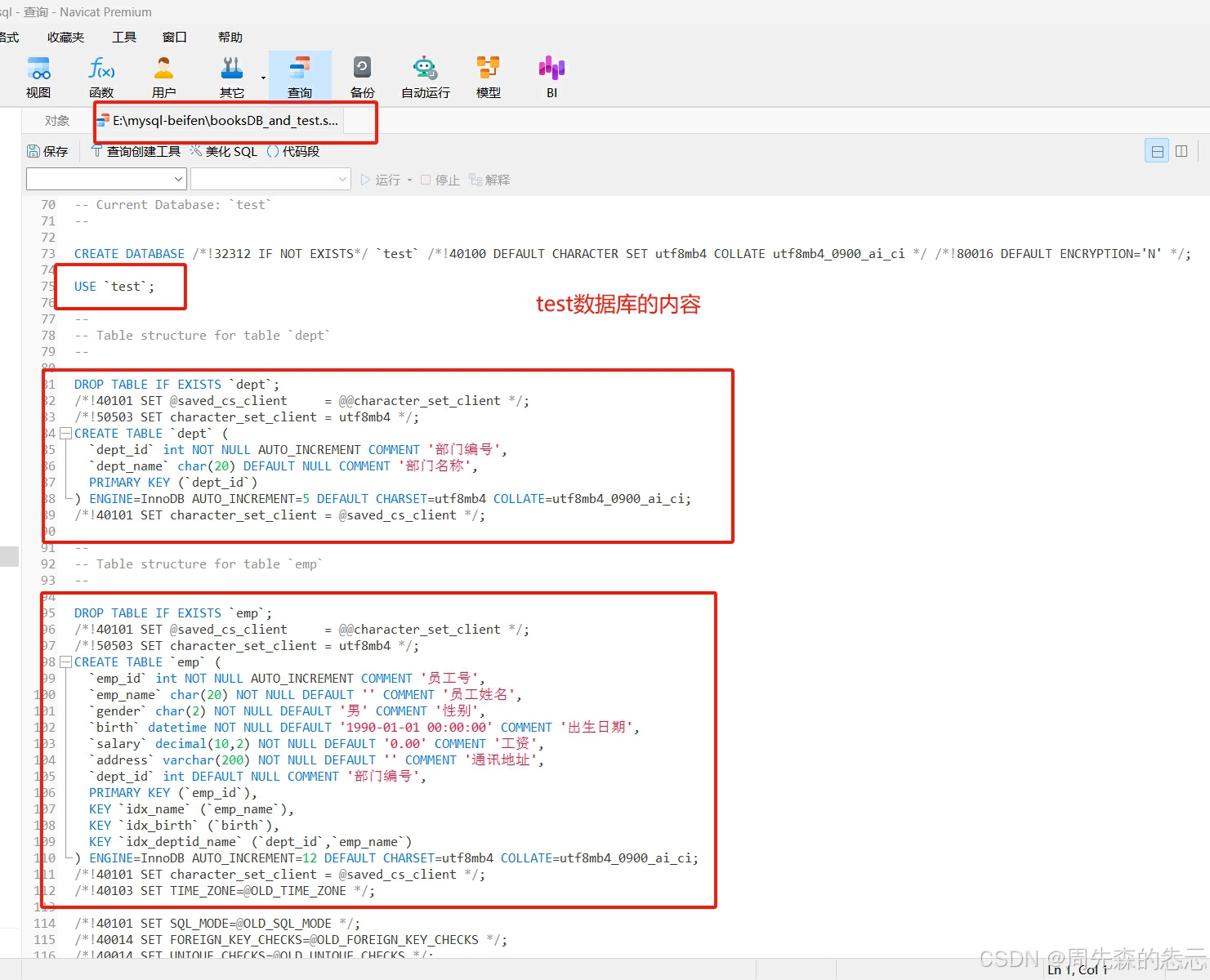
4、使用mysql命令还原第二题导出的books表
在使用导出命令时,为验证命令的正确性,可以先在Navicat中将books表先进行删除,再用命令对books表进行还原:
C:\Windows\System32>mysql -uroot -p booksDB < E:\mysql-beifen\booksDB_books_table.sql 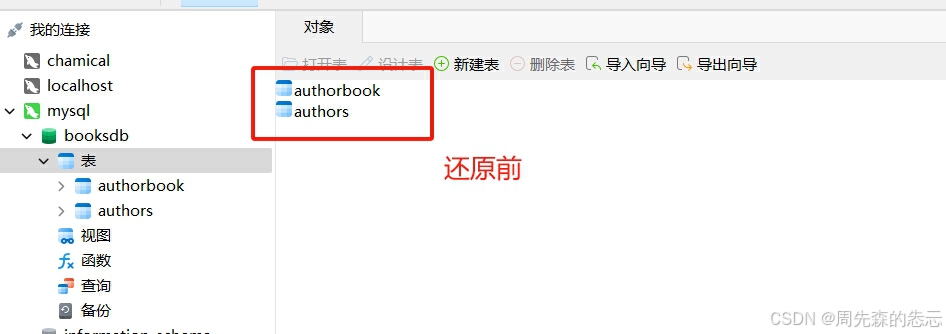
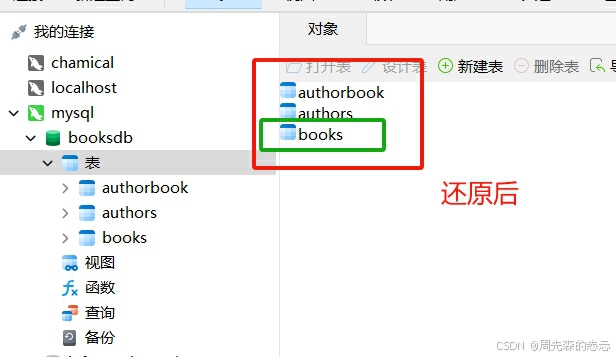
5、进入数据库使用source命令还原第二题导出的books表
mysql> use booksdb; mysql> source E:\mysql-beifen\booksDB_books_table.sql 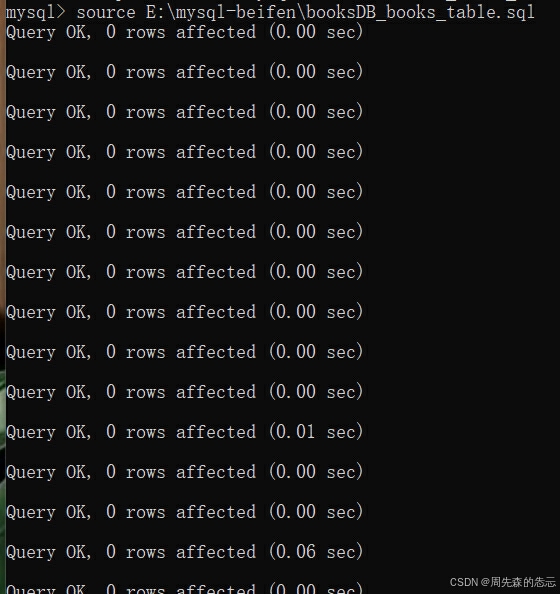
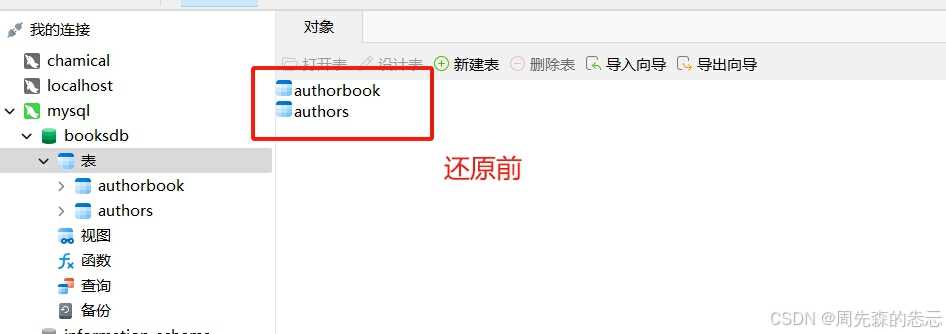
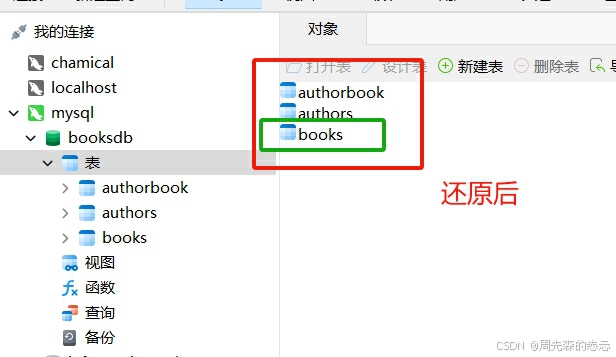
二、索引
环境搭建
create table goods( goods_id int primary key auto_increment, goods_name varchar(20) not null, cat_id int not null default 0, brand_id int not null default 0, goods_sn char(12) not null, shop_price float(6,2) not null default 0.00, goods_desc text ); create table category( cat_id int primary key auto_increment, cate_name varchar(20), parent_id int default 0 ); 作业要求及解答:
1、删除 goods 表中的 goods_desc 字段及货号字段,并增加 click_count 字段:
mysql> alter table goods drop column goods_desc; Query OK, 0 rows affected (0.05 sec) Records: 0 Duplicates: 0 Warnings: 0 mysql> alter table goods drop column goods_sn; Query OK, 0 rows affected (0.05 sec) Records: 0 Duplicates: 0 Warnings: 0 mysql> alter table goods add column click_count int default 0; Query OK, 0 rows affected (0.05 sec) Records: 0 Duplicates: 0 Warnings: 0 
2、在 goods_name 列上加唯一性索引(用alter table方式):
mysql> alter table goods add unique index index_goods_name(goods_name); Query OK, 0 rows affected (0.05 sec) Records: 0 Duplicates: 0 Warnings: 0 -- 查看自己创建的索引: mysql> show index from goods \G; 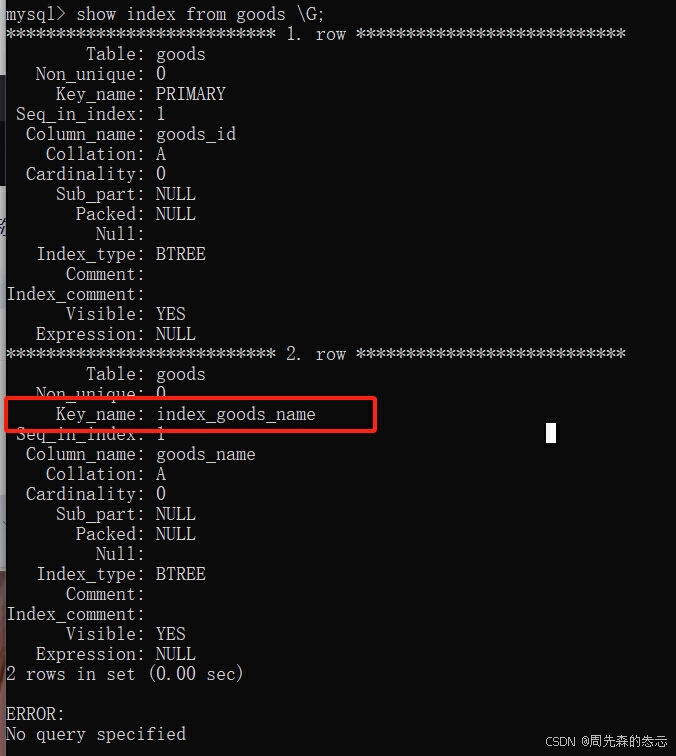
3、在 shop_price 列上加普通索引(用create index方式)
mysql> create index index_shop_price on goods(shop_price); Query OK, 0 rows affected (0.05 sec) Records: 0 Duplicates: 0 Warnings: 0 mysql> show index from goods \G; 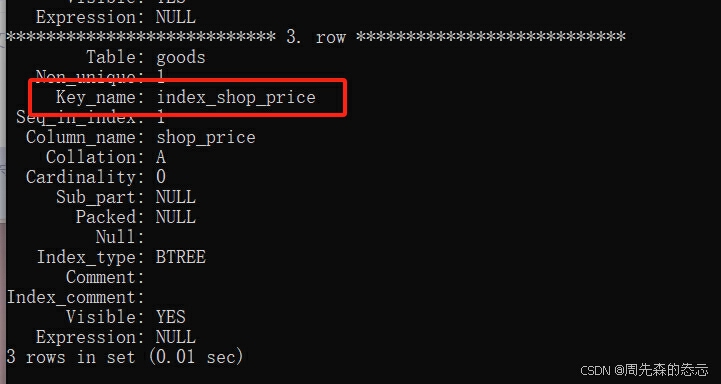
4、在 click_count 上增加普通索引,然后再删除 (分别使用drop index和alter table删除)
添加索引:
mysql> create index index_click_count on goods(click_count); Query OK, 0 rows affected (0.05 sec) Records: 0 Duplicates: 0 Warnings: 0 mysql> show index from goods \G; 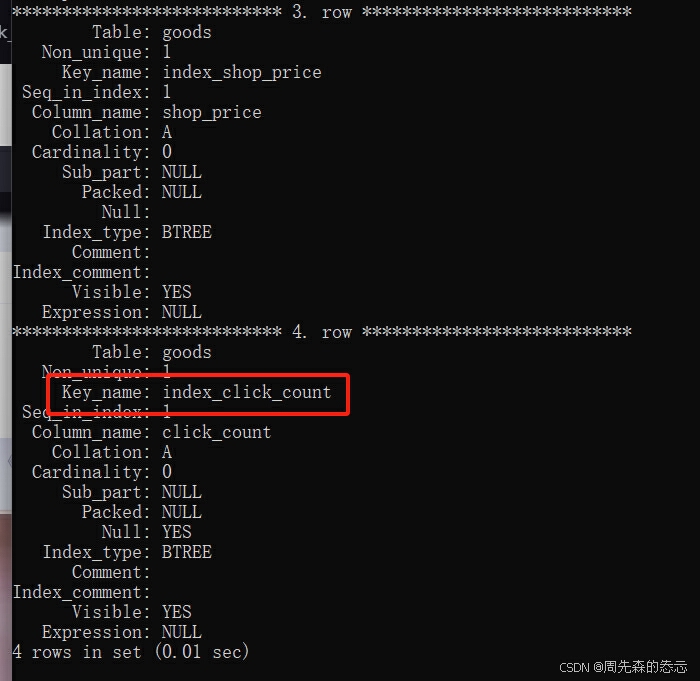
删除索引:
-- 1、使用drop index删除索引 mysql> drop index index_click_count on goods; Query OK, 0 rows affected (0.04 sec) Records: 0 Duplicates: 0 Warnings: 0 -- 2、使用alter table删除索引 mysql> alter table goods drop index index_click_count; Query OK, 0 rows affected (0.04 sec) Records: 0 Duplicates: 0 Warnings: 0 mysql> show index from goods \G;