问题重现:
`提示:使用anaconda创建环境或者安装包时出现:CondaHTTPError: HTTP 000 CONNECTION FAILED for url https://repo.anaconda.com/pkgs/main/linux-64/repodata.json.bz2
Elapsed: -
An HTTP error occurred when trying to retrieve this URL.
HTTP errors are often intermittent, and a simple retry will get you on your way.
If your current network has https://www.anaconda.com blocked, please file
a support request with your network engineering team.
SSLError(MaxRetryError(‘HTTPSConnectionPool(host=‘repo.anaconda.com’, port=443): Max retries exceeded with url: /pkgs/main/linux-64/repodata.json.bz2 (Caused by SSLError(SSLError(“bad handshake: Error([(‘SSL routines’, ‘ssl3_get_server_certificate’, ‘certificate verify failed’)])”)))’))
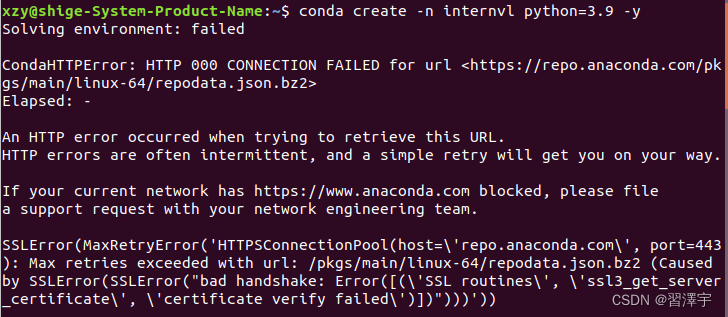
解决方式
- 更换清华源:
conda config --add channels https://mirrors.tuna.tsinghua.edu.cn/anaconda/cloud/msys2/ conda config --add channels https://mirrors.tuna.tsinghua.edu.cn/anaconda/cloud/conda-forge/ conda config --add channels https://mirrors.tuna.tsinghua.edu.cn/anaconda/pkgs/free/ conda config --set show_channel_urls yes 注意:这里建议不要用https,改为http
- 将 .condarc 文件中的“- defaults”删除

3. 重新安装,成功:
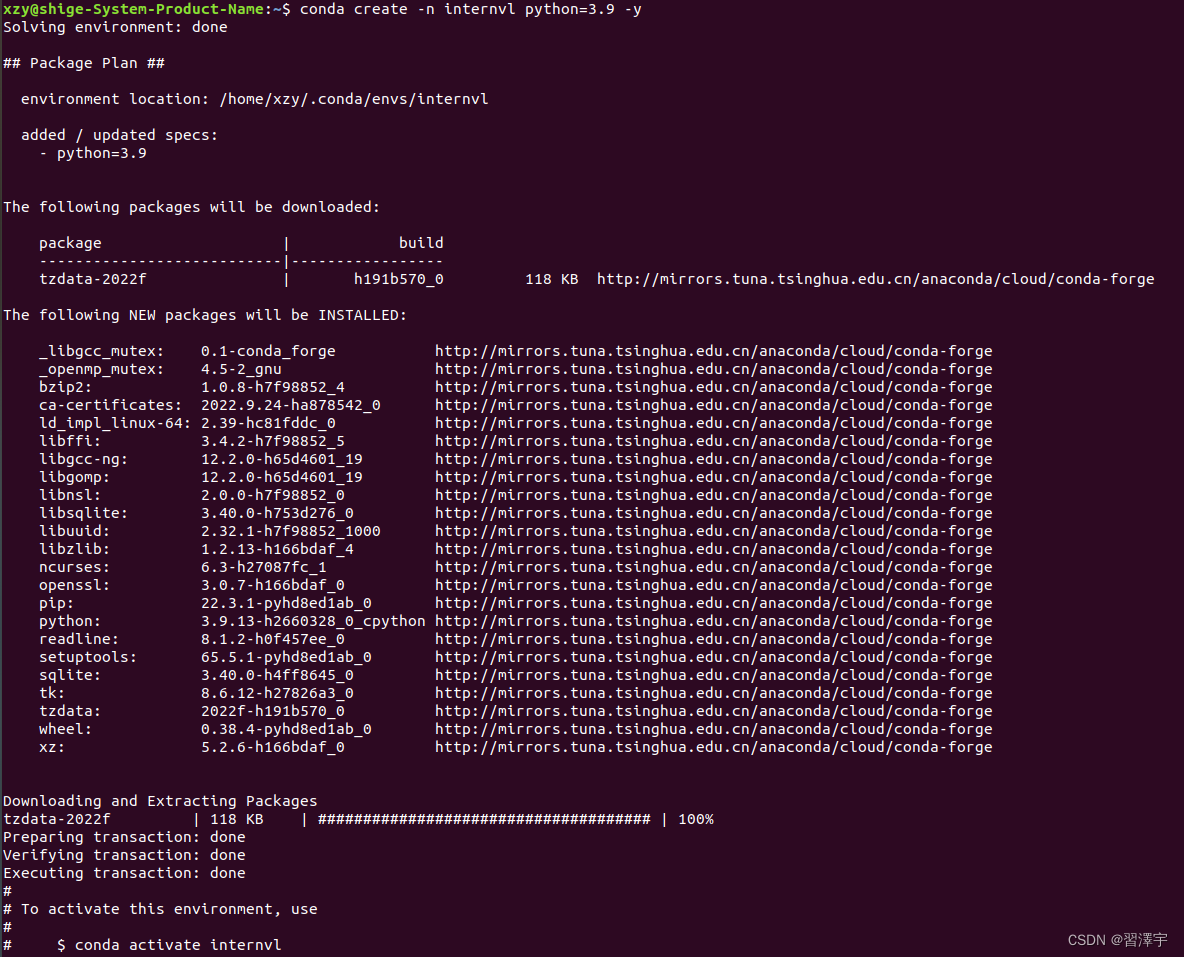
欢迎点赞收藏!!!
