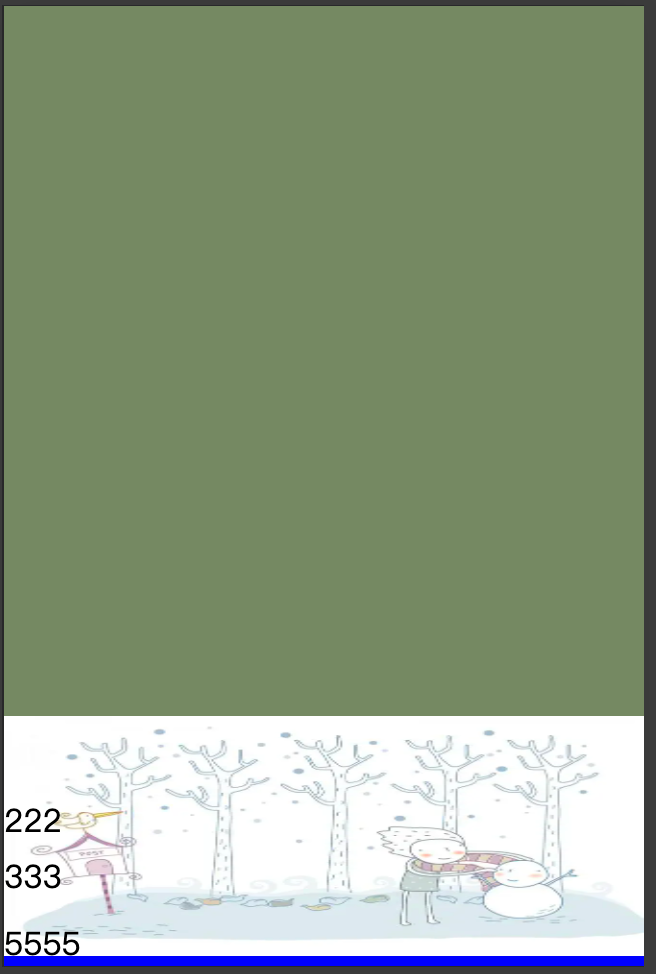阅读量:2
(忽略图大小不一致,一般UI给的图会刚好适合页面大小,我这网上找的图,难调大小,我行内的就自己随便写的宽高),另外悄悄告诉你最后有简单方法~~
先来看看初始DOM结构代码
<template> <div id="app"> <div class="bodyy"> <div class="grandparent"> <div class="parent"> <img class="imgClass" style="width: 320px; height:120px" src="https://img0.baidu.com/it/u=2190700831,1994064510&fm=253&fmt=auto&app=138&f=JPEG?w=667&h=500"> </div> <div class="brother1">222</div> <div class="brother2">333</div> <div>5555</div> </div> </div> </div> </template> 最开始图片在他本来的DOM结构里面,爷爷也没有背景,这样的DOM是把两个叔叔抵下去的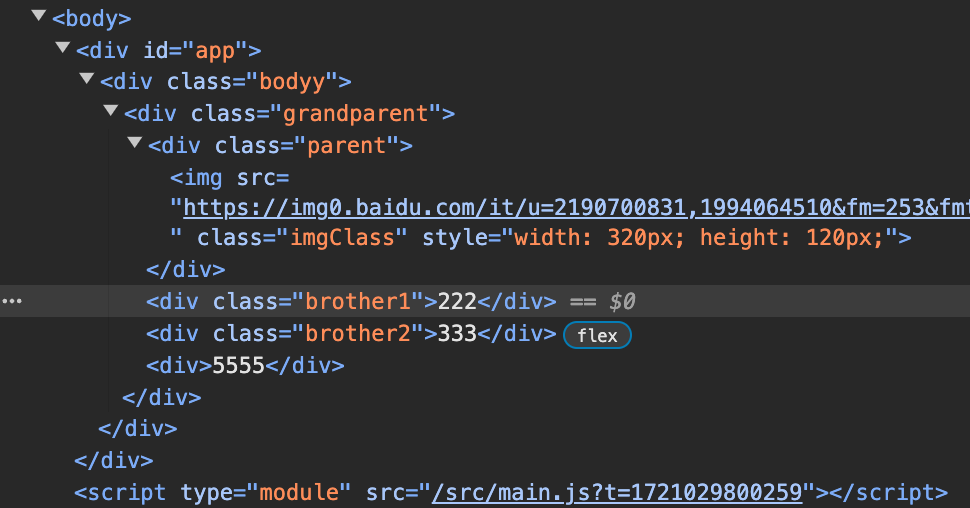
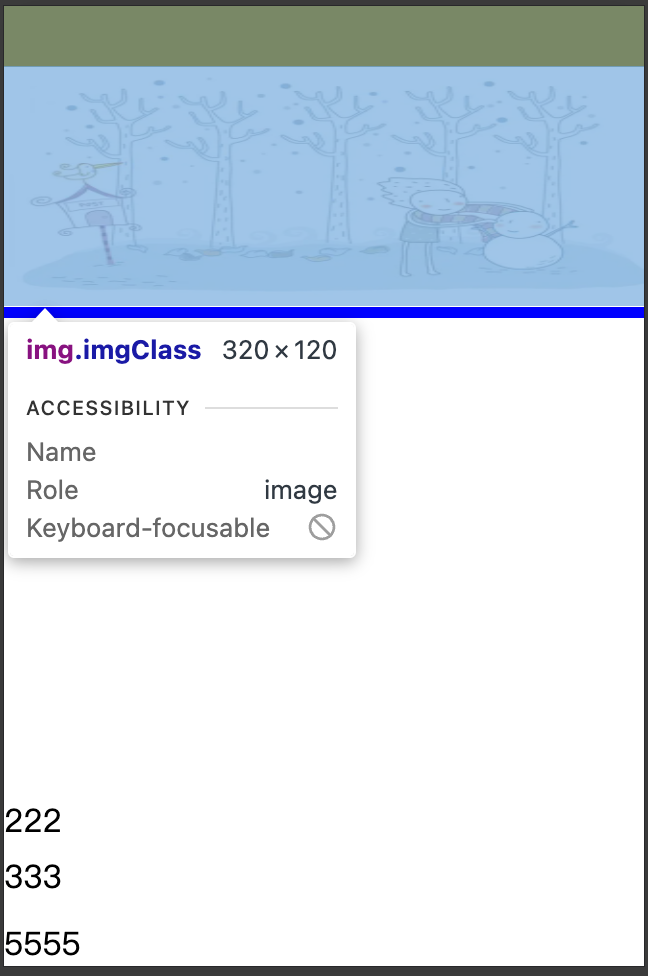
假设我们已经固定了图片为孙子,但是我们想要这个图片作为整个爷爷的背景图,想要其他该在爷爷上边的元素的层级不变,也就是这样的DOM结构: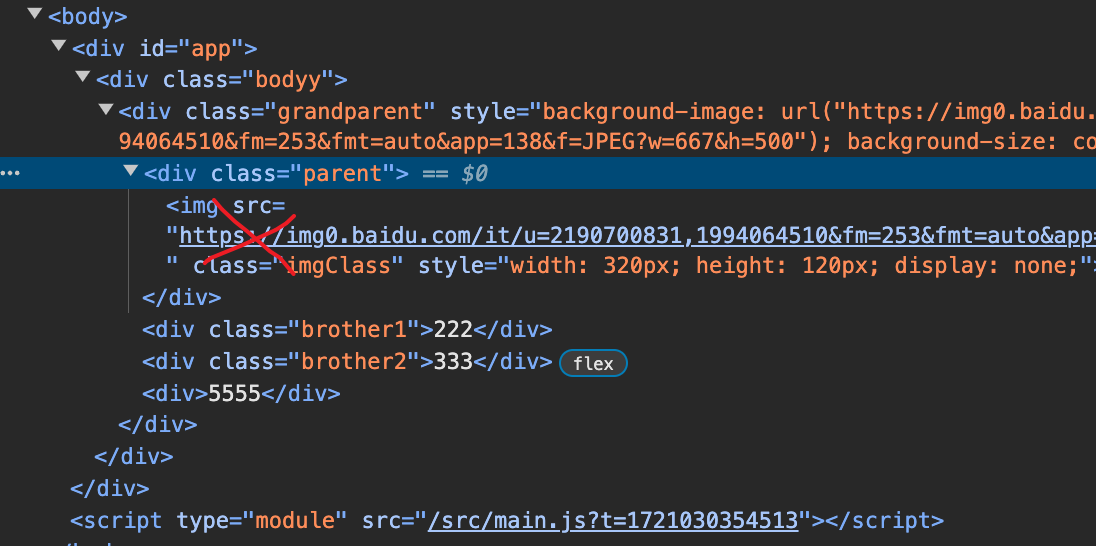
效果是这样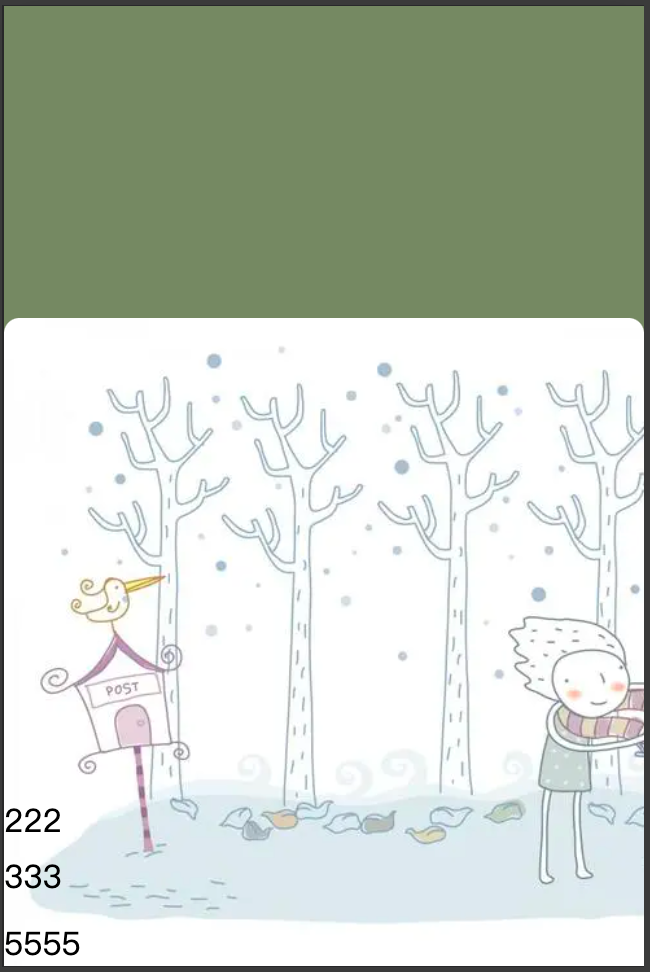
话不多说,直接上代码:(这里要通过img的class获取爷爷元素,所以用v-show当满足某种条件才渲染这种我需要的样式,倘若知道爷爷元素和图片的大小直接v-if
<template> <div id="app"> <div class="bodyy"> <div class="grandparent"> <div class="parent"> <img class="imgClass" v-show="a != 1" src="https://img2.baidu.com/it/u=443161650,959310912&fm=253&fmt=auto&app=138&f=JPEG?w=888&h=500"> </div> <div class="brother1">222</div> <div class="brother2">333</div> </div> </div> </div> </template> <script> import SlotDemo from '@/views/slotDemo/index.vue' export default { name: 'App', data() { return { a: 1 } }, components: { SlotDemo }, mounted() { if(this.a == 1) { console.log('000000') this.showImg() } }, methods: { showImg() { // 获取到当前 <img> 元素 // var imgElement = document.querySelector('img'); var imgElement = document.getElementsByClassName('imgClass') console.log('999', imgElement.width, imgElement.height, typeof(imgElement.height + 'px')) let numm = imgElement.height + 'px' console.log('numm', numm) // 获取当前 <img> 元素的父元素的父元素 var grandParentElement = imgElement[0].parentElement.parentElement; console.log('grandParentElement', grandParentElement) // 设置父元素的父元素的背景图 grandParentElement.style.backgroundImage = `url('https://img0.baidu.com/it/u=2190700831,1994064510&fm=253&fmt=auto&app=138&f=JPEG?w=667&h=500')`; grandParentElement.style.backgroundSize = 'cover'; // 设置背景图片的尺寸适应父元素大小 grandParentElement.style.height = numm; }, } } </script> <style > *{ margin: 0; padding: 0; } .bodyy{ background: #798866; z-index: 8888; position: fixed; left: 0; top: 0; width: 100%; height: 100%; .grandparent{ width: 100%; height: auto; position: absolute; bottom: 0; min-height: 3.5rem; background: #ffffff; border-top-left-radius: 0.48rem; border-top-right-radius: 0.48rem; .parent{ background: blue; img{ } } .brother1{ //background: white; position: relative; height: auto; margin-top: 15rem; } .brother2{ display: flex; flex-direction: column; align-content: center; justify-content: center; margin-top: 0.36rem; margin-bottom: 0.68rem; width: 100%; height: auto; position: relative; } } } </style> TIPS:有个简单单方案就是直接给parent加一个margin-bottom!!