学习目标:
- 掌握原型
学习内容:
- 原型
- constructor属性
- 对象原型
- 原型继承
- 原型链
- 综合案例
原型:
构造函数通过原型分配的函数是所有对象所共享的。
JavaScript规定,每一个构造函数都有一个prototype属性,指向另一个对象,所以我们也称为原型对象。
这个对象可以挂载函数,对象实例化不会多次创建原型上函数,节约内存。
我们可以把那些不变的方法,直接定义在prototype对象上,这样所有对象的实例就可以共享这些方法。
构造函数和原型对象中的this都指向 实例化的对象。
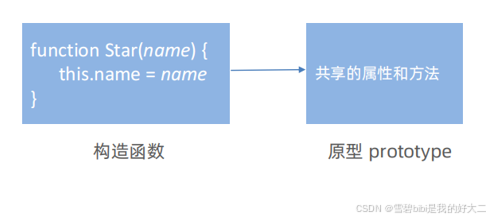
<title>原型</title> </head> <body> <script> // 构造函数 公共的属性和方法 封装到 Star 构造函数里面了 // 1.公共的属性写到 构造函数里面 function Star(uname, age) { this.uname = uname this.age = age // this.sing = function () { // console.log('唱歌') // } } // 2. 公共的方法写到原型对象身上 节约了内存 Star.prototype.sing = function () { console.log('唱歌') } const ldh = new Star('刘德华', 55) const zxy = new Star('张学友', 58) ldh.sing() //调用 zxy.sing() //调用 // console.log(ldh === zxy) // false console.log(ldh.sing === zxy.sing) // console.dir(Star.prototype) </script> </body> 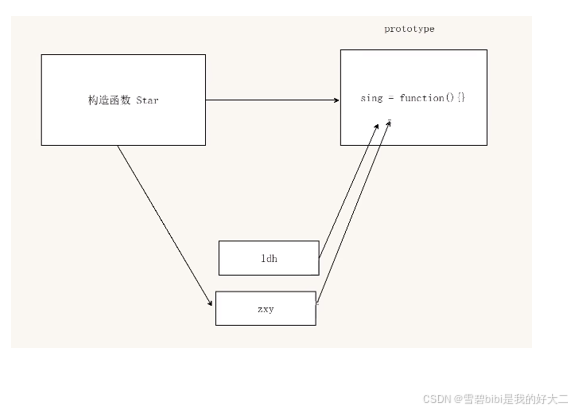
- 小结
- 原型是什么?
一个对象,我们也称为prototype为原型对象。
- 原型的作用是什么?
共享方法。
可以把那些不变的方法,直接定义在prototype对象上。
- 构造函数和原型里面的this指向谁?
实例化的对象。
- 原型-this指向
构造函数和原型对象中的this指向 实例化的对象。
<title>构造函数和原型的this指向</title> </head> <body> <script> let that function Star(uname) { // that = this // console.log(this) this.uname = uname } // 原型对象里面的函数this指向的还是 实例对象 ldh Star.prototype.sing = function () { that = this console.log('唱歌') } // 实例对象 ldh // 构造函数里面的 this 就是 实例对象 ldh const ldh = new Star('刘德华') ldh.sing() console.log(that === ldh) //true </script> </body> - 练习
<title>练习-给数组扩展方法</title> </head> <body> <script> //自己定义 数组扩展方法 求和 和 最大值 //1.我们定义的这个方法,任何一个数组实例对象都可以使用 //2.自定义的方法写到 数组.prototype 身上 //1.最大值 const arr = [1, 2, 3] Array.prototype.max = function () { //展开运算符 return Math.max(...this) //原型函数里面的this指向谁? 实例对象 arr } //2.最小值 Array.prototype.min = function () { //展开运算符 return Math.min(...this) //原型函数里面的this指向谁? 实例对象 arr } console.log(arr.max()) console.log([2, 5, 9].max()) console.log(arr.min()) // const arr = new Array(1,2) // console.log(arr) //3.求和方法 Array.prototype.sum = function () { return this.reduce((prev, item) => prev + item, 0) } console.log([1, 2, 3].sum()) console.log([11, 21, 31].sum()) </script> </body> constructor属性:
每个原型对象里面都有个constructor属性(constructor 构造函数)。
作用:该属性指向该原型对象的构造函数,简单理解,就是指向我的爸爸,我是有爸爸的孩子。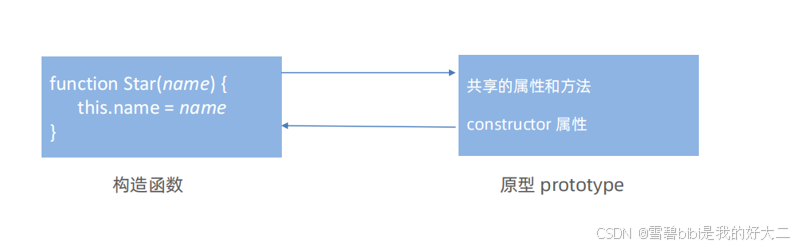
- 使用场景
如果有多个对象的方法,我们可以给原型对象采取对象形式赋值。
但是这样就会覆盖构造函数原型对象原来的内容,这样修改后的原型对象constructor就不再指向当前构造函数了。
此时,我们可以在修改后的原型对象中,添加一个constructor指向原来的构造函数。
<title>constructor属性</title> </head> <body> <script> // constructor 单词 构造函数 // Star.prototype.sing = function () { // console.log('唱歌') // } // Star.prototype.dance = function () { // console.log('跳舞') // } function Star() { } // console.log(Star.prototype) Star.prototype = { // 从新指回创造这个原型对象的 构造函数 constructor: Star, sing: function () { console.log('唱歌') }, dance: function () { console.log('跳舞') }, } console.log(Star.prototype) // console.log(Star.prototype.constructor) // const ldh = new Star() // console.log(Star.prototype.constructor === Star) //true </script> </body> - 小结
- constructor 属性的作用是什么?
指向该原型对象的构造函数。
对象原型:
对象都会有一个属性_proto_指向构造函数的prototype原型对象,之所以我们对象可以使用构造函数prototype 。
原型对象的属性和方法,就是因为对象有_proto_原型的存在。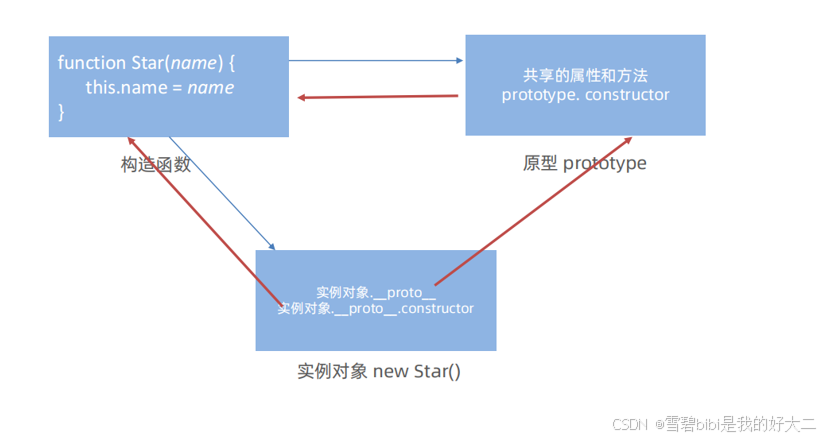
- 注意
_proto_是JS非标准属性。[[_proto_]]和_proto_意义相同。- 用来表明当前实例对象指向哪个原型对象prototype。
_proto_对象原型里面也有一个constructor属性,指向创建该实例对象的构造函数。
<title>对象原型</title> </head> <body> <script> function Star() { } const ldh = new Star() // 对象原型__proto__ 指向 改构造函数的原型对象 console.log(ldh.__proto__) // console.log(ldh.__proto__ === Star.prototype) //true // 对象原型里面有constructor 指向 构造函数 Star console.log(ldh.__proto__.constructor === Star) //true </script> </body> - 小结
- prototype是什么?哪里来的?
原型(原型对象)。
构造函数都自动有原型。
- constructor属性在哪里?作用干啥的?
prototype原型和对象原型_proto_里面都有。
都指向创建实例对象/原型的构造函数。
_proto_属性在哪里?指向谁?
在实例对象里面。
指向原型prototype。
- 练习
function Star() { } const ldh = new Star() // 对象原型__proto__ 指向 改构造函数的原型对象 console.log(ldh.__proto__) // console.log(ldh.__proto__ === Star.prototype) //true // 对象原型里面有constructor 指向 构造函数 Star console.log(ldh.__proto__.constructor === Star) //true 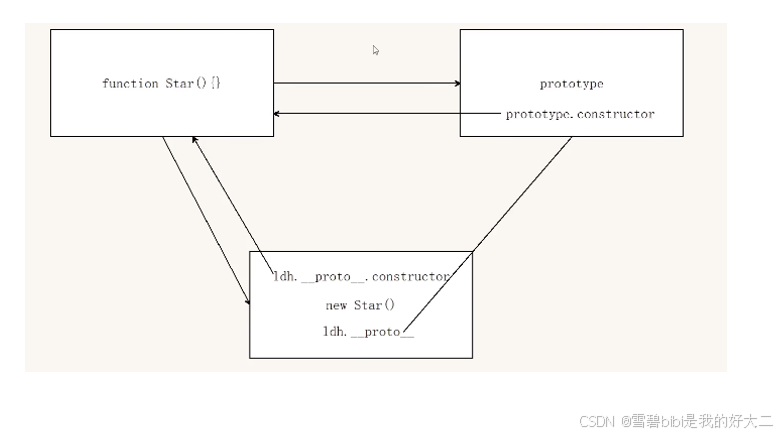
原型继承:
继续是面向对象编程的另一个特征,通过继承进一步提升代码封装的程度,JavaScript中大多是借助原型对象实现继承的特性。
<title>原型继承</title> </head> <body> <script> //继续抽取 公共的部分放到原型上 // const Person = { // eyes: 2, // head: 1 // } //构造函数 new出来的对象 结构一样,但是对象不一样 function Person() { this.eyes = 2 this.head = 1 } //女人 构造函数 继承 想要继承Person function Woman() { this.eyes = 2 this.head = 1 } //Woman 通过原型来继承 Person // 父构造函数(父类) 子构造函数(子类) // 子类的原型 = new 父类 Woman.prototype = new Person() // {eyes: 2, head: 1} //指回原来的构造函数 Woman.prototype.constructor = Woman //给女人添加一个方法 来姨妈 Woman.prototype.yuejing = function () { console.log('来姨妈') } const red = new Woman() console.log(red) // console.log(Woman.prototype) //男人 构造函数 继承 想要继承Person function Man() { this.eyes = 2 this.head = 1 } //Man 通过原型来继承 Person Man.prototype = new Person() //指回原来的构造函数 Man.prototype.constructor = Man const blue = new Man() console.log(blue) // console.log(Man.prototype) </script> </body> 原型链:
基于原型对象的继承使得不同构造函数的原型对象关联在一起,并且这种关联的关系是一种链状的结构,我们将原型对象的链状结构关系称为原型链。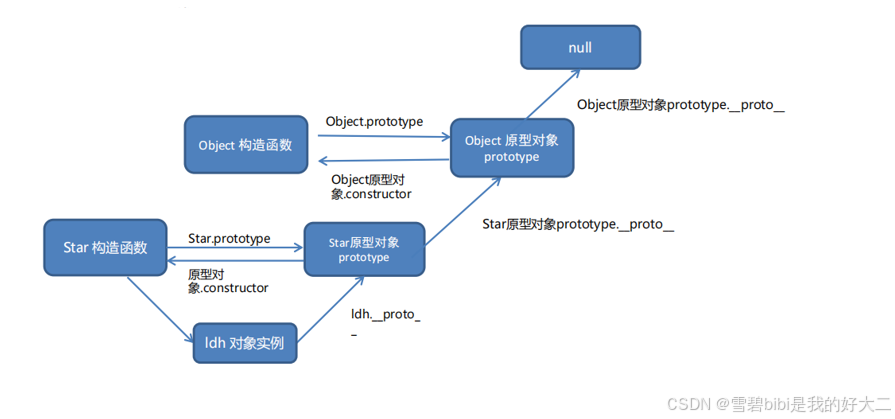
<title>原型链</title> </head> <body> <script> // function Objetc() {} console.log(Object.prototype) console.log(Object.prototype.__proto__) //null function Person() { } const ldh = new Person() // console.log(ldh.__proto__ === Person.prototype) //true // console.log(Person.prototype.__proto__ === Object.prototype) //true console.log(ldh instanceof Person) //true console.log(ldh instanceof Object) //true console.log(ldh instanceof Array) //false console.log([1, 2, 3] instanceof Array) //true console.log(Array instanceof Object) //true </script> </body> 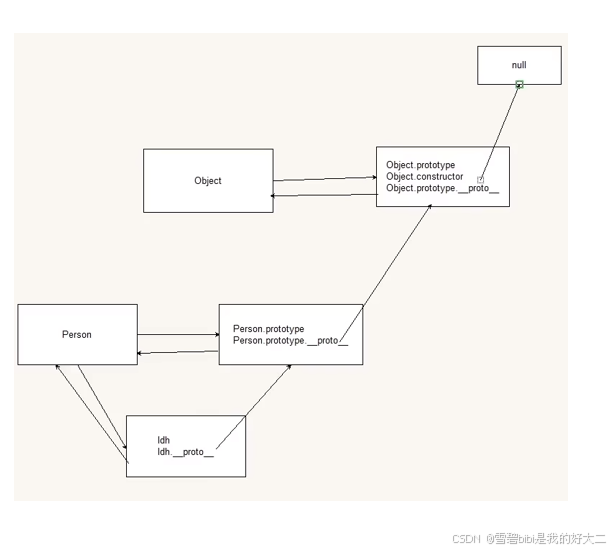
- 原型链-查找规则
- 当访问一个对象的属性(包括方法)时,首先查找这个对象自身有没有该属性。
- 如果没有就查找它的原型(也就是
__proto__指向的prototype原型对象)。 - 如果还没有就查找原型对象的原型(
Object的原型对象)。 - 依次类推一直找到Object为止(
null)。 __proto__对象原型的意义就在于为对象成员查找机制提供一个方向,或者说一条路线。- 可以使用
instanceof运算符用于检测构造函数的prototype属性是否出现在某个实例对象的原型链上。
综合案例:
<!DOCTYPE html> <html lang="en"> <head> <meta charset="UTF-8"> <meta name="viewport" content="width=device-width, initial-scale=1.0"> <title>综合案例-消息提示对象封装</title> <style> .modal { width: 300px; min-height: 100px; box-shadow: 0 0 10px rgba(0, 0, 0, 0.2); border-radius: 4px; position: fixed; z-index: 999; left: 50%; top: 50%; transform: translate3d(-50%, -50%, 0); background-color: #fff; } .modal .header { line-height: 40px; padding: 0 10px; position: relative; font-size: 20px; } .modal .header i { font-style: normal; color: #999; position: absolute; right: 15px; top: -2px; cursor: pointer; } .modal .body { text-align: center; padding: 10px; } .modal .footer { display: flex; justify-content: flex-end; padding: 10px; } .modal .footer a { padding: 3px 8px; background: #ccc; text-decoration: none; color: #fff; border-radius: 2px; margin-right: 10px; font-size: 14px; } .modal .footer a.submit { background-color: #369; } </style> </head> <body> <button id="delete">删除</button> <button id="login">登录</button> <!-- <div class="modal"> <div class="header">温馨提示 <i>x</i></div> <div class="body">您没有删除权限操作</div> </div> --> <script> //1.Modal 构造函数封装 - 模态框 function Modal(title = '', message = '') { // console.log(title, message) //创建 modal模态框盒子 //1.1创建div标签 this.modalBox = document.createElement('div') //1.2给div标签添加类名为modal this.modalBox.className = 'modal' //1.3 modal 盒子内部填充2个div标签并且修改文字内容 this.modalBox.innerHTML = ` <div class="modal"> <div class="header">${title} <i>x</i></div> <div class="body">${message}</div> </div> ` console.log(this.modalBox) } // new Modal('温馨提示', '您没有删除权限操作') // new Modal('友情提示', '您还没有登录呢') //2.给构造函数原型对象挂载 open 方法 Modal.prototype.open = function () { //先来判断页面中是否有modal盒子,如果有先删除,否则继续添加 const box = document.querySelector('.modal') box && box.remove() //注意这个方法不要用箭头函数 //把刚才创建的modalBox 显示到页面body中 document.body.append(this.modalBox) //要等着盒子显示出来,就可以绑定点击事件了 this.modalBox.querySelector('i').addEventListener('click', () => { //这个地方需要用到箭头函数 //这个this指向 实例对象 this.close() }) } //3.给构造函数原型对象挂载 close方法 Modal.prototype.close = function () { this.modalBox.remove() } //测试一下 点击 删除按钮 document.querySelector('#delete').addEventListener('click', () => { //先调用 Modal 构造函数 const del = new Modal('温馨的提示', '您没有删除权限操作') //实例对象调用open方法 del.open() }) //测试一下 点击 删除按钮 document.querySelector('#login').addEventListener('click', () => { //先调用 Modal 构造函数 const login = new Modal('友情的提示', '您还没有登录呢') //实例对象调用open方法 login.open() }) </script> </body> </html> 