阅读量:2
查看流程图
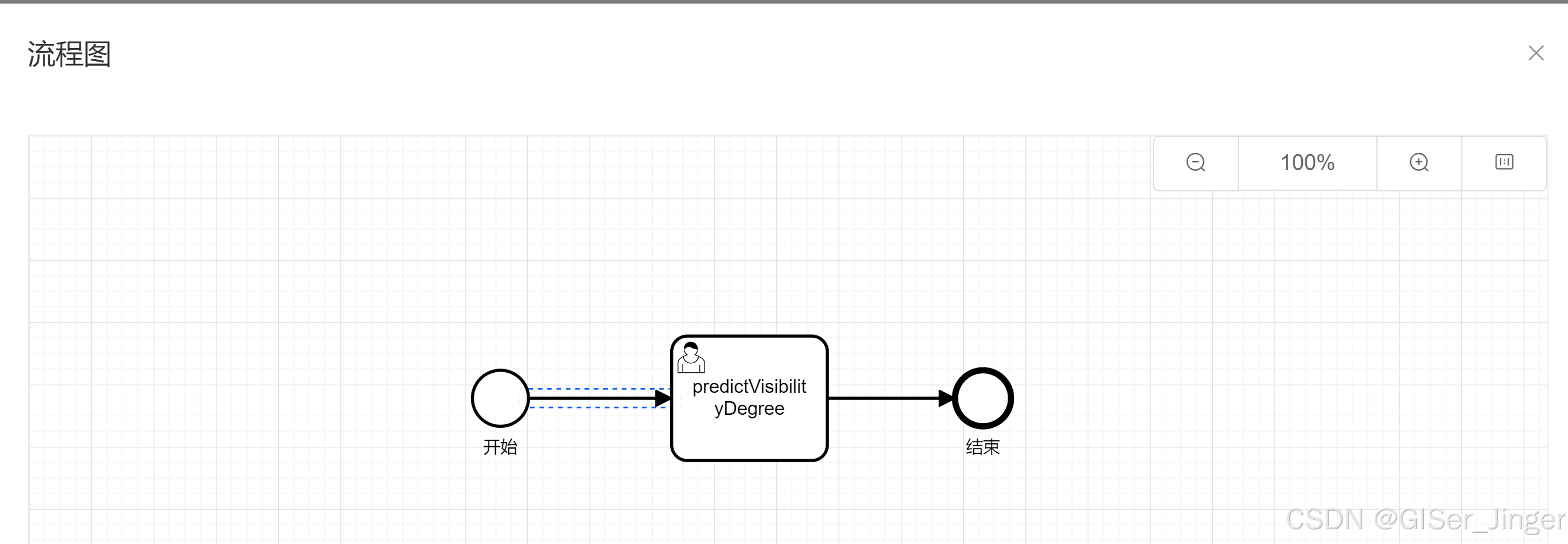
processView: { title: '', open: false, index: undefined, xmlData:"", }, <el-table-column label="模型名称" align="center" :show-overflow-tooltip="true"> <template slot-scope="scope"> <el-button type="text" @click="handleProcessView(scope.row)"> <span>{{ scope.row.modelName }}</span> </el-button> </template> </el-table-column> <!-- 流程图 --> <el-dialog :title="processView.title" :visible.sync="processView.open" width="70%" append-to-body> <!-- 传递了key和xml --> <process-viewer :key="`designer-${processView.index}`" :xml="processView.xmlData" :style="{height: '400px'}" /> </el-dialog> ---------------------------------------------------------------------------------------- /** 查看流程图 */ handleProcessView(row) { let modelId = row.modelId; this.processView.title = "流程图"; this.processView.index = modelId; // 发送请求,获取xml getBpmnXml(modelId).then(response => { this.processView.xmlData = response.data; }) this.processView.open = true; }, ---------------------------------------------------------------------------------------- 启动流程
submit(data) { if (data && this.definitionId) { // 启动流程并将表单数据加入流程变量 startProcess(this.definitionId, JSON.stringify(data.valData)) .then( this.$tab.closeOpenPage({path: '/run/own' }) // this.pollForResult(); ).catch(err =>console.error("发生错误:",error)) } },获取是否有开始表单数据
this.deployId = this.$route.params && this.$route.params.deployId; this.definitionId = this.$route.query && this.$route.query.definitionId; this.procInsId = this.$route.query && this.$route.query.procInsId; getProcessForm({ definitionId: this.definitionId, deployId: this.deployId, procInsId: this.procInsId }).then(res => { if (res.data) { this.formData = res.data; this.formOpen = true } })