阅读量:2
关于xftp突然无法连接服务器或虚拟机,ping自己的虚拟机ip地址可以ping通
主机能ping通虚拟机(ubuntu)
C:\Users\42216\Desktop>ping 192.168.61.128 正在 Ping 192.168.61.128 具有 32 字节的数据: 来自 192.168.61.128 的回复: 字节=32 时间<1ms TTL=64 来自 192.168.61.128 的回复: 字节=32 时间=1ms TTL=64虚拟机能ping通主机
slam@ubuntu:~$ ping 192.168.61.1 PING 192.168.61.1 (192.168.61.1) 56(84) bytes of data. 64 bytes from 192.168.61.1: icmp_seq=1 ttl=128 time=0.756 ms 64 bytes from 192.168.61.1: icmp_seq=2 ttl=128 time=0.254 ms ^C --- 192.168.61.1 ping statistics --- 2 packets transmitted, 2 received, 0% packet loss, time 1021ms rtt min/avg/max/mdev = 0.254/0.505/0.756/0.251 ms slam@ubuntu:~$ 虚拟机能ping通百度
slam@ubuntu:~$ ping www.baidu.com PING www.a.shifen.com (180.101.50.188) 56(84) bytes of data. 64 bytes from 180.101.50.188 (180.101.50.188): icmp_seq=1 ttl=128 time=8.09 ms 64 bytes from 180.101.50.188 (180.101.50.188): icmp_seq=2 ttl=128 time=7.64 ms FileZilla 链接不了虚拟机
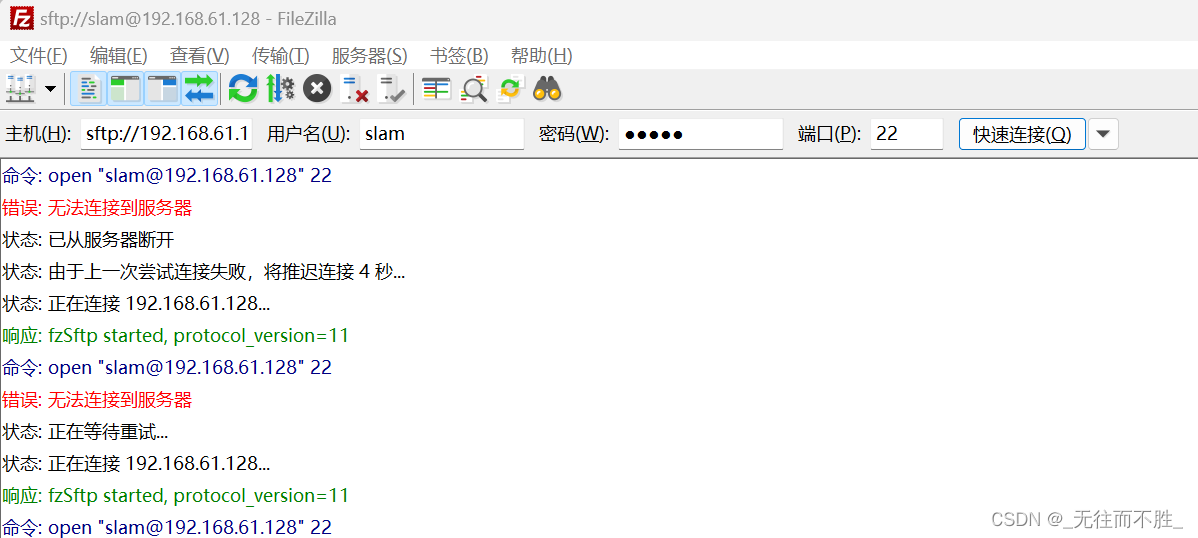
SucureCRT联接不了虚拟机(服务器)
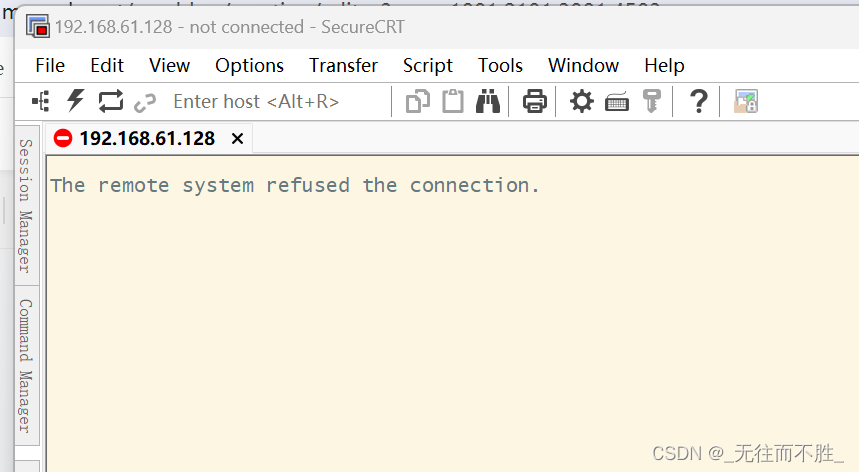
解决方法:
如果发现ping自己的虚拟机ip地址可以ping通那么就需要查看虚拟机是否接受ssh远程链接服务
首先确认安装了ssh -server
sudo apt-get update sudo apt install openssh-server然后查看自己的ssh服务是否启动
ps -e | grep ssh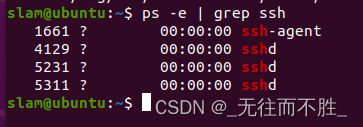
如果没有则需要手动打开
sudo service sshd start sudo /etc/init.d/ssh start