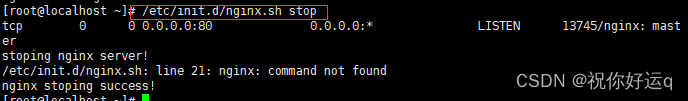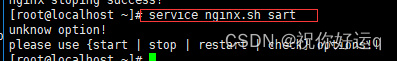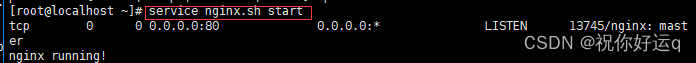一、部署安装nginx
1、查看nginx是否安装依赖包
[root@localhost ~]#rpm -q zlib-devel pcre-devel
package zlib-devel is not installed
package pcre-devel is not installed
2、若没有则安装nginx 依赖包 [root@localhost ~]# yum -y install zlib-devel* pcre-devel*
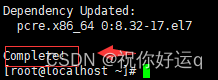 表示安装成功了
表示安装成功了
[root@localhost ~]# rpm -q zlib-devel* pcre-devel*
zlib-devel-1.2.7-18.el7.x86_64
pcre-devel-8.32-17.el7.x86_64
3、添加启动用户 nginx 并禁止登陆
# useradd -s /sbin/nologin nginx -M 并不创建宿主目录。
# tail -1 /etc/passwd
nginx:x:1001:1001::/home/nginx:/sbin/nologin
4、源码编译安装nginx-------www.nginx.org 下载nginx-----------------rz上传到服务器
步骤: A, tar解压。 B,./configure配置 C, 编译生成makefile文件 D, make install 安装
A, # tar -zvxf nginx-1.14.2.tar.gz -C /usr/src/
# cd /usr/src/nginx-1.14.2/
B, [root@nodel nginx]# ./configure --user=nginx --group=nginx --prefix=/usr/local/nginx
如果报错,就安装c++ # yum -y install gcc
参数: --user :指定用户 --group 指定组 --prefix 指定安装位置
C,编译生成makefile文件 [root@localhost nginx-1.14.2] # make 如果不行# yum -y install make
D, make install 安装 [root@localhost nginx-1.14.2]# make install
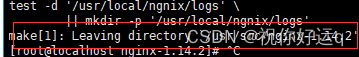 nginx安装好了
nginx安装好了
5\启动nginx
正常情况:#./nginx 若bash找不到。则在安装位置下启动
[root@localhost ]# /usr/local/ngnix/sbin/nginx
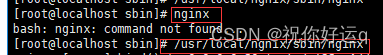
证明已经启动nginx
![]()
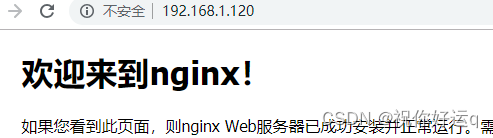
网站目录:/usr/share/nginx/html 配置文件目录:/usr/local/ngnix/conf/nginx.conf
二,编写服务器启动脚本
脚本名称:nginx.sh
脚本思路: (1)指导nginx主程序指令 start / stop / restart / check
(2)写完脚本放在 /etc/init.d/目录下
1、脚本,#chkconfig 35 86 12 是系统的启动级别----起作用
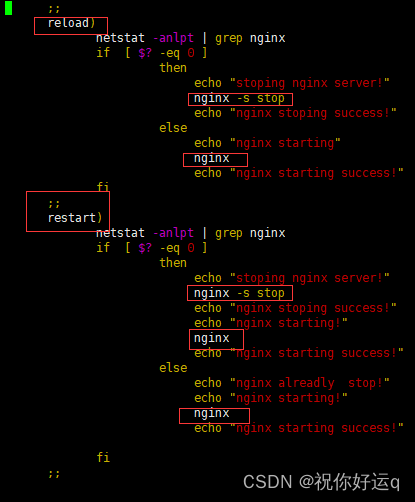
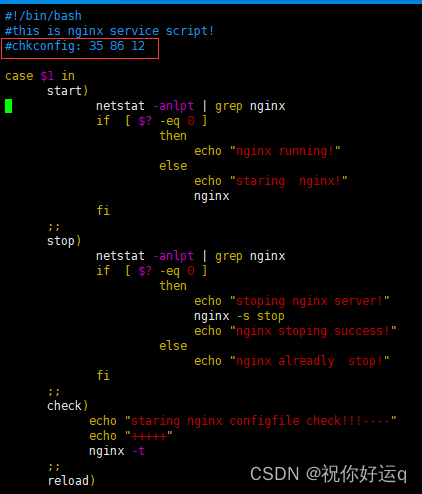
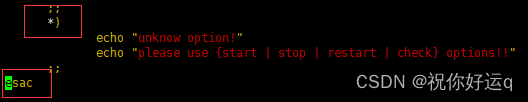
2、给脚本执行权限 [root@localhost ~]# chmod +x nginx.sh
3、脚本移动到启动目录下 [root@localhost ~]# mv nginx.sh /etc/init.d/
4、添加系统服务 [root@localhost init.d]# chkconfig add nginx.sh
执行结果