点击上方蓝字关注我

在使用MySQL数据库时,很多同学经常会问,我能跨服务器访问另一库的数据么?得到的答案很多时候是让人失望的。那么如果真的需要访问,又不想使用拷贝表及数据的方式,可以实现么,又该如何实现呢?
1. 如何实现
先说结论:在MySQL数据库中,是可以实现跨实例(跨服务器)访问另一个库中表的。
实现方法:MySQL数据库的其中一个优点就是插件式管理,因此,可以使用 FEDERATED 存储引擎来实现来实现。
开启FEDERATED存储引擎:
开启的方式是在配置文件中添加FEDERATED配置,即:
[mysqld] federated开启后如下:
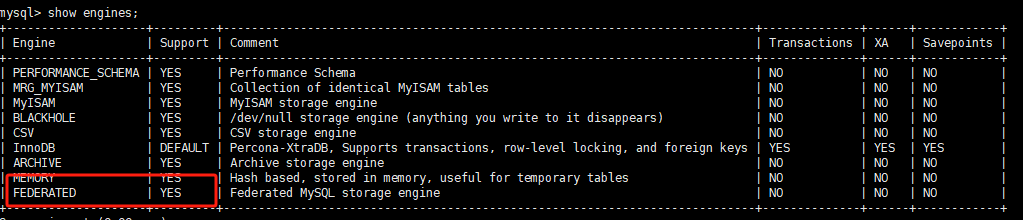
可见,已经支持FEDERATED存储引擎
2. 具体案例
下面列举具体示例来演示
2.1 具体案例
需求: 假设服务器A实例中的testdb1库里有一张表tb1,现在想在服务器B的testdb2中直接访问testdb1中的tb1表的数据
实现步骤:
1) 在服务器A中创建表
mysql> create database testdb1; Query OK, 1 row affected (0.00 sec) mysql> use testdb1; Database changed mysql> create table tb1(id int primary key ,c1 varchar(20)); Query OK, 0 rows affected (0.01 sec) mysql> insert into tb1 values(1,'a'); Query OK, 1 row affected (0.01 sec) mysql> insert into tb1 values(2,'b'),(3,'ca'),(4,'tc'); Query OK, 3 rows affected (0.01 sec) Records: 3 Duplicates: 0 Warnings: 0 mysql> select * from tb1; +----+------+ | id | c1 | +----+------+ | 1 | a | | 2 | b | | 3 | ca | | 4 | tc | +----+------+ 4 rows in set (0.00 sec)因为需要远程访问A服务器上的表的权限,因此需创建一个数据库用户用来远程访问
mysql> create user t_user identified by 'Test2023.com'; Query OK, 0 rows affected (0.00 sec) mysql> grant all on testdb1.* to t_user; Query OK, 0 rows affected (0.01 sec)2) 在服务器B的数据库testdb2上创建FEDERATED存储引擎表
mysql> create database testdb2; Query OK, 1 row affected (0.00 sec) mysql> use testdb2; Database changed mysql> create table testdb2_tb1( -> id INT PRIMARY KEY , -> c1 varchar(20) -> )ENGINE=FEDERATED -> CONNECTION='mysql://t_user:Test2023.com@127.0.0.1:3306/testdb1/tb1'; Query OK, 0 rows affected (0.00 sec) mysql> show tables; +-------------------+ | Tables_in_testdb2 | +-------------------+ | testdb2_tb1 | +-------------------+ 1 row in set (0.00 sec) mysql> select * from testdb2_tb1; +----+------+ | id | c1 | +----+------+ | 1 | a | | 2 | b | | 3 | ca | | 4 | tc | +----+------+ 4 rows in set (0.02 sec)创建后可以直接访问到A服务器中的tb1表的数据。
2.2 其他操作
除了查询,如果创建FEDERATED引擎表的账号(如本文用的t_user)有增删改的权限,那么也可以通过操作B服务器的testdb2.testdb2_tb1对远程表(服务器A上的testdb.tb1)进行相应的操作,例如:
1) 在服务器B上新增数据
mysql> select * from testdb2_tb1; +----+------+ | id | c1 | +----+------+ | 1 | a | | 2 | b | | 3 | ca | | 4 | tc | +----+------+ 4 rows in set (0.00 sec) mysql> insert into testdb2_tb1 values(5,'cc'),(6,'ty'); Query OK, 2 rows affected (0.00 sec) Records: 2 Duplicates: 0 Warnings: 0 mysql> select * from testdb2_tb1; +----+------+ | id | c1 | +----+------+ | 1 | a | | 2 | b | | 3 | ca | | 4 | tc | | 5 | cc | | 6 | ty | +----+------+ 6 rows in set (0.00 sec)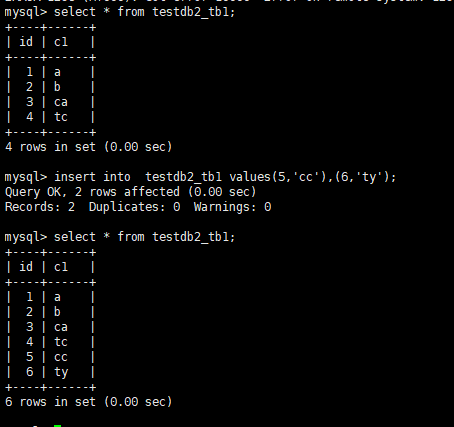
2) 在A服务器上查看数据情况:
mysql> use testdb1; Database changed mysql> select * from tb1; +----+------+ | id | c1 | +----+------+ | 1 | a | | 2 | b | | 3 | ca | | 4 | tc | +----+------+ 4 rows in set (0.00 sec) mysql> select * from tb1; +----+------+ | id | c1 | +----+------+ | 1 | a | | 2 | b | | 3 | ca | | 4 | tc | | 5 | cc | | 6 | ty | +----+------+ 6 rows in set (0.00 sec)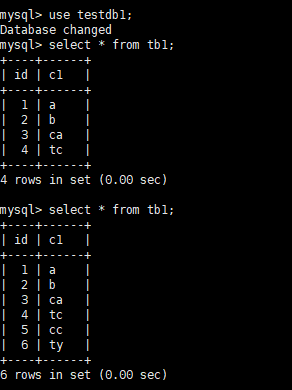
3) 其他操作
mysql> delete from testdb2_tb1 where id=1; Query OK, 1 row affected (0.01 sec) mysql> update testdb2_tb1 set c1='bb' where id=2; Query OK, 1 row affected (0.00 sec) Rows matched: 1 Changed: 1 Warnings: 0 mysql> select * from testdb2_tb1; +----+------+ | id | c1 | +----+------+ | 2 | bb | | 3 | ca | | 4 | tc | | 5 | cc | | 6 | ty | +----+------+ 5 rows in set (0.00 sec) mysql> alter table testdb2_tb1 add key idx_c1(c1); ERROR 1031 (HY000): Table storage engine for 'testdb2_tb1' doesn't have this option mysql> create index idx_c1 on testdb2_tb1(c1); ERROR 1031 (HY000): Table storage engine for 'testdb2_tb1' doesn't have this option mysql> truncate table testdb2_tb1; Query OK, 0 rows affected (0.03 sec) mysql> select * from testdb2_tb1; Empty set (0.00 sec)可见:增删改查均可以,但是不支持ALTER TABLE操作,可以支持truncate table操作。
3. 小结
MySQL数据库使用FEDERATED引擎表表,可以实现库实例(跨服务器)的数据访问及处理,这极大的方便了数据间的关联、对比及数据治理。关于其实现原理及优劣势可以在以后的课程合集中细说,感兴趣的也可以多实验了解。

往期精彩回顾
2. mysql8.0新增用户及加密规则修改的那些事
3. 比hive快10倍的大数据查询利器-- presto
4. 监控利器出鞘:Prometheus+Grafana监控MySQL、Redis数据库
5. PostgreSQL主从复制--物理复制
6. MySQL传统点位复制在线转为GTID模式复制

扫码关注



