阅读量:3
服务器版本Ubuntu 22.04.3 LTS,SFTP上传文件到服务器时提示All configured authentication methods failed
解决方法:
sudo vim /etc/ssh/sshd_config
注释掉PermitRootLogin prohibit-password
新增PermitRootLogin yes
#PermitRootLogin prohibit-password PermitRootLogin yes 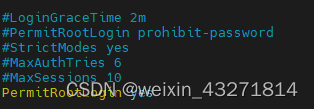
:wq保存并退出
执行以下命令重新加载SSH服务器的配置
sudo systemctl reload sshd 即可正常SFTP了
注:SFTP使用的root用户登录,所以归根结底是22端口不允许用root直接登录,通过以上方法解决
